Olympus FE 5020 Support Question
Find answers below for this question about Olympus FE 5020 - Digital Camera - Compact.Need a Olympus FE 5020 manual? We have 4 online manuals for this item!
Question posted by tinacrothers on March 14th, 2012
Need A Free Sz-11 Manual
I need a portable SZ-11 manual that I can carry around with my camera
Current Answers
There are currently no answers that have been posted for this question.
Be the first to post an answer! Remember that you can earn up to 1,100 points for every answer you submit. The better the quality of your answer, the better chance it has to be accepted.
Be the first to post an answer! Remember that you can earn up to 1,100 points for every answer you submit. The better the quality of your answer, the better chance it has to be accepted.
Related Olympus FE 5020 Manual Pages
FE-5020 Instruction Manual (English) - Page 1
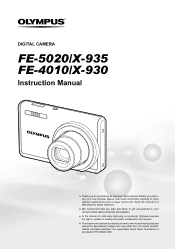
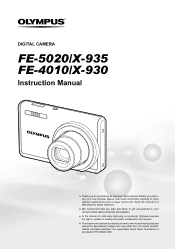
... carefully to enjoy optimum performance and a longer service life. DIGITAL CAMERA
FE-5020/X-935 FE-4010/X-930
Instruction Manual
● Thank you take test shots to get accustomed to your new camera, please read these illustrations is provided for purchasing an Olympus digital camera. Before you start to use your camera before taking important photographs.
● In the interest of...
FE-5020 Instruction Manual (English) - Page 2


...Digital camera
USB cable
AV cable
microSD Attachment
Other accessories not shown: Instruction Manual (this manual), OLYMPUS Master 2, warranty card. 1 Step
Checking the contents of Parts 6 ¾ Preparing the Camera...for Playback, Editing, and Printing Functions 28
¾ Menus for Other Camera Settings 31
¾ Printing 35 ¾ Using OLYMPUS Master 2........... 40 ¾ Usage Tips 42 ...
FE-5020 Instruction Manual (English) - Page 6


Names of Parts
Camera unit
5 6 1 7
2 3 4
FE-4010/X-930
1 2
8 9
10
8 9
3
10
1 Strap eyelet p. 10 2 Multi-connector p. 34, 35, 40 3 Battery/card
compartment cover p. 11
4 Battery/card
compartment lock*1 p. 11
*1 Available in the FE-5020/X-935 only.
5 Self-timer lamp p. 21 6 Flash p. 19 7 Lens p. 46, 59 8 Microphone p. 25, 29 9 Tripod socket 10 Speaker
6 EN
FE-5020 Instruction Manual (English) - Page 8


...
ISO 400
17 12M
16 NORM +2.0 1/30 F3.3
9 IN 4
15 14 13 12 11 10
Still image
1 Shooting mode p. 14 2 Flash mode p. 19 3 Silent mode p. 34 4 Digital image stabilization p. 25 5 Macro/super macro p. 20 6 Battery check p. 10 7 Flash standby/camera shake
warning/flash charge p. 19, 42
8 AF target mark p. 14 9 Recording with...
FE-5020 Instruction Manual (English) - Page 11


Turn off the camera before opening the battery/card compartment cover. EN 11 "Using an xD-Picture Card" (p. 47)
"Number of ...battery lock knob.
Battery/card compartment lock Battery/card compartment cover
2
4
FE-5020/X-935
12 1
FE-4010/X-930
1 2
This camera allows the user to take pictures using the camera, be sure to close the battery/card compartment cover. Damage to unlock...
FE-5020 Instruction Manual (English) - Page 14
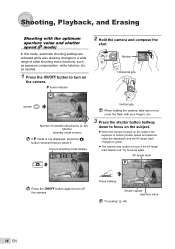
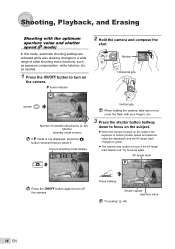
... unable to turn off the camera. Try focusing again.
P mode indicator
P
2 Hold the camera and compose the
shot. Monitor
Horizontal grip
12M NORM
IN 4
Number of other shooting menu functions, such as needed.
1 Press the n button to focus if the AF target
mark flashes red.
AF target mark
P
Press the n button again...
FE-5020 Instruction Manual (English) - Page 18


...to
set [R] (movies) (p. 25) to enter the AF tracking standby condition.
During sound recording, only the digital zoom can be recorded. Shooting movies (n mode)
1 Press the K button a few times to stop recording....modes, most function settings in h mode
will be selected.
In some cases, the camera may not select the desired shooting mode.
Lights up red when recording
REC
Press ...
FE-5020 Instruction Manual (English) - Page 24
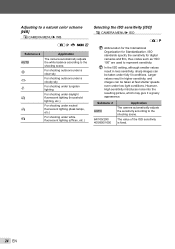
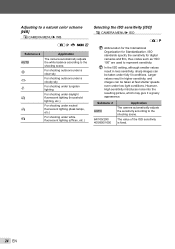
... scene.
Submenu 2
AUTO
64/100/200/ 400/800/1600
Application
The camera automatically adjusts the sensitivity according to the shooting scene. For shooting outdoors under...The value of fices, etc.)
Selecting the ISO sensitivity [ISO] B CAMERA MENU X ISO
E: P
Abbreviation for the International Organization for digital cameras and film, thus codes such as "ISO 100" are used to...
FE-5020 Instruction Manual (English) - Page 25


... digital zoom are combined to "Using the Menu" (p. 3).
Optical zoom and image cropping are used during movie shooting [DIS MOVIE MODE]
B CAMERA MENU X DIS MOVIE MODE
E: n
Recording sound when shooting still images [R]
B CAMERA MENU X R
E: P h s
Submenu 2 OFF
ON
Application
No sound is recorded.
When set to [ON], shooting is slightly zoomed in for shooting (FE-5020...
FE-5020 Instruction Manual (English) - Page 27


... aperture value and shutter speed (p. 14). Using the digital image stabilization mode (p. 18).
After selecting the desired ...8226; [A IMAGE QUALITY] (p. 23) • [s] (p. 17) • Shooting information display
(p. 21) • Menu functions in [B CAMERA
MENU] (p. 24 to 26)
The current settings will not be changed . Switching the shooting modes [C SWITCH SHOOTING MODES]
C SWITCH SHOOTING MODES...
FE-5020 Instruction Manual (English) - Page 31
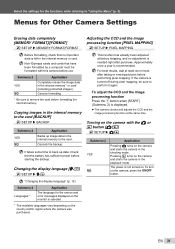
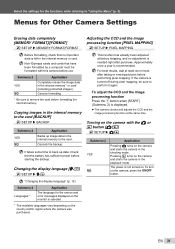
... formatted with the K or q button [K/q]
E SETUP X K/q
Submenu 2 YES NO
Application
Pressing K turns on the camera with this camera before performing pixel mapping. To adjust the CCD and the image processing function Press the B button when [START] (Submenu 2) is needed right after taking or viewing pictures before use. "Changing the display language" (p. 13)
Submenu...
FE-5020 Instruction Manual (English) - Page 34


... camera sounds [F SILENT MODE]
F SILENT MODE
Submenu 1 OFF
ON
Application
Button operation sound/shutter sound/warning sound/sound of image playback of the TV, refer to the TV's instruction manual....E SETUP X POWER SAVE
Submenu 2 OFF
ON
Application
Cancels [POWER SAVE]. Before viewing camera images on the TV's settings, the displayed images and information may become cropped.
Depending on...
FE-5020 Instruction Manual (English) - Page 35


...print another image, use kl to the printer's instruction manual.
*1 PictBridge is displayed on the screen, disconnect the USB cable from the camera and printer.
EXIT
PRINT OK
EN 35 The printing ...printer, you can also be started when the camera is used. To exit printing After a selected image is a standard for connecting digital cameras and printers of different makers and printing out ...
FE-5020 Instruction Manual (English) - Page 38


... print reservations can be set by another DPOF device cannot be made by this camera.
DPOF reservations set only for the images stored on the card. Single-frame print...computer or a camera.
*1 DPOF is a standard for up to 999 images per card. Insert a card with this camera will erase the reservations made for storing automatic printout information from digital cameras. This enables ...
FE-5020 Instruction Manual (English) - Page 45


..."Taking sharper pictures" ● Taking pictures with the optical zoom
Avoid using digital zoom (p. 19) to still images [R]" (p. 29)
EN 45 Color hue
...pictures in the
internal memory
● "Loading the battery and the xD-Picture
Card™ (sold separately) into the camera" (p. 11)
● "Using the microSD card/microSDHC card
(sold separately)" (p. 12)
Editing
"Erasing the sound recorded to ...
FE-5020 Instruction Manual (English) - Page 49


...
Do not use the attachment with Olympus digital cameras that do not use force.
Cards compatible with weatherproof designs, read all manuals and documentation for cleaning. NO USER-SERVICEABLE... provided with a soft dry cloth. Before you to the equipment, or loss of digital cameras, computers, printers, and other devices, remove the attachment from the wall outlet before...
FE-5020 Instruction Manual (English) - Page 53


... the limits for damages resulting from the use or inability to this manual. Copyright Notice
All rights reserved. If this camera. EN 53 These limits are not genuine Olympus accessories. Use Only...the use of the information contained in these written materials or software, or for a Class B digital device, pursuant to an outlet on , the user is connected. • Consult your dealer ...
FE-5020 Instruction Manual (English) - Page 55


...replacement, or adjustment of Conformity
Model Number
: FE-5020/X-935
FE-4010/X-930
Trade Name
: OLYMPUS
Responsible Party...For customers in Canada This Class B digital apparatus meets all requirements of the Products...WHAT TO DO WHEN SERVICE IS NEEDED"). The customer is the responsibility of...may cause undesired operation. Olympus shall not be free from wear, tear, misuse, abuse, negligence...
FE-5020 Instruction Manual (English) - Page 58
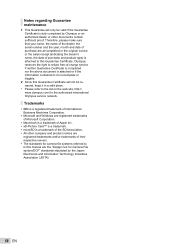
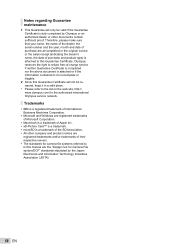
...free-of-charge service if neither Guarantee Certificate is completed nor the above document is attached or if the information contained in it in a safe place.
* Please refer to in this manual ...their respective owners. • The standards for camera file systems referred to the list on the web site: http:// www.olympus.com for Camera File system/DCF" standards stipulated by the ...
Similar Questions
My Olympus Fe Camera Is Probably 2 Years Old And I Have Never Had Any Real Probl
My Olympus FE camera is probably 2 years old and I have never had any real problems. Recently howeve...
My Olympus FE camera is probably 2 years old and I have never had any real problems. Recently howeve...
(Posted by wildes06241 12 years ago)
Get Free Owners Manual
how to get an owners manual for olympus stylus 400 digital camera
how to get an owners manual for olympus stylus 400 digital camera
(Posted by voylessabrina 12 years ago)
Olympus 830 8 Mp Stylus - How To Get Photos From Camera To A Disc To Take To Wal
(Posted by sgardner1964 12 years ago)
Where Can I Get An Inst Manual For Sz-11 Camera. Not Online Version But Paper.
(Posted by samaca 12 years ago)
Need Free Owners Manual In English For Olympus Fe-3010 Digital Camera
(Posted by lionmyk77 12 years ago)


