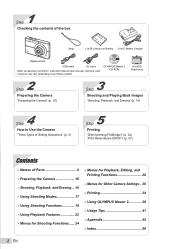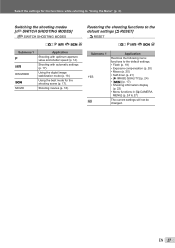Olympus FE 3010 Support Question
Find answers below for this question about Olympus FE 3010 - Digital Camera - Compact.Need a Olympus FE 3010 manual? We have 4 online manuals for this item!
Question posted by bigwily on January 24th, 2017
Need Help My Fe-3010 Not Turnning On
hi i have olympus fe-3010 and i update the frimware and sfter then its off and dont wanna work on again ... any tips or advice ??thanks
Current Answers
Answer #1: Posted by techyagent on January 25th, 2017 10:46 AM
You could have a power and lens issue, going on at the same time here. There's a couple of web blogs that delineate things you can try to correct these issues
Please try to visit below link
Thanks
Techygirl
Related Olympus FE 3010 Manual Pages
Similar Questions
How Can I Do A Video Clip With Olympusdigital Camera Fe 3010?
I reallywould like simple steps,what buttons to press,etc to get the sound ,etc
I reallywould like simple steps,what buttons to press,etc to get the sound ,etc
(Posted by ersw29 11 years ago)
Can't Turn On Camera
I bought the Olympus VR-320 in July 2011 from Staple. The hand strap fell out (the little medal bar ...
I bought the Olympus VR-320 in July 2011 from Staple. The hand strap fell out (the little medal bar ...
(Posted by Anonymous-44878 12 years ago)
Need Free Owners Manual In English For Olympus Fe-3010 Digital Camera
(Posted by lionmyk77 12 years ago)
When Turning My Camera On The Screen Will Say 'zoom Error' And The Camera Will N
(Posted by ericerskine 14 years ago)