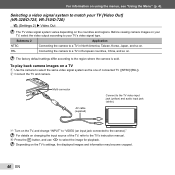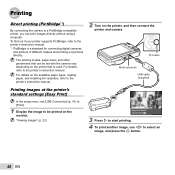Olympus VR-310 Support and Manuals
Get Help and Manuals for this Olympus item

View All Support Options Below
Free Olympus VR-310 manuals!
Problems with Olympus VR-310?
Ask a Question
Free Olympus VR-310 manuals!
Problems with Olympus VR-310?
Ask a Question
Most Recent Olympus VR-310 Questions
Olympus Vr-310 Won't Turn On And Flashes Orange.
Hello, I have a Olympus vr-310. It can't turn it on. When I press the on button the orange light fla...
Hello, I have a Olympus vr-310. It can't turn it on. When I press the on button the orange light fla...
(Posted by akisamee 8 years ago)
Olympus Vr-320 Camera Wont Turn On
(Posted by obrtodhes 9 years ago)
Formating?
when i turn on my vr310 its asking to format . will i lose my photos if i format?
when i turn on my vr310 its asking to format . will i lose my photos if i format?
(Posted by bombinnycd 9 years ago)
Camera Won't Come On All The Way
red light flashes,shows some pic,then shuts off
red light flashes,shows some pic,then shuts off
(Posted by larrywelty 10 years ago)
Olympus Vr 310 Wont Turn On
(Posted by ruclu 10 years ago)
Olympus VR-310 Videos
Popular Olympus VR-310 Manual Pages
Olympus VR-310 Reviews
We have not received any reviews for Olympus yet.