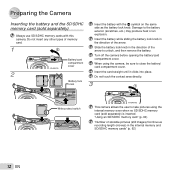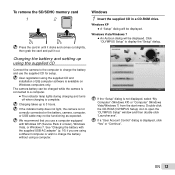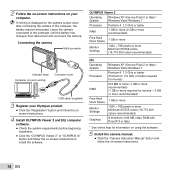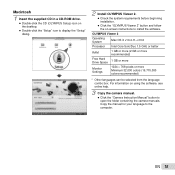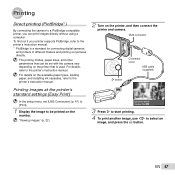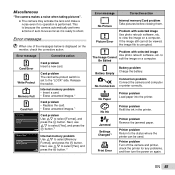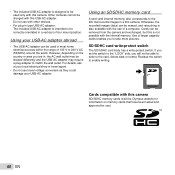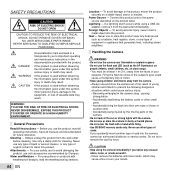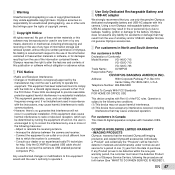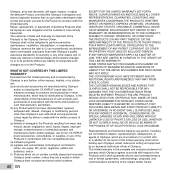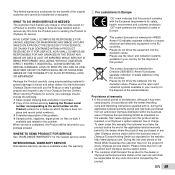Olympus VG-120 Support and Manuals
Get Help and Manuals for this Olympus item

View All Support Options Below
Free Olympus VG-120 manuals!
Problems with Olympus VG-120?
Ask a Question
Free Olympus VG-120 manuals!
Problems with Olympus VG-120?
Ask a Question
Most Recent Olympus VG-120 Questions
Olympus Vg-120 How To Put Pics On Computer
(Posted by Delks 9 years ago)
Lens Won't Stay Open
when i turn camera on the lens opens for a second then closes immediately...battery is fully charged...
when i turn camera on the lens opens for a second then closes immediately...battery is fully charged...
(Posted by eztowing 9 years ago)
Olympus Stylus-7010 Turns On But Has A Blue Screen
I took this camera to Hawaii last summer, and it's been dropped multiple times there but nothing hap...
I took this camera to Hawaii last summer, and it's been dropped multiple times there but nothing hap...
(Posted by iloveunicornspoop 9 years ago)
Date Won't Print
Date won't print. The date is in the camera. Print icon is grayed out.
Date won't print. The date is in the camera. Print icon is grayed out.
(Posted by Anonymous-140452 9 years ago)
Vg-170 Charging Problems
When I've connected the camera to charge the indicator light is not coming on ?
When I've connected the camera to charge the indicator light is not coming on ?
(Posted by kateandtony2 9 years ago)
Olympus VG-120 Videos
Popular Olympus VG-120 Manual Pages
Olympus VG-120 Reviews
We have not received any reviews for Olympus yet.