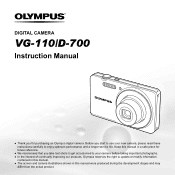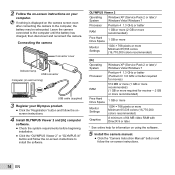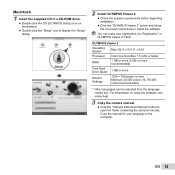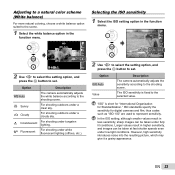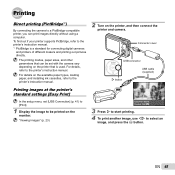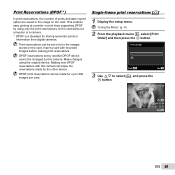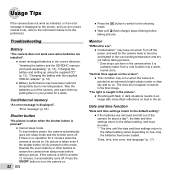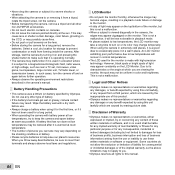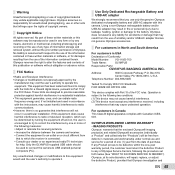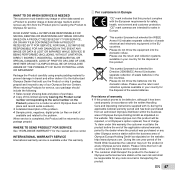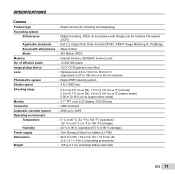Olympus VG-110 Support and Manuals
Get Help and Manuals for this Olympus item

View All Support Options Below
Free Olympus VG-110 manuals!
Problems with Olympus VG-110?
Ask a Question
Free Olympus VG-110 manuals!
Problems with Olympus VG-110?
Ask a Question
Most Recent Olympus VG-110 Questions
Format Sd Card Olympus Vg110. When I Insert Card For The First Time, It Saysform
Select format or power off . when i select format , it does not give me a chance to respond further,...
Select format or power off . when i select format , it does not give me a chance to respond further,...
(Posted by jrdebord 1 year ago)
How To Remove Write Protect From Olympus Vg-110 D700 Camera
(Posted by Philchutk 9 years ago)
Can I Preform A Factory Reset On My Olympus D-745
Can I preform a factory reset on the olympus d-745
Can I preform a factory reset on the olympus d-745
(Posted by Kazzie83 9 years ago)
How To Remove Write Protect From Olympus Vg-110 Camera
(Posted by dalT1 10 years ago)
Shutter Stuck
I own a Olympus VH-210 camera and the shutter is stuck, how do I fix it.
I own a Olympus VH-210 camera and the shutter is stuck, how do I fix it.
(Posted by jhylton 10 years ago)
Olympus VG-110 Videos
Popular Olympus VG-110 Manual Pages
Olympus VG-110 Reviews
We have not received any reviews for Olympus yet.