Olympus 2500L - CAMEDIA - Digital Camera SLR Support and Manuals
Get Help and Manuals for this Olympus item
This item is in your list!

View All Support Options Below
Free Olympus 2500L manuals!
Problems with Olympus 2500L?
Ask a Question
Free Olympus 2500L manuals!
Problems with Olympus 2500L?
Ask a Question
Olympus 2500L Videos
Popular Olympus 2500L Manual Pages
C-2500L Digital Camera Instructions (English) - Page 3


... IMMEDIATELY. • DO NOT LOAD THE BATTERIES IN THE OPPOSITE DIRECTlON TO THAT SHOWN IN THESE INSTRUCTIONS.
6. IF YOU DROP THE CAMERA IN WATER OR GET WATER
INSIDE IT, UNLOAD THE BATTERIES IMMEDIATELY AND CONTACT YOUR NEAREST OLYMPUS SERVICE CENTER.
Windows is a registered trademark of Microsoft Corporation. Legal and other brand names and product...
C-2500L Digital Camera Instructions (English) - Page 5


... Setting Info Display on LCD Monitor: ON/OFF 74 Setting Meter/Feet Display 75 Setting Image Display 75 Setting Time Interval before Stand-by (In the Shooting Modes 76 Setting Monitor Brightness 76 Formatting SmartMedia/CompactFlash Memory Cards.......77 Set Beeps 77 About the File Name 78
Miscellaneous Glossary 82 Questions and Answers 84 Error Code 85 Trouble Shooting 86 Specifications...
C-2500L Digital Camera Instructions (English) - Page 6


.../ 3.3V SmartMedia memory or
CompactFlash memory cards when the cards are explained as a ghost [P]. When additional user-setup is possible for one of the C2500L.
• Copying images between cards will not copy the information about printing with the P-330 printer or at a photo
lab which supports DPOF. • The camera has a video output connector which originally was set up...
C-2500L Digital Camera Instructions (English) - Page 12


... • Rig up the strap as shown in the illustra- How to Use the Lens Cap Holder 1 The lens cap fits inside the lens cap holder as shown in the illustration. Olympus will not
assume any responsibility whatsoever for damage if the camera is dropped because the strap was improperly rigged and came loose. In such case, attach...
C-2500L Digital Camera Instructions (English) - Page 16


... the lens.
3 Close the card compartment cover until it .
The CompactFlash may damage the terminal.
Loading CompactFlash Memory Card
The Camedia C-2500L corresponds to commercially available CompactFlash memory cards. Loading SmartMedia Memory Card
You can take are stored on these cards.
Loading SmartMedia / CompactFlash Memory Cards
The Camedia C-2500L can use not only Olympus...
C-2500L Digital Camera Instructions (English) - Page 17


... / CompactFlash memory card(s), turn it to "P".
2 Press the ON/OFF button.
You can take a few images. Remove the lens cap before using Non Olympus brand SmartMedia and the
CompactFlash, format them . E-11 Turning the Power ON
Your camera can be displayed on the control panel as follows.
Control Panel
MEMO • For information about setting date and...
C-2500L Digital Camera Instructions (English) - Page 20
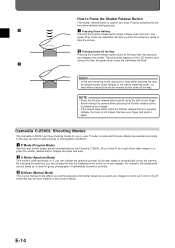
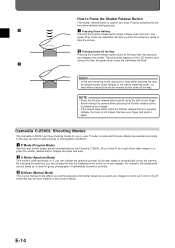
...Camedia C-2500L Shooting Modes
The Camedia C-2500L has three shooting modes for portraits.
3 M Mode (Manual Mode) This is ready to
take pictures or photographic conditions.
1 P Mode (Program Mode) Aperture and shutter speed are set by the Camedia C-2500L... to get sharp clear images is not locked. Avoid moving the camera when pressing the Shutter release button to prevent blurry images. •...
C-2500L Digital Camera Instructions (English) - Page 21


...
The Camedia C-2500L has three modes for storing the images.
SmartMedia
NOTE
• If the selected media card is pressed. Modes are to use: P mode, A mode and M mode. Mode Dial
E
M mode Manual mode
A mode Aperture mode
P mode Program mode
For viewing images on the LCD monitor
For printing out images
For connecting the camera to...
C-2500L Digital Camera Instructions (English) - Page 34


... Camedia C2500L thoroughly. Backwards by ten frames. A message confirming whether or not to stop using the camera at a time or clearing the entire card.... monitor.
1
1 Set the mode dial to .
2 Press the [SM/CF] button and select the card which contains the image... while the camera is in memory after power is shut OFF and while batteries are protected,formatting the memory card erases
the ...
C-2500L Digital Camera Instructions (English) - Page 41


... the film speed
(ISO number) will be limited. Manual Exposure
M MODE Setting shutter speed and aperture yourself lets you can make images noisier...Set aperture with the left / right point of the jog dial.
3 Set shutter speed with the manual shutter speed feature.
Shutter Speed Shutter speed is displayed like " 125 " and " 2 " like " 2'' ''.
If exposure is ready to Use Your Camera...
C-2500L Digital Camera Instructions (English) - Page 63


...Olympus P-300 digital printer. • When printing with P-330, the following ways.
• Using the Camedia C-2500L, you can bring the card to Use Your Camera
About Print Setup
Images made with DPOF equipment. The maximum number of preprintable images is stored
on the SmartMedia or CompactFlash memory card. Print Setup
You can print out images stored on the card itself.
Set...
C-2500L Digital Camera Instructions (English) - Page 83


... Memory Cards
The below procedure explains how to "P", "A", or "M".
1
2 Press the [
] button.
If trouble occurs, reformat the card. Formatting will appear on the LCD monitor.
4 Align the cursor with "SM SETUP" with the top / bottom point of
E
the jog dial.
5 Select with the right/left point of the jog dial.
7 6 Press the [OK] button. Setting Camera's System
Set...
C-2500L Digital Camera Instructions (English) - Page 88


... AE while the camera sets the aperture and the shutter speed automatically under ISO=100.
CompactFlash memory card Compact recording media. It adjusts by increasing or decreasing the exposure which measures light across a wide area centered on the shutter speed and aperture. It is loaded into the PC's 3.5 inch floppy disk drive. C-2500L supports JPEG and...
C-2500L Digital Camera Instructions (English) - Page 89


...reduced. The Camedia C-2500L has three resolution levels: SQ (standard quality), HQ (high quality) and SHQ (super high quality), in the contour of 2 ~ 32 MB. It has a flash memory base and a...only a small part of this camera, press the [FOCUS] button, and set as SOFT or NORMAL. The Camedia C-2500L uses the 3.3 V type. P
TIFF Format for expressing image quality.
The card is fit inside
...
C-2500L Digital Camera Instructions (English) - Page 94


... focus / Manual focus
: 0.3m, 0.35m, 0.4m, 0.5m, 0.6m, 0.8m, 1m, 1.2m, 1.5m, 2m, 2.5m,
3.5m, 5m, 8m, 15m, ∞
(1 ft., 1.15 ft., 1.3 ft., 1.6 ft., 2 ft., 2.6 ft., 3.3 ft., 3.9 ft., 4.9 ft., 6.6 ft., 8.2 ft., 9.8 ft., 16.4 ft., 26.2 ft.,
49.2 ft., ∞)
Viewfinder
: TTL single lens reflex (with the exclusive printer.
Specifications
Product type
: Digital camera (for flash...
Olympus 2500L Reviews
Do you have an experience with the Olympus 2500L that you would like to share?
Earn 750 points for your review!
We have not received any reviews for Olympus yet.
Earn 750 points for your review!

