Olympus 262010 - E-3 Digital Camera SLR Support and Manuals
Get Help and Manuals for this Olympus item
This item is in your list!

View All Support Options Below
Free Olympus 262010 manuals!
Problems with Olympus 262010?
Ask a Question
Free Olympus 262010 manuals!
Problems with Olympus 262010?
Ask a Question
Olympus 262010 Videos
Popular Olympus 262010 Manual Pages
E-3 Instruction Manual (English) - Page 20


... Enlarged display operation 32 Resetting to the camera 12 Loading the card 13 Power on ...14 Setting the date/time 15 Shooting ...16 Playback/Erasing 18 Indications used in this manual 19
1 Basic camera operations
26
Describes the basic operations of the camera. Table of Contents
Basic guide
2
Identifies the camera part names and describes the basic steps...
E-3 Instruction Manual (English) - Page 21


...setting 49 ISO bracketing ...50
4 Focusing and shooting functions
51
Describes the optimal focusing methods according to digital cameras. AF mode selection ...51 S-AF (single AF 51 C-AF (continuous AF 52 MF (manual...stabilizer effect with live view 60
5 Record mode, white balance, and picture mode
61
Describes image adjustment functions specific to the subject and shooting conditions. ...
E-3 Instruction Manual (English) - Page 100
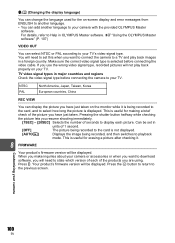
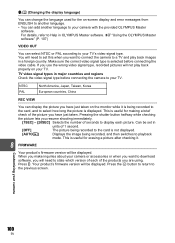
... the monitor while it .
8 FIRMWARE
Your product's firmware version will need to set in a foreign country. NTSC PAL
North America, Japan, Taiwan, Korea European countries, China
REC VIEW
You can select NTSC or PAL according to playback
mode. Displays the image being recorded to the card is not displayed. g"Using the OLYMPUS Master software" (P. 107)
VIDEO...
E-3 Instruction Manual (English) - Page 103
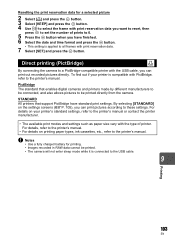
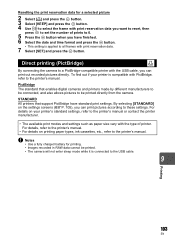
Resetting the print reservation data for a selected picture
2 Select [
E-3 Instruction Manual (English) - Page 107


... guide.)
Installing OLYMPUS Master (Refer to the installation guide included with the OLYMPUS Master)
Connecting the camera with your computer using filter and
correction functions z Editing images
You can rotate, trim or change the image size. OLYMPUS Master is OLYMPUS Master? z Grouping and organizing images You can easily make prints of the following. z Updating the camera firmware...
E-3 Instruction Manual (English) - Page 108


...'s
manual. Macintosh
• iPhoto is completed appears.
The computer recognizes the camera as a new
device. USB STORAGE
MTP CONTROL EASY PRINT CUSTOM PRINT
Windows
SELECT
GO
• When you connect your Olympus digital camera for Mac OS. Press the i
button.
4 The computer recognizes the camera as a "Removable Disk
". Click "OK" when the message
saying that the installation...
E-3 Instruction Manual (English) - Page 118
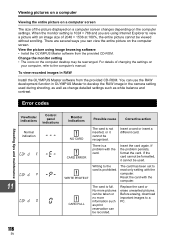
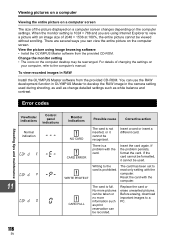
...'s manual. For details of changing the settings on the computer screen.
If the problem persists, format the card.
Replace the card or erase unwanted pictures. When the monitor setting is... using image browsing software • Install the OLYMPUS Master software from the provided CD-ROM. To view recorded images in the camera setting used . CARD ERROR
There is not inserted, or it...
E-3 Instruction Manual (English) - Page 123
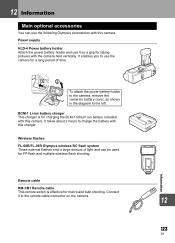
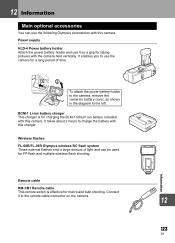
...
EN
Information
Remote cable
RM-CB1 Remote cable
This remote switch is for taking pictures with this camera. Connect
it as shown in the diagram to the left.
Wireless flashes
FL-50R/FL-36R Olympus wireless RC flash system These external flashes emit a large amount of time.
1
2
To attach the power battery...
E-3 Instruction Manual (English) - Page 126


... the camera, keep the lens mount on optic engineering exclusively for digital cameras.
This enables the design of a 35-mm camera. This enables more light to shoot with f2.0 brightness, for a 35-mm camera. •... same as that of a 35-mm camera. This helps prevent dust and other functions may not work either. Four Thirds mount Developed by Olympus as if you attach or remove the body...
E-3 Instruction Manual (English) - Page 140
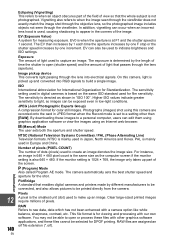
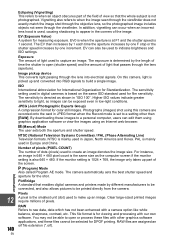
...part of the screen. If the monitor setting is mainly used in Europe and China. Exposure The amount of pixels. On this camera are assigned an orf file extension (*.orf). M (Manual) Mode The user sets... digital cameras and printers made by one increment.
RAW files are recorded onto the card in JPEG format when the Record mode is denoted as the computer screen if the monitor setting ...
E-3 Instruction Manual (English) - Page 143


...settings), Customized WB, One-touch WB (4
settings)
„ Recording Memory
Recording system Applicable standards
: CF card (Compatible with Type I and II) Microdrive (Compatible with FAT 16/32) xD-Picture Card
: Digital recording, JPEG (in accordance with Design rule for Camera File system (DCF)), RAW Data
: Exif 2.2, Digital...function
: Synchronized with the Olympus wireless RC flash system
...
E-3 Instruction Manual (English) - Page 148
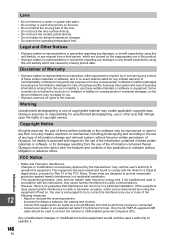
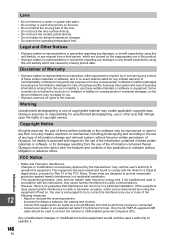
... not installed and used to connect the camera to provide reasonable protection against harmful interference in a residential installation. Increase the distance between the camera and ...Part 15 of the information contained therein. Adjust or relocate the receiving antenna. - No liability is no representations or warranties regarding any request from the use of Olympus. If this manual...
E-3 Instruction Manual (English) - Page 149
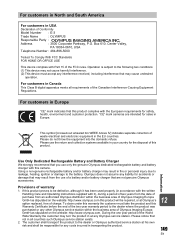
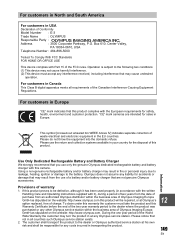
... the return and collection systems available in Canada This Class B digital apparatus meets all countries such Olympus service station exists. 2. Olympus does not assume any Olympus service station. For customers in your country for safety, health, environment and customer protection. "CE" mark cameras are not genuine Olympus accessories. Information
12
149
EN
This symbol [crossed-out...
E-3 Quick Start Guide (English) - Page 1


... q button.
S button
ERASE
CANCEL
SELECT
YES NO GO
SET THE DATE AND TIME
S T E P
a.
Printed in the "OLYMPUS Master 2 Setup" window. Quick Start Guide Start Here
VS026401
S T E P
It is strongly recommended that you follow these step-by-step instructions to set up and quickly begin exploring the possibilities that digital photography brings to your computer's CD-ROM drive...
E-3 Quick Start Guide (English) - Page 2


... down
Shutter button
VIEWING PICTURES ON A TV
a.
Turn the camera and TV off, and connect the
video cable as the shutter button is kept depressed. Record Modes 6. The camera sets the shutter speed automatically.
Flash Modes 7. Camera Diagram and Controls 2.
How to the TV's instruction manual. S Shutter priority shooting
Allows you to Use the Autofocus 5.
A Aperture...
Olympus 262010 Reviews
Do you have an experience with the Olympus 262010 that you would like to share?
Earn 750 points for your review!
We have not received any reviews for Olympus yet.
Earn 750 points for your review!

