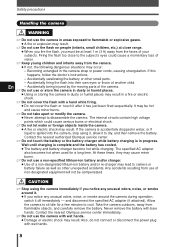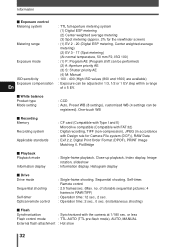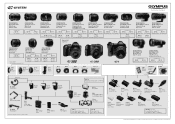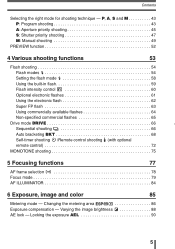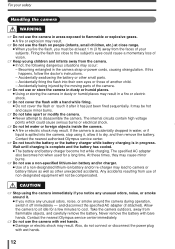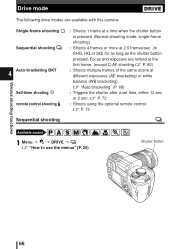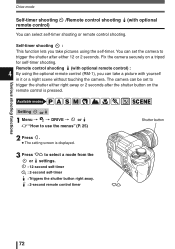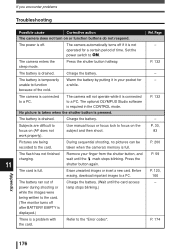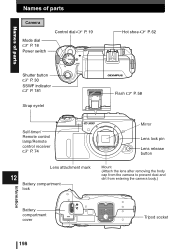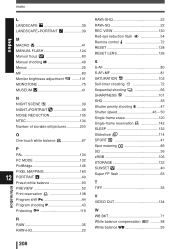Olympus E-300 - EVOLT Digital Camera SLR Support and Manuals
Get Help and Manuals for this Olympus item

View All Support Options Below
Free Olympus E-300 manuals!
Problems with Olympus E-300?
Ask a Question
Free Olympus E-300 manuals!
Problems with Olympus E-300?
Ask a Question
Most Recent Olympus E-300 Questions
Olympus E-300 Videos
Popular Olympus E-300 Manual Pages
Olympus E-300 Reviews
We have not received any reviews for Olympus yet.