Olympus FE 300 - Digital Camera - Compact Support and Manuals
Get Help and Manuals for this Olympus item
This item is in your list!
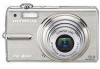
View All Support Options Below
Free Olympus FE 300 manuals!
Problems with Olympus FE 300?
Ask a Question
Free Olympus FE 300 manuals!
Problems with Olympus FE 300?
Ask a Question
Olympus FE 300 Videos
Popular Olympus FE 300 Manual Pages
FE-300 Instruction Manual (English) - Page 1
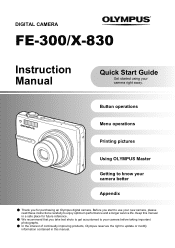
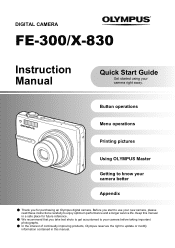
...
( In the interest of continually improving products, Olympus reserves the right to enjoy optimum performance and a longer service life. Keep this manual. Before you start to use your camera right away. DIGITAL CAMERA
FE-300/X-830
Instruction Manual
Quick Start Guide
Get started using your new camera, please read these instructions carefully to update or modify information contained in this...
FE-300 Instruction Manual (English) - Page 3
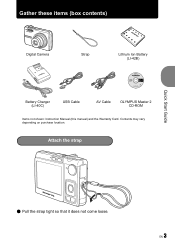
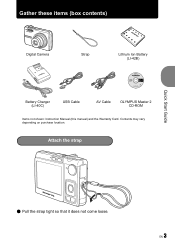
EN 3 Attach the strap
Quick Start Guide
( Pull the strap tight so that it does not come loose.
Contents may vary depending on purchase location. Gather these items (box contents)
Digital Camera
Strap
Lithium Ion Battery (LI-42B)
Battery Charger (LI-40C)
USB Cable
AV Cable
OLYMPUS Master 2 CD-ROM
Items not shown: Instruction Manual (this manual) and the Warranty Card.
FE-300 Instruction Manual (English) - Page 29
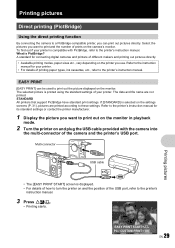
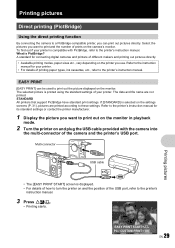
... out the picture displayed on and the position of the camera and the printer's USB port. If [STANDARD] is PictBridge? Refer to the instruction manual for connecting digital cameras and printers of prints on the settings screens (P. 31), pictures are not printed. Refer to the printer's instruction manual for its standard settings or contact the printer manufacturer.
1 Display the picture you...
FE-300 Instruction Manual (English) - Page 32
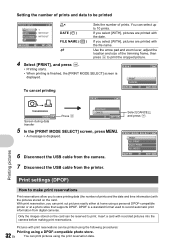
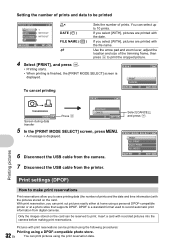
Setting the number of prints and data to be printed
PRINT INFO
< x DATE
[IN]
1 WITHOUT
FE-300 Instruction Manual (English) - Page 33
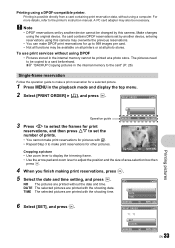
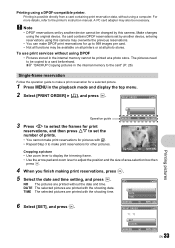
To use print services without using DPOF
• Pictures stored in the playback mode and display the top menu.
2 Select [PRINT ORDER] [ Printing is possible directly from a card containing print reservation data, without using a computer. For more details, refer to a card beforehand.
Note
• DPOF reservations set by this camera may overwrite the previous...
FE-300 Instruction Manual (English) - Page 36
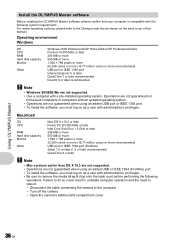
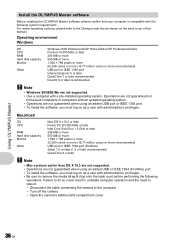
... recommended) USB port or IEEE 1394 port (FireWire) Safari 1.0 or later (1.3 or later recommended) QuickTime 6 or later
Note
• Mac versions earlier than OS X 10.3 are not supported. • Operations are not supported. • Use a computer with a pre-installed operating system.
Using OLYMPUS Master
Install the OLYMPUS Master software
Before installing the OLYMPUS Master software...
FE-300 Instruction Manual (English) - Page 38
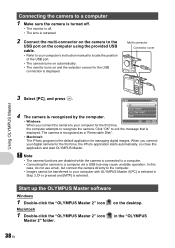
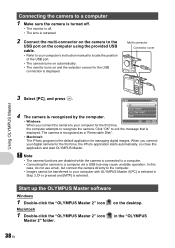
... managing digital images. in
Step 3, Y is pressed and [MTP] is selected.
Connecting the camera to a computer
1 Make sure the camera is turned off.
• The monitor is off. • The lens is retracted.
2 Connect the multi-connector on the camera to the
USB port on the computer using the provided USB cable.
• Refer to your computer's instruction manual...
FE-300 Instruction Manual (English) - Page 41
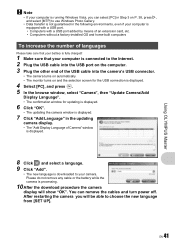
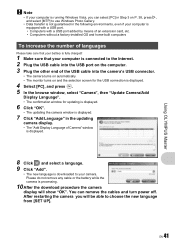
... without a factory-installed OS and home-built computers
To increase the number of languages
Please take care that your battery is fully charged!
1 Make sure that your computer is connected to the Internet. 2 Plug the USB cable into the USB port on the computer. 3 Plug the other end of the USB cable into the camera's USB connector.
•...
FE-300 Instruction Manual (English) - Page 44
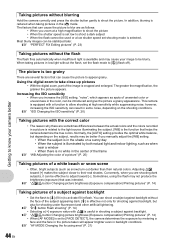
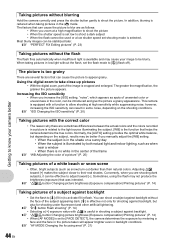
...enlarged.
This camera is equipped with a function to take close-up pictures
• With the digital zoom, part of the image is reduced when taking pictures in low light without the flash, set the flash ...The flash fires automatically when insufficient light is available and may be better if you manually adjust the [WB] setting. • When the subject is in the shade on a sunny day •...
FE-300 Instruction Manual (English) - Page 47
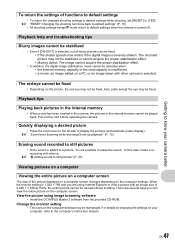
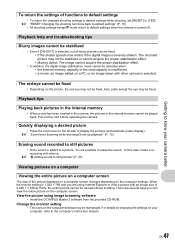
Getting to know your computer, refer to the computer's instruction manual. Playback help and troubleshooting tips
Blurry images cannot be stabilized
• Even if [DIS EDIT] is selected, not all blurry pictures can view the entire picture on a PC, or an image taken with other camera is selected. Pull out the card before operating the...
FE-300 Instruction Manual (English) - Page 50
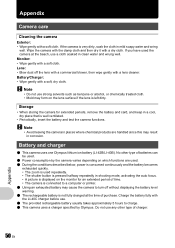
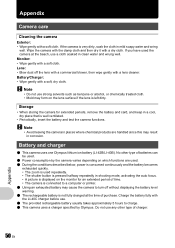
...: • Blow dust off without displaying the battery level warning. ( The rechargeable battery is used the camera at the time of charger.
50 EN
Appendix Storage
• When storing the camera for an extended period of batteries can be used.
( Power consumption by Olympus. Charge the battery fully with a soft cloth. Battery/Charger: • Wipe gently with a soft cloth.
Appendix...
FE-300 Instruction Manual (English) - Page 57
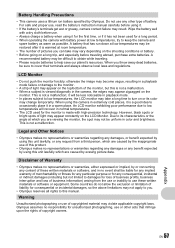
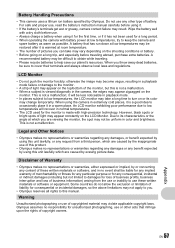
...may not be uniform in the camera, the edges may appear constantly on the
monitor.
Olympus assumes no event shall be sure to turn on a long trip, and especially before traveling abroad, purchase extra batteries. Disclaimer of copyright owners.
A recommended battery may result. For safe and proper use, read the battery's instruction manual carefully before use.
• Always...
FE-300 Instruction Manual (English) - Page 58
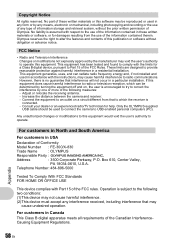
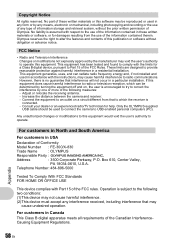
... the right to alter the features and contents of Conformity
Model Number : FE-300/X-830
Trade Name
: OLYMPUS
Responsible Party :
Address
: 3500 Corporate Parkway, P.O.
However, there is no guarantee that to which can radiate radio frequency energy and, if not installed and used in accordance with respect to radio communications. Any unauthorized changes or modifications...
FE-300 Instruction Manual (English) - Page 60
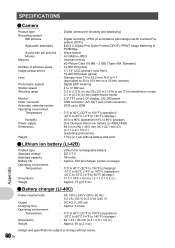
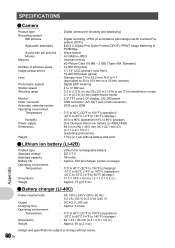
SPECIFICATIONS
( Camera
Product type Recording system
Still pictures
Applicable standards
Sound with still pictures Movies Memory
Number of effective pixels Image pickup device
Lens
Photometric system Shutter speed Shooting range
Monitor Outer connector Automatic calendar system Operating environment
Temperature
Humidity Power supply Dimensions
Weight
: Digital camera (for shooting and ...
FE-300 Instruction Manual (English) - Page 64
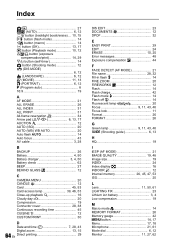
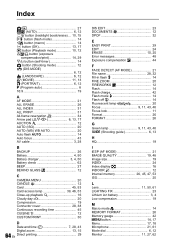
...Battery charger 3, 4, 50 Battery check 62 BEEP 27 BEHIND GLASS P 12
C
CAMERA MENU 20 CANDLE W 12 Card 45, 53 Card access lamp 39, 46, 53 Close-up playback U 16 Cloudy day 3 20 Compression 19 Connector cover 28, 38 Continuous recording time 45 CUISINE V 12 CUSTOM PRINT 30
D
Date and time X 7, 28, 43 Digital...
Green lamp 9, 11, 43, 46 R (Shooting guide 6, 13
H
HQ 19
I
iESP (AF MODE...
Olympus FE 300 Reviews
Do you have an experience with the Olympus FE 300 that you would like to share?
Earn 750 points for your review!
We have not received any reviews for Olympus yet.
Earn 750 points for your review!

