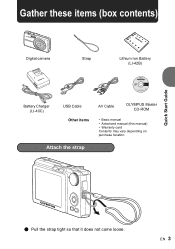Olympus FE 220 - Digital Camera - Compact Support and Manuals
Get Help and Manuals for this Olympus item

View All Support Options Below
Free Olympus FE 220 manuals!
Problems with Olympus FE 220?
Ask a Question
Free Olympus FE 220 manuals!
Problems with Olympus FE 220?
Ask a Question
Most Recent Olympus FE 220 Questions
Camera Digital Olympus F-220
I have a digital camera Olympus F-220 and when I connect the cable to transfer photos to the compute...
I have a digital camera Olympus F-220 and when I connect the cable to transfer photos to the compute...
(Posted by drivacoba 11 years ago)
Card Set-up
After 5 years service, my FE-220 now shows "Card Set-up" when I switch it on. Then it gives only two...
After 5 years service, my FE-220 now shows "Card Set-up" when I switch it on. Then it gives only two...
(Posted by maridav12 12 years ago)
Favorites
how can i return favorites pictures , to regular ones...??
how can i return favorites pictures , to regular ones...??
(Posted by toxicboy32034 12 years ago)
Olympus Fe-220 Digital Camers
Battery is fully charged but when loaded into camera correctly displays
Battery is fully charged but when loaded into camera correctly displays
(Posted by garyharvey7 13 years ago)
Olympus FE 220 Videos
Popular Olympus FE 220 Manual Pages
Olympus FE 220 Reviews
We have not received any reviews for Olympus yet.