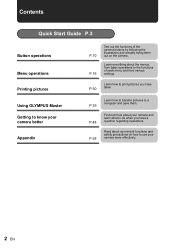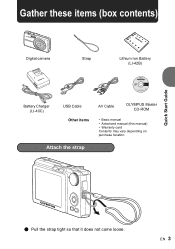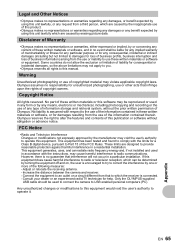Olympus FE 220 Support Question
Find answers below for this question about Olympus FE 220 - Digital Camera - Compact.Need a Olympus FE 220 manual? We have 4 online manuals for this item!
Question posted by garyharvey7 on August 27th, 2010
Olympus Fe-220 Digital Camers
Battery is fully charged but when loaded into camera correctly displays
Current Answers
Related Olympus FE 220 Manual Pages
Similar Questions
Olympus Fe-310 Digital Camera
I have misplaced the CD for my Olympus FE-310 digital camera. Is there any help
I have misplaced the CD for my Olympus FE-310 digital camera. Is there any help
(Posted by laura44 7 years ago)
Can The Battery Be Charged Without The Camera
there seems to be a short in the charger as the light goes off within 15 mins and the battery is no ...
there seems to be a short in the charger as the light goes off within 15 mins and the battery is no ...
(Posted by j1966 11 years ago)
Camera Digital Olympus F-220
I have a digital camera Olympus F-220 and when I connect the cable to transfer photos to the compute...
I have a digital camera Olympus F-220 and when I connect the cable to transfer photos to the compute...
(Posted by drivacoba 11 years ago)
Fe-350 Battery Is Charged, Orange Light Blinks, Screen Black, I Hear It Chime.
(Posted by sscofield 11 years ago)
Card Set-up
After 5 years service, my FE-220 now shows "Card Set-up" when I switch it on. Then it gives only two...
After 5 years service, my FE-220 now shows "Card Set-up" when I switch it on. Then it gives only two...
(Posted by maridav12 12 years ago)