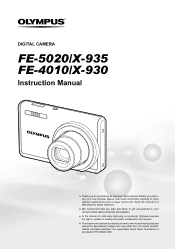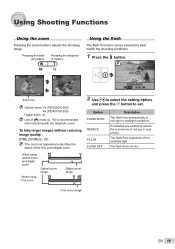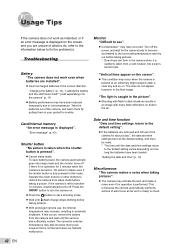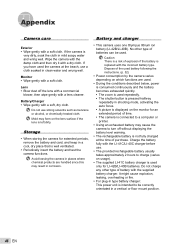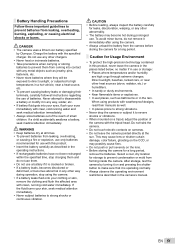Olympus FE-4010 Support and Manuals
Get Help and Manuals for this Olympus item

View All Support Options Below
Free Olympus FE-4010 manuals!
Problems with Olympus FE-4010?
Ask a Question
Free Olympus FE-4010 manuals!
Problems with Olympus FE-4010?
Ask a Question
Most Recent Olympus FE-4010 Questions
How Do U Get The Photos To Download To Home Dell Computer?
(Posted by shannons4ever6966 9 years ago)
Can The Battery Be Charged Without The Camera
there seems to be a short in the charger as the light goes off within 15 mins and the battery is no ...
there seems to be a short in the charger as the light goes off within 15 mins and the battery is no ...
(Posted by j1966 11 years ago)
When The Camera Is Turned On The Card Access Lamp Comes On Also, Why
(Posted by ckenrick 12 years ago)
I Need New Software To Run On My Windows-7 For Olympus Master 2
(Posted by heebiee 12 years ago)
Olympus FE-4010 Videos
Popular Olympus FE-4010 Manual Pages
Olympus FE-4010 Reviews
We have not received any reviews for Olympus yet.