Olympus FE 130 - 5.1MP Digital Camera Support and Manuals
Get Help and Manuals for this Olympus item
This item is in your list!

View All Support Options Below
Free Olympus FE 130 manuals!
Problems with Olympus FE 130?
Ask a Question
Free Olympus FE 130 manuals!
Problems with Olympus FE 130?
Ask a Question
Most Recent Olympus FE 130 Questions
Formatei A Camera Olympus D-745 E Aprece On Screen Menu Of The Camera
(Posted by TEIANI 10 years ago)
Popular Olympus FE 130 Manual Pages
FE-140 Advanced Manual (English) - Page 1
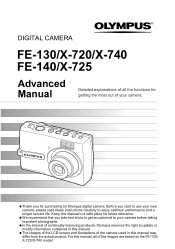
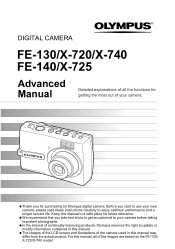
...In the interest of continually improving products, Olympus reserves the right to your new camera, please read these instructions carefully to enjoy optimum performance and a longer service life. For this manual. DIGITAL CAMERA
FE-130/X-720/X-740 FE-140/X-725
Advanced Manual
Detailed explanations of all of the images are based on the FE-130/ X-720/X-740 model. Before you take test shots to...
FE-140 Advanced Manual (English) - Page 10
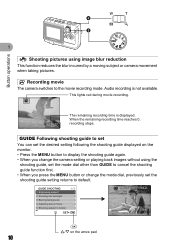
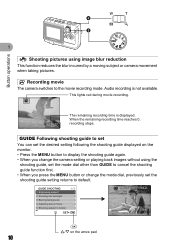
.... • When you press the MENU button or change the mode dial, previously set the shooting guide setting returns to default. n Recording movie
The camera switches to the movie recording mode.
GUIDE Following shooting guide to set
You can set the desired setting following the shooting guide displayed on the arrow pad
10
Button operations
6
5
1
h Shooting pictures using the
shooting...
FE-140 Advanced Manual (English) - Page 33
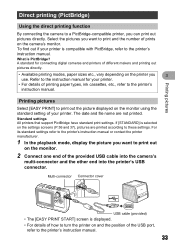
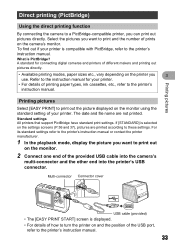
... is PictBridge?
Standard settings All printers that support PictBridge have standard print settings. For its standard settings refer to the printer's instruction manual or contact the printer manufacturer.
1 In the playback mode, display the picture you want to the instruction manual for connecting digital cameras and printers of the provided USB cable into the camera's
multi-connector...
FE-140 Advanced Manual (English) - Page 35


... the card. If no print reservations have been made, this option is connected
PC
to set
each setting.
Prints all the pictures stored in multiple layout format. Prints an index of the
CUSTOM PRINT
3
camera. g"Print settings (DPOF)" (P.39)
35
EXIT
Operation guide
SET OK
3 Follow the operation guide to a PC with the attached USB cable, the
EASY PRINT
[USB] screen...
FE-140 Advanced Manual (English) - Page 43


...a computer. Edit images with a USB port
Disconnect the camera from the camera or other functions and operations, refer to the "Help" guide and OLYMPUS Master reference manual.
43
Install the OLYMPUS Master software gP.44
OLYMPUS Master
CD-ROM
USB cable
Connect the camera to the computer using the USB cable
gP.48
Start up the OLYMPUS Master software gP.49
4 Download image files to the...
FE-140 Advanced Manual (English) - Page 45


...to proceed with the installation.
• The OLYMPUS Master installation screen is only guaranteed on a Macintosh equipped with a built-in unstable computer operation and the need to reboot. • Disconnect the cable connecting the camera to the computer. • Turn off the camera. • Open the camera's battery compartment/card cover. Failure to do so could result in USB port. •...
FE-140 Advanced Manual (English) - Page 48


...
EXIT
When you connect the camera for managing digital images. Monitor Connector cover
• Refer to your computer's instruction manual to
locate the position of the USB port.
4
• The camera turns on automatically.
• The monitor turns on the computer using the provided USB cable.
Connecting the camera to a computer
Connecting the camera to a computer
1 Make sure the...
FE-140 Advanced Manual (English) - Page 54


... computer is running Windows 98SE, you will need to install the USB driver. To download and save images to a computer without using the USB cable provided with the camera to download and save images without a factory-installed OS and home-built computers
54 Connecting the camera to a computer
6 Select the number of an extension card, etc. • Computers without using OLYMPUS Master.
FE-140 Advanced Manual (English) - Page 63


...When the camera is damaged. Insert a new card.
Before erasing, insert a card to back up all data or download important pictures to a computer. Record pictures.
Replace the card or erase unwanted data. L
There are on the factory default setting.
The card cover is empty.
CARD-COVER OPEN
g
BATTERY EMPTY
Y/M/D
The battery is open. q
CARD FULL
The card has no...
FE-140 Basic Manual (English, Français, Español, Português) - Page 2


...-Timer 14 Power Save Feature 14
MENUS AND SETTINGS 15
Top Menu 15 Erase All Pictures 15 Select a Language 15 Monitor Symbols & Icons 16 Thumbnail (Index) Display 17
CONNECTING THE CAMERA 18
Playback on the FE-130/X-720/X-740 model.
2 For this manual, all of the camera used in this manual. Please observe the safety precautions at the...
FE-140 Basic Manual (English, Français, Español, Português) - Page 4
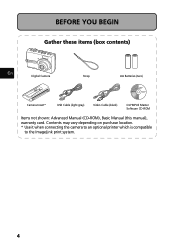
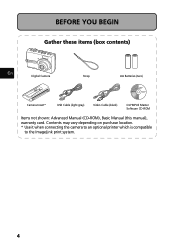
.... * Use it when connecting the camera to an optional printer which is compatible
to the ImageLink print system.
4 BEFORE YOU BEGIN
Gather these items (box contents)
En
Digital Camera
Strap
AA Batteries (two)
Camera Insert*
USB Cable (light gray)
Video Cable (black)
OLYMPUS Master Software CD-ROM
Items not shown: Advanced Manual (CD-ROM), Basic Manual (this manual), warranty card.
FE-140 Basic Manual (English, Français, Español, Português) - Page 19


... compatible to the printer's instruction manual. For more details, refer to the ImageLink print system by using the provided camera insert. When you are finished, disconnect the USB cable from the camera with simple operations.
1 In playback mode, display the picture you may connect your camera directly to a PictBridge compatible printer such as the Olympus P-11 to print...
FE-140 Basic Manual (English, Français, Español, Português) - Page 21
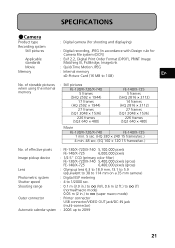
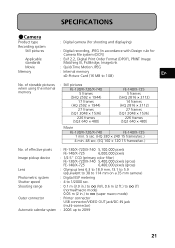
...
Outer connector
Automatic calendar system
: FE-130/X-720/X-740 5,100,000 pixels
FE-140/X-725
6,000,000 pixels
: 1/2.5" CCD (primary color filter)
FE-130/X-720/X-740 5,400,000 pixels (gross)
FE-140/X-725
6,400,000 pixels (gross)
: Olympus lens 6.3 to 18.9 mm, f3.1 to 5.9 (equivalent to 38 to 114 mm on a 35 mm camera)
: Digital ESP metering
: 4 to 1/2000...
FE-140 Basic Manual (English, Français, Español, Português) - Page 27
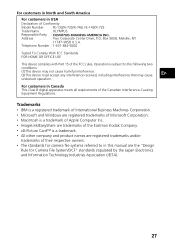
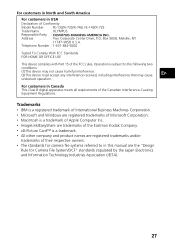
...This Class B digital apparatus meets all requirements of their respective owners. • The standards for camera file systems ... • xD-Picture Card™ is subject to in this manual are the "Design
Rule for Camera File System/DCF" standards ...Part 15 of Conformity
Model Number : FE-130/X-720/X-740, FE-140/X-725
Trade Name
: OLYMPUS
Responsible Party :
Address
: Two Corporate Center...
FE-140 Quick Start Guide (English, Português) - Page 1
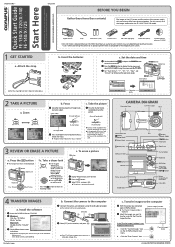
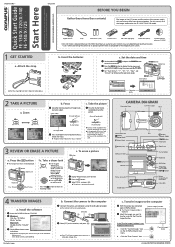
... OK
c. The [Transfer Images] window is not displayed automatically:
a. Digital Camera
Strap
AA Batteries (two)
Camera insert*
USB Cable (light gray)
Video Cable (black)
OLYMPUS Master software CD-ROM
Items not shown: Advanced Manual (CD-ROM), Basic Manual, warranty card. Set the date and time
1 Set the mode dial to h, and press the POWER button
to turn on purchase location. * Use...
Olympus FE 130 Reviews
Do you have an experience with the Olympus FE 130 that you would like to share?
Earn 750 points for your review!
We have not received any reviews for Olympus yet.
Earn 750 points for your review!
