Olympus C-2000 - Zoom 2.1MP Digital Camera Support and Manuals
Get Help and Manuals for this Olympus item
This item is in your list!

View All Support Options Below
Free Olympus C-2000 manuals!
Problems with Olympus C-2000?
Ask a Question
Free Olympus C-2000 manuals!
Problems with Olympus C-2000?
Ask a Question
Most Recent Olympus C-2000 Questions
Popular Olympus C-2000 Manual Pages
C-2000 Zoom Instruction manual (5.5 MB) - Page 18
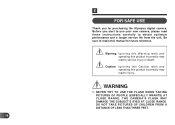
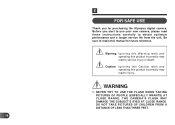
Warning: Ignoring this Warning mark and operating this manual for purchasing the Olympus digital camera. WARNING
1.
Be sure to retain this product incorrectly may lead to injury. Caution: Ignoring this Caution mark and operating this product incorrectly may lead to serious injury or death. NEVER TRY TO USE THE FLASH WHEN TAKING PICTURES OF PEOPLE (ESPECIALLY...
C-2000 Zoom Instruction manual (5.5 MB) - Page 26
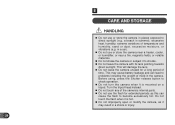
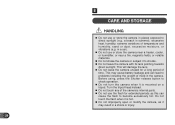
...release button to check operation. Ⅲ Do not turn the camera when it may cause battery leakage and can cause the flash to problems including the growth of mold in the camera. ...
Ⅲ Do not use or store the camera near a heater, cooler, or humidifier, or near a fire, magnetic fields, or volatile materials.
Ⅲ Do not shake the camera or subject it to direct sunlight (e.g. a beach...
C-2000 Zoom Instruction manual (5.5 MB) - Page 32
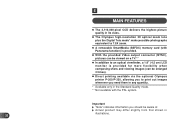
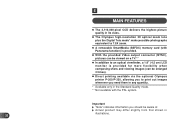
... FEATURES
Ⅲ The 2,110,000-pixel CCD delivers the highest picture quality in its class.
Ⅲ The Olympus high-resolution 3X optical zoom lens plus the Digital Tele mode* make possible photographs equivalent to 7.5X zoom.
Ⅲ A removable SmartMedia (SSFDC) memory card (with Panorama function) is provided.
Ⅲ With the provided Video output connector (NTSC), pictures can be...
C-2000 Zoom Instruction manual (5.5 MB) - Page 36


E
Slow shutter synchronization flash mode 116 Macro mode 118
Manual focus 120 Selftimer/Remote control 124 Sequence mode 128
Panorama mode 130 Digital Tele mode 134
White balance 136 ISO 138 Selecting the recording mode 140 DISPLAYING PICTURES ON THE LCD MONITOR Selecting the Display mode 142 Displaying pictures 144
Protection 146 One-Frame erase...
C-2000 Zoom Instruction manual (5.5 MB) - Page 43
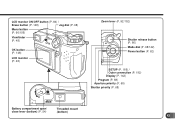
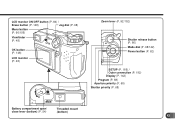
LCD monitor ON/OFF button (P. 84) /
Erase button (P. 148)
Jog dial (P. 68)
Menu button (P. 96/156)
Viewfinder (P. 48)
OK button (P. 148)
LCD monitor (P. 48)
Zoom lever (P. 92/152)
Shutter release button (P. 80) Mode dial (P. 68/142) Power button (P. 62)
SETUP (P. 166) / Outer connection (P. 192) Display (P. 142) Program (P. 68) Aperture priority (P. 68) Shutter priority (P. 68)
Battery ...
C-2000 Zoom Instruction manual (5.5 MB) - Page 56
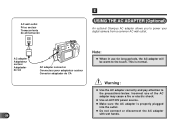
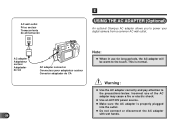
AC wall outlet
Prise secteur
Tomacorriente de alimentación
E
USING THE AC ADAPTER (Optional)
An optional Olympus AC adapter allows you to the precautions below. This is properly plugged
into the outlet. ...adapter may cause a fire or electric shock. Warning:
x Use the AC adapter correctly and pay attention to power your digital camera from a common AC wall outlet. x Use an AC120V...
C-2000 Zoom Instruction manual (5.5 MB) - Page 70
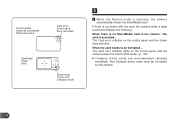
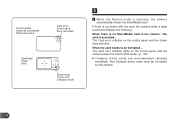
... blink. If there is a problem with the card, the camera emits a beep sound and displays the following:
When there is no SmartMedia card in the camera / the card is selected, the camera automatically checks the SmartMedia card. Non-Olympus brand cards must be formatted... Control panel Écran de commande Panel de control
Card error Erreur carte Error de tarjeta
Viewfinder Viseur Visor...
C-2000 Zoom Instruction manual (5.5 MB) - Page 96
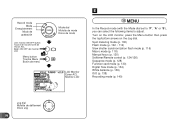
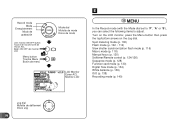
... synchronization flash mode (p. 116) Macro mode (p. 118) Manual focus (p. 120) Selftimer/Remote control (p. 124/126) Sequence mode (p. 128) Function card mode (p. 130) Digital Tele mode (p. 134) White balance (p. 136) ISO (p. 138) Recording mode (p. 140)
Jog dial Molette de défilement Disco Jog
96 Record mode Mode
Enregistrement Modo de grabación
LCD monitor ON/OFF button...
C-2000 Zoom Instruction manual (5.5 MB) - Page 132


...
Note:
x The Panorama mode is available only when an Olympus brand Standard memory card is used in the Panorama mode.
x Panorama images must ... Zoom lever after shooting the first picture to save memory.
x Use of the SQ (Standard Quality) mode is recommended to avoid problems with picture assembly. x When a picture is set to successfully assemble panorama images.
x The main flash cannot...
C-2000 Zoom Instruction manual (5.5 MB) - Page 154
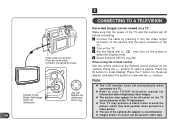
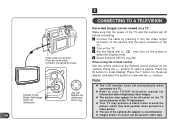
...TV. 3 Set the Mode dial to " " then turn on the camera. Press the T button for Index-...monitor turns off before connecting. 1 Connect the cable by inserting it into the video output
connector of the camera and the input connector of the optional AC adapter is recommended. buttons. x Your TV may produce a black frame around the
picture, which may appear to your TV/VCR instruction manual...
C-2000 Zoom Instruction manual (5.5 MB) - Page 178
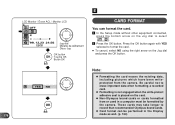
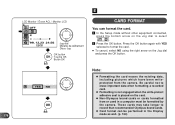
... to select .
2 Press the OK button. Be careful not to
record than recommended Olympus brand cards. x Non-Olympus brand cards or cards formatted
from the camera.
LCD Monitor / Écran ACL / Monitor LCD
Jog dial Molette de défilement Disco Jog OK button Touche OK Botón OK
E
CARD FORMAT
You can be formatted by
the camera. protected from or used in...
C-2000 Zoom Instruction manual (5.5 MB) - Page 212


E INSTALLING PROVIDED SOFTWARE
To take full advantage of a wide range of functions, including download, display, storage and panorama, your Olympus digital camera comes with software applications and CAMEDIA Master. For installation and operation, please refer to the software's online documentation.
212
C-2000 Zoom Instruction manual (5.5 MB) - Page 230


... fingers away from the flash. (P. 78)
230 For further distances, shoot with the Standard mode. (P. 90/118) 5 The Shutter release button was pressed right in front of the camera in the Selftimer mode. [ Press the Shutter release button while looking into the viewfinder, not while standing in front of 8"~31". E
Problems with Images
The picture...
C-2000 Zoom Instruction manual (5.5 MB) - Page 236
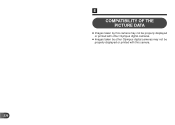
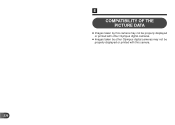
E COMPATIBILITY OF THE PICTURE DATA
● Images taken by this camera may not be properly displayed or printed with other Olympus digital cameras.
● Images taken by other Olympus digital cameras may not be properly displayed or printed with this camera.
236
C-2000 Zoom Instruction manual (5.5 MB) - Page 248
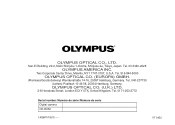
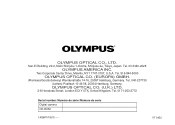
... EC1Y 0TX, United Kingdom, Tel. 0171-253-2772
Serial number / Numéro de série / Número de serie Digital camera CD-ROM
1AG6P1P0575 - - Tel. 03-3340-2026
OLYMPUS AMERICA INC. Tel. 516-844-5000
OLYMPUS OPTICAL CO. (EUROPA) GMBH. (Premises/Goods delivery) Wendenstraße 14-16, 20097 Hamburg, Germany. VT 0432 Two Corporate Center...
Olympus C-2000 Reviews
Do you have an experience with the Olympus C-2000 that you would like to share?
Earn 750 points for your review!
We have not received any reviews for Olympus yet.
Earn 750 points for your review!
