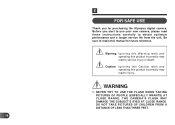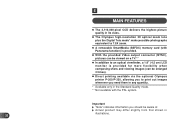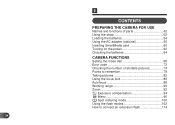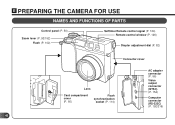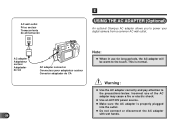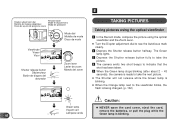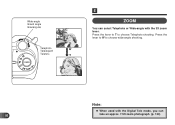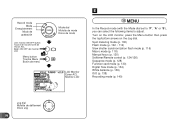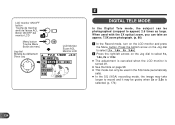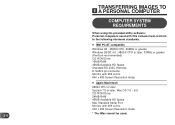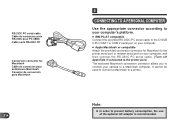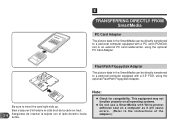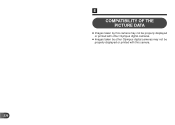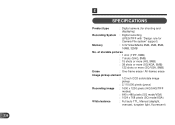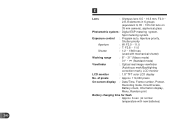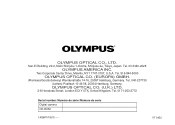Olympus C-2000 Support Question
Find answers below for this question about Olympus C-2000 - Zoom 2.1MP Digital Camera.Need a Olympus C-2000 manual? We have 1 online manual for this item!
Question posted by lanonnamia on May 6th, 2012
Apple Computer Compatible?
The person who posted this question about this Olympus product did not include a detailed explanation. Please use the "Request More Information" button to the right if more details would help you to answer this question.
Current Answers
Related Olympus C-2000 Manual Pages
Similar Questions
Digital Zoom Set-up - M 850 Sw
How do I set the digital zoom? Even if I get in the right menu and tick the digital zoom option, it ...
How do I set the digital zoom? Even if I get in the right menu and tick the digital zoom option, it ...
(Posted by kxv 9 years ago)
New Olympus Sp-810 & Sp-815 Uz Digital Camera
Is there any difference between the SP-810 & SP-815 Olympus Digital Camera?
Is there any difference between the SP-810 & SP-815 Olympus Digital Camera?
(Posted by ritagara68 11 years ago)
Camera Digital Olympus F-220
I have a digital camera Olympus F-220 and when I connect the cable to transfer photos to the compute...
I have a digital camera Olympus F-220 and when I connect the cable to transfer photos to the compute...
(Posted by drivacoba 11 years ago)
I Have An Olympus Sp-350 Digital Camera Attached To The Microscope With The Appr
I have an Olympus SP-350 digital camera attached to the microscope with the appropriate program card...
I have an Olympus SP-350 digital camera attached to the microscope with the appropriate program card...
(Posted by petrescustioan 11 years ago)
How Can I Get Required Software To Download Camera To Mt Pc?
I've tryed to use Adobe Reader 9 Version 9.4, but for some reason the updater version will not down ...
I've tryed to use Adobe Reader 9 Version 9.4, but for some reason the updater version will not down ...
(Posted by aagsr 12 years ago)