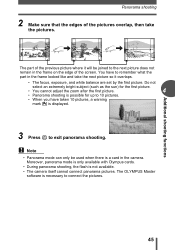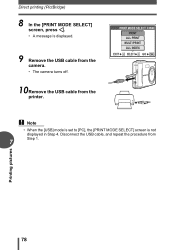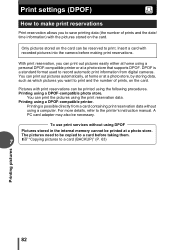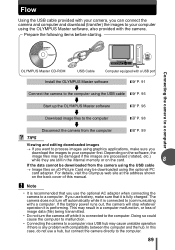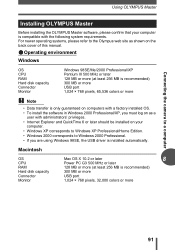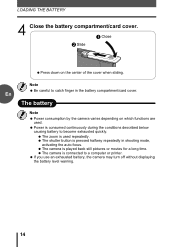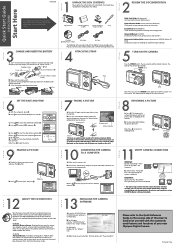Olympus D630 Support Question
Find answers below for this question about Olympus D630 - CAMEDIA D 630 Zoom Digital Camera.Need a Olympus D630 manual? We have 5 online manuals for this item!
Question posted by aagsr on June 22nd, 2011
How Can I Get Required Software To Download Camera To Mt Pc?
Current Answers
Answer #1: Posted by kcmjr on June 22nd, 2011 12:25 PM
The Windows 7 compatability guide states that the camera is directly supported and requires no drivers. No t sure about XP.
XP drivers appear to be avaiulable here: http://www.do-download.com/System/Backup-Restore/Olympus-D630-215604.html
Licenses & Certifications: Microsoft, Cisco, VMware, Novell, FCC RF & Amateur Radio licensed.
Related Olympus D630 Manual Pages
Similar Questions
I never got the CD when I got my camera, and I am trying to find the software download so I can put ...
My camera won't download to the PC (XT). The program hangs and gives an error message after apparent...
I cannot download images form myr vr350 camera to my pc (running windows xp ) I am advised by your ...