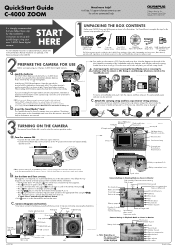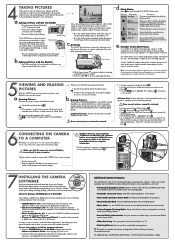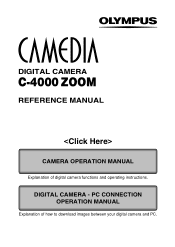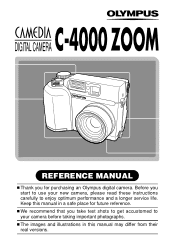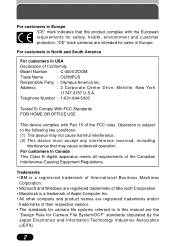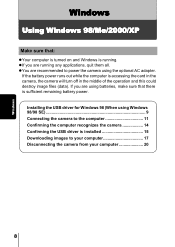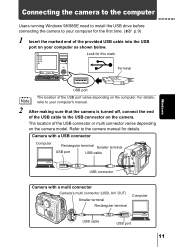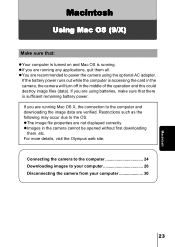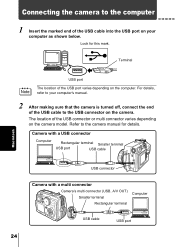Olympus C 4000 Support Question
Find answers below for this question about Olympus C 4000 - CAMEDIA Zoom Digital Camera.Need a Olympus C 4000 manual? We have 4 online manuals for this item!
Question posted by df2wo on November 24th, 2011
How I Can Download The Manual For My C-4000 Zoom?
The person who posted this question about this Olympus product did not include a detailed explanation. Please use the "Request More Information" button to the right if more details would help you to answer this question.
Current Answers
Answer #1: Posted by dandaman1200 on December 10th, 2011 10:05 AM
You can download all the manuals for this product at this address:http://www.helpowl.com/manuals/Olympus/C4000/18807
Related Olympus C 4000 Manual Pages
Similar Questions
Máy Cho Phép Dùng Th? Nh? T?i ?a Bao Nhiêu Gigabye
(Posted by coixay 1 year ago)
Olympus Fe-310 Digital Camera
I have misplaced the CD for my Olympus FE-310 digital camera. Is there any help
I have misplaced the CD for my Olympus FE-310 digital camera. Is there any help
(Posted by laura44 7 years ago)
How To Replace Battery In Olympus 4000 Fe
(Posted by joiceeh 10 years ago)
Hi I Have Lost The Cd Rom For My C-4000 Zoom Can You Help
(Posted by carolewalters 10 years ago)