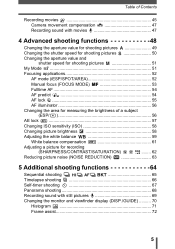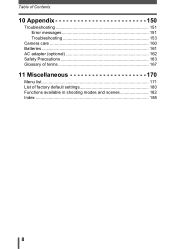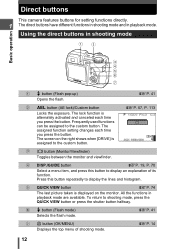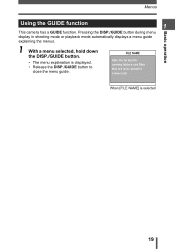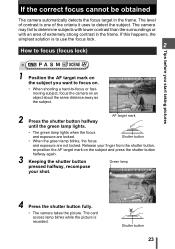Olympus SP 500 Support Question
Find answers below for this question about Olympus SP 500 - UZ Digital Camera.Need a Olympus SP 500 manual? We have 5 online manuals for this item!
Question posted by coixay on April 24th, 2022
Máy Cho Phép Dùng Th? Nh? T?i ?a Bao Nhiêu Gigabye
Current Answers
Answer #1: Posted by SonuKumar on April 24th, 2022 8:09 PM
xD-Picture Card (16 MB to 1GB)
https://cs.olympus-imaging.jp/en/support/imsg/digicamera/download/manual/zoom/man_sp500uz_e.pdf
Please respond to my effort to provide you with the best possible solution by using the "Acceptable Solution" and/or the "Helpful" buttons when the answer has proven to be helpful.
Regards,
Sonu
Your search handyman for all e-support needs!!
Related Olympus SP 500 Manual Pages
Similar Questions
th