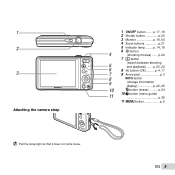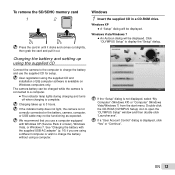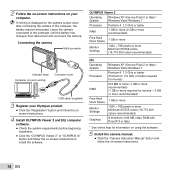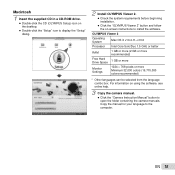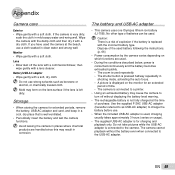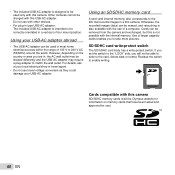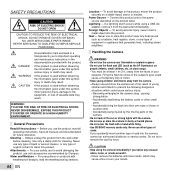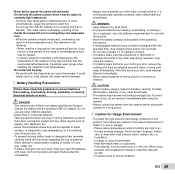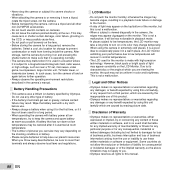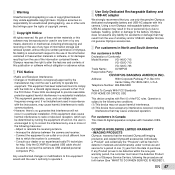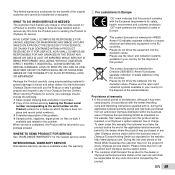Olympus VG-140 Support Question
Find answers below for this question about Olympus VG-140.Need a Olympus VG-140 manual? We have 3 online manuals for this item!
Question posted by jan3047 on January 21st, 2015
I Have An Olympus Vg-14 Camera , Want To Know How To Delete Th Photos Thanks
The person who posted this question about this Olympus product did not include a detailed explanation. Please use the "Request More Information" button to the right if more details would help you to answer this question.
Current Answers
Answer #1: Posted by LuxuriKnows on January 21st, 2015 3:22 AM
Hello,
to delete photos for the VG-14 camera :
- press the down arrow and then the ok button (page 24 & 39 of manual here )
★ Hit "Accepted" or "Helpful" ✔ : If I Helped to Resolve Question.
✘ Didn't help? Resubmit Your Question : Include More Details if Possible |✘
Answer #2: Posted by zzed41 on January 21st, 2015 3:19 AM
Go to the playback menu then select erase. For more info please check page 39 of the manual linked below.
http://www.olympus.co.jp/en/support/imsg/digicamera/download/manual/vg/man_vg140_e.pdf
Hope this helps! If it does, please click on the Accept Answer button. I will greatly appreciate it! :)
Related Olympus VG-140 Manual Pages
Similar Questions
How To I Fix A Zoom Error On My Olympus Sz-14 Camera
(Posted by Anonymous-146338 9 years ago)
Troubleshoot Battery Empty Message On Olympus Sz-14 Camera
When camera ids turned on, message says battery empty but the battery has been charged. Any Suggesti...
When camera ids turned on, message says battery empty but the battery has been charged. Any Suggesti...
(Posted by mislead599 9 years ago)
Olympus Vg 140 How Can I Lock Open
how can i lock open my olympus vg 140 camera
how can i lock open my olympus vg 140 camera
(Posted by acetechnologiesp 10 years ago)
Olympus Camera Vg-140 Manual
I downloaded videos but dont know how to bring them up to view. dropbox took em but that is it
I downloaded videos but dont know how to bring them up to view. dropbox took em but that is it
(Posted by chuchu 10 years ago)