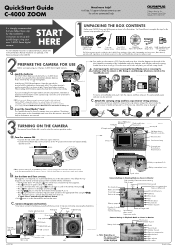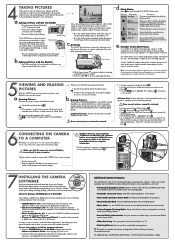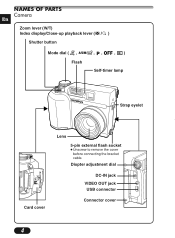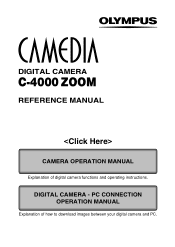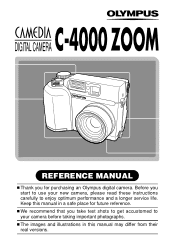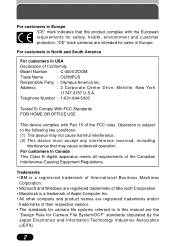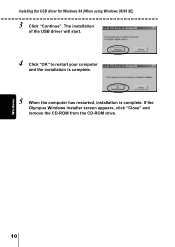Olympus C 4000 Support Question
Find answers below for this question about Olympus C 4000 - CAMEDIA Zoom Digital Camera.Need a Olympus C 4000 manual? We have 4 online manuals for this item!
Question posted by carolewalters on August 9th, 2013
Hi I Have Lost The Cd Rom For My C-4000 Zoom Can You Help
The person who posted this question about this Olympus product did not include a detailed explanation. Please use the "Request More Information" button to the right if more details would help you to answer this question.
Current Answers
Related Olympus C 4000 Manual Pages
Similar Questions
Olympus Fe-310 Digital Camera
I have misplaced the CD for my Olympus FE-310 digital camera. Is there any help
I have misplaced the CD for my Olympus FE-310 digital camera. Is there any help
(Posted by laura44 7 years ago)
Lost Cd Rom
how can i get my photos to my laptop as i have lost the cd rom software
how can i get my photos to my laptop as i have lost the cd rom software
(Posted by joparsons 10 years ago)
I Have Lost The Original Cd Rom; Can I Buy Another?
I have lost the olympus master CD rom for camera FE-110/x-705. Is it possible to buy it separately? ...
I have lost the olympus master CD rom for camera FE-110/x-705. Is it possible to buy it separately? ...
(Posted by canddwood 11 years ago)
Problem With Cd-rom
I had purchased the camera in December 2011, I set it up with the help of CD-ROM supplied along the ...
I had purchased the camera in December 2011, I set it up with the help of CD-ROM supplied along the ...
(Posted by suhasdamle341 11 years ago)
How I Can Download The Manual For My C-4000 Zoom?
(Posted by df2wo 12 years ago)