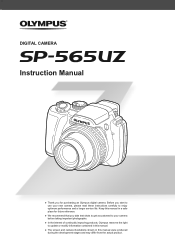Olympus SP-565 UZ Support Question
Find answers below for this question about Olympus SP-565 UZ - Digital Camera - Compact.Need a Olympus SP-565 UZ manual? We have 3 online manuals for this item!
Question posted by joparsons on June 23rd, 2013
Lost Cd Rom
Current Answers
Answer #1: Posted by TommyKervz on June 23rd, 2013 9:01 AM
http://www.olympusamerica.com/cpg_section/cpg_downloads.asp?utm_source=getolympus&utm_campaign=topnav&utm_medium=website&utm_content=software-downloads
- If you had remembered to include your particular Olympus camera's model number, we perhaps would have attached a direct link from which to download the bundle. Hope this helps
Related Olympus SP-565 UZ Manual Pages
Similar Questions
When the camera is switch on, it is automatically focused and lock. All buttons become mulfunction e...
I'll turn the camera on and I'll press "format" and when I do card error pops up and won't let me ta...
setting the time stamp on a vg 140 camera