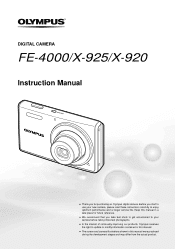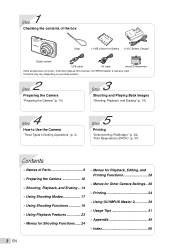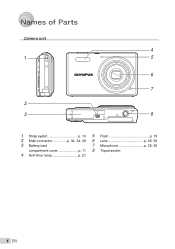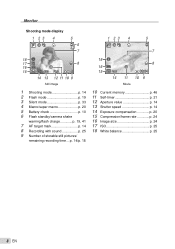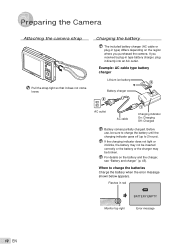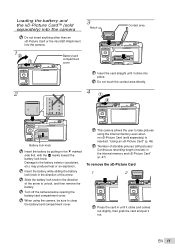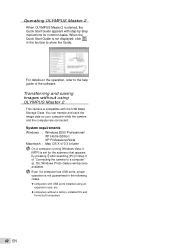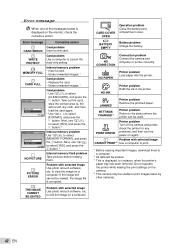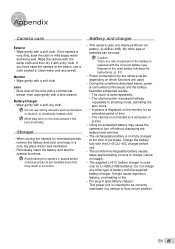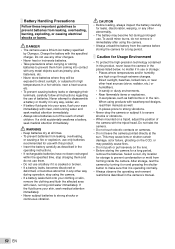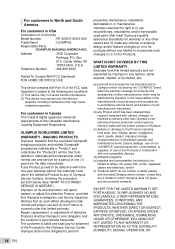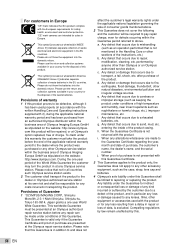Olympus FE 4000 Support Question
Find answers below for this question about Olympus FE 4000 - Digital Camera - Compact.Need a Olympus FE 4000 manual? We have 1 online manual for this item!
Question posted by joiceeh on February 12th, 2014
How To Replace Battery In Olympus 4000 Fe
Current Answers
Answer #1: Posted by BusterDoogen on February 12th, 2014 4:23 PM
I hope this is helpful to you!
Please respond to my effort to provide you with the best possible solution by using the "Acceptable Solution" and/or the "Helpful" buttons when the answer has proven to be helpful. Please feel free to submit further info for your question, if a solution was not provided. I appreciate the opportunity to serve you!
Related Olympus FE 4000 Manual Pages
Similar Questions
I just replaced battery on my Olympus FE-290 digital camera. The battery empty icon is flashing. Wha...
My daughter was playing with this camera and I did not witness what she did to it, but she brought i...
Need to find a usb data/charge cable to fit the same size usb port for a ximax phone
looking for a replacement battery compartment cover.