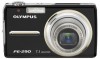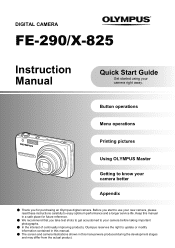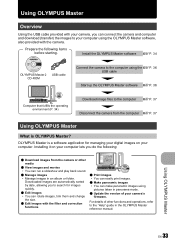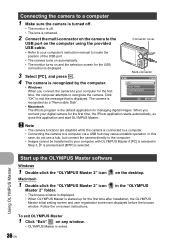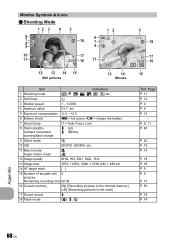Olympus FE 290 Support Question
Find answers below for this question about Olympus FE 290 - Stylus 7MP Digital Camera.Need a Olympus FE 290 manual? We have 2 online manuals for this item!
Question posted by ordrdj1751 on March 3rd, 2022
Battery Empty Flashing
I just replaced battery on my Olympus FE-290 digital camera. The battery empty icon is flashing. What is wrong.
Current Answers
Answer #1: Posted by SonuKumar on March 4th, 2022 8:31 AM
https://www.manualslib.com/manual/529158/Olympus-Fe-290.html?page=14
or follow troubleshooting guide in the same manual
Please respond to my effort to provide you with the best possible solution by using the "Acceptable Solution" and/or the "Helpful" buttons when the answer has proven to be helpful.
Regards,
Sonu
Your search handyman for all e-support needs!!
Related Olympus FE 290 Manual Pages
Similar Questions
I Can't Open The Multi Connector On My Olympus Stylus 550wp Digital Camera
I don't know how to open it, I think is is stuck
I don't know how to open it, I think is is stuck
(Posted by jovenicah 8 years ago)
Olympus Stylus Tough 6000 Camera Wont Turn On
(Posted by sharkpey 9 years ago)
My Camera Doesn't Turn On After Charging
(Posted by cwasser 11 years ago)
Olympus Fe-4020 Put In The Battery It Shows The Battery Flashing No Power
(Posted by kermi21 13 years ago)