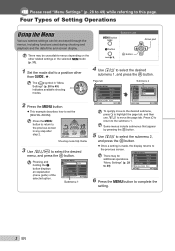Olympus Stylus 1050 SW Support Question
Find answers below for this question about Olympus Stylus 1050 SW - Digital Camera - Compact.Need a Olympus Stylus 1050 SW manual? We have 4 online manuals for this item!
Question posted by cwasser on March 1st, 2013
My Camera Doesn't Turn On After Charging
Current Answers
Answer #1: Posted by tintinb on March 1st, 2013 5:36 PM
- http://www.amazon.com/Olympus-Stylus-Digital-Battery-Charger/dp/B001GSD7XM
- http://www.amazon.com/Olympus-Stylus-1050SW-Digital-Battery/dp/B001GSGH4S
- http://www.amazon.com/Battery-Charger-Olympus-Stylus-1050SW/dp/B003F3ZFL8
- http://www.ylmart.com/olympus-stylus-1050-sw-replacement-battery.html
- http://www.batteryheads.com/olympus-stylus-1050sw-digital-camera-battery
If you have more questions, please don't hesitate to ask here at HelpOwl. Experts here are always willing to answer your questions to the best of our knowledge and expertise.
Regards,
Tintin
Related Olympus Stylus 1050 SW Manual Pages
Similar Questions
Need to change the language on my new Olumpus camera...how do you do that
It beeps a long beep with warning shut down or format memory card. what should I do I am unfamilar w...
new batteries, however camera is not turning on. no lights nothing