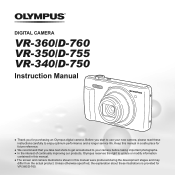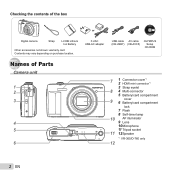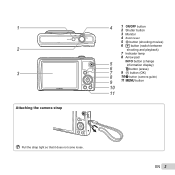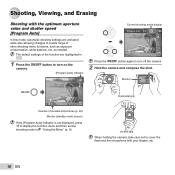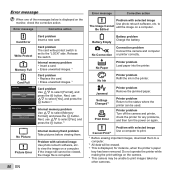Olympus VR-340 Support Question
Find answers below for this question about Olympus VR-340.Need a Olympus VR-340 manual? We have 4 online manuals for this item!
Question posted by Anonymous-124861 on November 16th, 2013
On My New Olympus Camera Stylus Sz=15 Need To Change The Japanese Back To Englis
Need to change the language on my new Olumpus camera...how do you do that
Current Answers
Related Olympus VR-340 Manual Pages
Similar Questions
My Olympus Vr-340 Will Not Take Pictures. It Says 'write Protect' On The Screen
I realized that I had not flipped he switch on the SD Card. I have downloaded the video, flipped the...
I realized that I had not flipped he switch on the SD Card. I have downloaded the video, flipped the...
(Posted by darlene13118 10 years ago)
How To Change Language On Olympus Tough Camera
(Posted by kususil 10 years ago)
Olympus Stylus Tough 8000 Changing Camera Orienta
change orietation of camera to take ictures of self
change orietation of camera to take ictures of self
(Posted by carlifter 10 years ago)
How Do I Change Languages, It Is On Japanese And I Need English.
(Posted by doll711 11 years ago)
Olympus Vr-340 Camera Language Japanese Need To Change Back To English
I have japanese on camera for language need to change back to english?
I have japanese on camera for language need to change back to english?
(Posted by darrellterrynorris 11 years ago)