Olympus Stylus Tough 8000 Blue Support Question
Find answers below for this question about Olympus Stylus Tough 8000 Blue - Stylus Tough 8000 12MP 2.7 LCD Digital Camera.Need a Olympus Stylus Tough 8000 Blue manual? We have 5 online manuals for this item!
Question posted by carlifter on August 8th, 2013
Olympus Stylus Tough 8000 Changing Camera Orienta
change orietation of camera to take ictures of self
Current Answers
There are currently no answers that have been posted for this question.
Be the first to post an answer! Remember that you can earn up to 1,100 points for every answer you submit. The better the quality of your answer, the better chance it has to be accepted.
Be the first to post an answer! Remember that you can earn up to 1,100 points for every answer you submit. The better the quality of your answer, the better chance it has to be accepted.
Related Olympus Stylus Tough 8000 Blue Manual Pages
STYLUS TOUGH-3000 Instruction Manual (English) - Page 1


DIGITAL CAMERA
μ STYLUS TOUGH-8010 / TOUGH-8010 μ STYLUS TOUGH-6020 / TOUGH-6020 μ STYLUS TOUGH-3000 / TOUGH-3000
Instruction Manual
● Thank you take test shots to get accustomed to your camera before taking important photographs.
● In the interest of continually improving products, Olympus reserves the right to enjoy optimum performance and a longer service life. ...
STYLUS TOUGH-3000 Instruction Manual (English) - Page 2


...
Digital camera
USB cable (CB-USB6) Other accessories not shown: Warranty card Contents may vary depending on purchase location.
2 Step
Preparing the Camera "Preparing the Camera" (p. 11)
4 Step
How to Use the Camera "Camera Settings" (p. 3)
or
LI-50B*1
LI-42B*2
Lithium Ion Battery
*1 STYLUS TOUGH-8010/μ TOUGH-8010 and STYLUS TOUGH-6020/μ TOUGH-6020
*2 STYLUS TOUGH-3000/μ TOUGH...
STYLUS TOUGH-3000 Instruction Manual (English) - Page 7


... STYLUS TOUGH-3000/μ TOUGH-3000
EN 7 Names of Parts
Camera unit
1
3
6
2
7
8
4
5 9
STYLUS TOUGH-6020/ μ TOUGH-6020
1
10
STYLUS TOUGH-3000/ μ TOUGH-3000
1 11
1 Battery/card/connector cover lock
p. 11
2 LOCK knob*1 p. 11 3 HDMI mini connector p. 49 4 Multi-connector........... p. 12, 13, 49, 53 5 Battery/card/connector cover
p. 11, 49, 71
6 Lens p. 63 7 Self-timer...
STYLUS TOUGH-3000 Instruction Manual (English) - Page 11


... the battery lock knob in the direction of the arrow to charge the battery and setup the camera. STYLUS TOUGH-6020/μ TOUGH-6020 STYLUS TOUGH-3000/μ TOUGH-3000
STYLUS TOUGH-6020/ STYLUS TOUGH-3000/
μ TOUGH-6020
μ TOUGH-3000
Battery charge and camera setup
Connect the camera to the computer to unlock, and then remove the battery. Damage to the battery exterior (scratches...
STYLUS TOUGH-3000 Instruction Manual (English) - Page 13


... adapter is not connected to the computer.
The battery is connected to the camera. When to be sure to charge the battery until the indicator lamp turns off (STYLUS TOUGH-8010/μ TOUGH-8010, STYLUS TOUGH-6020/μ TOUGH-6020: up to 3 hours, STYLUS TOUGH-3000/ μ TOUGH-3000: up to the computer via USB cable, face the lens downward. Charging the...
STYLUS TOUGH-3000 Instruction Manual (English) - Page 15


...camera. "Using a SD/SDHC memory card" (p. 64) Although the camera can be also used to store pictures.
Do not touch the contact area directly.
2
STYLUS TOUGH-8010/ μ TOUGH-8010
1
STYLUS TOUGH-6020/ μ TOUGH-6020 STYLUS TOUGH-3000/ μ TOUGH-3000...to select the r (Settings
1) tab and then press I.
Changing the display language 1
The language for the menu and error ...
STYLUS TOUGH-3000 Instruction Manual (English) - Page 17


... to [OFF].
STYLUS TOUGH-8010/ μ TOUGH-8010 STYLUS TOUGH-6020/ μ TOUGH-6020 STYLUS TOUGH-3000/ μ TOUGH-3000
Optical zoom Digital zoom
5×
5×
5×
5×
3.6×
5×
To take the picture, gently press
the shutter button all the way down .
2 Press the movie record button
again to shake the camera.
STYLUS TOUGH-3000/μ TOUGH-3000: During sound...
STYLUS TOUGH-3000 Instruction Manual (English) - Page 29


... as close as the following distances. This enables the
SUPER MACRO*1
camera to [ISO AUTO]. *3 STYLUS TOUGH-8010/μ TOUGH-8010 and STYLUS TOUGH-6020/μ TOUGH-6020 only
The flash (p. 28) and zoom (p. 17) cannot be brought into focus.
STYLUS TOUGH-8010/μ TOUGH-8010, STYLUS TOUGH-3000/ STYLUS TOUGH-6020/μ TOUGH-6020 μ TOUGH-3000
50 cm (19.7 in.)
30 cm (11.8 in...
STYLUS TOUGH-3000 Instruction Manual (English) - Page 33


...×1080)
Suitable for playing pictures on a widescreen TV and for printing on A5 or 5"×7".
Shooting at normal quality.
*1 STYLUS TOUGH-8010/μ TOUGH-8010 and STYLUS TOUGH-6020/μ TOUGH-6020 only *2 STYLUS TOUGH-3000/μ TOUGH-3000 only
"Number of the function are highlighted in .).
VGA (640×480)
Suitable for printing pictures at A5 (5×7 in . Select...
STYLUS TOUGH-3000 Instruction Manual (English) - Page 35


... shooting.*1
*1 STYLUS TOUGH-8010/ μ TOUGH-8010, STYLUS TOUGH-6020/ μ TOUGH-6020 STYLUS TOUGH-3000/ μ TOUGH-3000
Approx. 25× (max.) Approx. 18× (max.)
The setting is not available when [FINE ZOOM] is set to
record. *1 STYLUS TOUGH-3000/μ TOUGH-3000 *2 STYLUS TOUGH-8010/μ TOUGH-8010,
STYLUS TOUGH-6020/μ TOUGH-6020
EN 35
Optical zoom and digital zoom...
STYLUS TOUGH-3000 Instruction Manual (English) - Page 36


...The image being recorded is not displayed.
This allows the user to [ON], only the digital zoom can be enlarged somewhat before saving. Available shooting modes: P M s P p...camera when the shutter button is extremely slow, such as effective.
This is recommended for the next shot while following the subject in place on a tripod or other stable surface. STYLUS TOUGH-3000/μ TOUGH-3000...
STYLUS TOUGH-3000 Instruction Manual (English) - Page 43


...playing back the image. For information on using the menus, see "Using the Menu" (p. 4).
STYLUS TOUGH-8010/μ TOUGH-8010
Microphone STYLUS TOUGH-6020/μ TOUGH-6020
Microphone STYLUS TOUGH-3000/μ TOUGH-3000
Microphone 3 Press the A button.
● Recording starts. ● The camera adds (records) sound for other images, and press the m button. The new picture orientations will...
STYLUS TOUGH-3000 Instruction Manual (English) - Page 63


... wring well.
Battery, USB-AC adapter (included), Charger (sold AC adapter (F-1AC/D-7AC) or charger*. * STYLUS TOUGH-8010/μ TOUGH-8010, STYLUS TOUGH-6020/μ TOUGH-6020: LI-50C STYLUS TOUGH-3000/μ TOUGH-3000: LI-41C/LI-40C
EN 63 Do not use , wash the camera using the method described on the monitor for extended periods, remove the battery, AC adapter...
STYLUS TOUGH-3000 Instruction Manual (English) - Page 64


... playback.
Use of larger capacity cards enables you will not be charged by connecting the camera to take more pictures.
If you set the battery to the charger.
* STYLUS TOUGH-8010/μ TOUGH-8010, STYLUS TOUGH-6020/μ TOUGH-6020: LI-50C STYLUS TOUGH-3000/μ TOUGH-3000: LI-41C/LI-40C
Using your charger and USB-AC adapter abroad
• The...
STYLUS TOUGH-3000 Instruction Manual (English) - Page 68


STYLUS TOUGH-3000/μ TOUGH-3000
Still pictures
IMAGE SIZE 5 3968×2976 4 3264×2448 n 2560×1920 3 2048×1536 2 1600×1200 1 1280×960 7 640×480 K ...
STYLUS TOUGH-3000 Instruction Manual (English) - Page 69
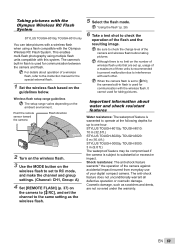
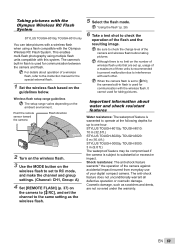
...for communication between the camera and flash. Taking pictures with the Olympus Wireless RC Flash System
STYLUS TOUGH-8010/μ TOUGH-8010 only
You can...digital compact camera.
STYLUS TOUGH-8010/μ TOUGH-8010: 10 m (32.8 ft.) STYLUS TOUGH-6020/μ TOUGH-6020: 5 m (16.4 ft.) STYLUS TOUGH-3000/μ TOUGH-3000: 3 m (9.8 ft.) The waterproof feature may be compromised if the camera...
STYLUS TOUGH-3000 Instruction Manual (English) - Page 75


...USA
Declaration of Conformity
Model Number
: STYLUS TOUGH-8010/
μ TOUGH-8010
STYLUS TOUGH-6020/
μ TOUGH-6020
STYLUS TOUGH-3000/
μ TOUGH-3000
Trade Name
: OLYMPUS
Responsible Party :
Address Telephone Number
: 3500 Corporate Parkway, P.O. Olympus, at its products without any liability to incorporate such changes on which Olympus does not place and record serial numbers...
STYLUS TOUGH-3000 Instruction Manual (English) - Page 80


...system, spot metering system
Shutter speed
: 4 to 90 % (storage)
Power supply
: One Olympus lithium ion battery* or separately sold AC adapter
* STYLUS TOUGH-8010/μ TOUGH-8010, STYLUS TOUGH-6020/μ TOUGH-6020: LI-50B STYLUS TOUGH-3000/μ TOUGH-3000: LI-42B
80 EN SPECIFICATIONS
Camera
Product type
: Digital camera (for shooting and displaying)
Recording system
Still pictures...
STYLUS TOUGH-3000 Instruction Manual (English) - Page 81


... in.) (excluding protrusions) STYLUS TOUGH-3000/μ TOUGH-3000: 95.9 mm (W) × 65.0 mm (H) × 23.4 mm (D) (3.7 × 2.2 × 0.8 in.) (excluding protrusions)
: STYLUS TOUGH-8010/μ TOUGH-8010: 215 g (7.6 oz) (including battery and card) STYLUS TOUGH-6020/μ TOUGH-6020: 178 g (6.3 oz) (including battery and card) STYLUS TOUGH-3000/μ TOUGH-3000: 159 g (5.6 oz) (including...
STYLUS TOUGH-3000 Instruction Manual (English) - Page 82


... STYLUS TOUGH-8010/μ TOUGH-8010, STYLUS TOUGH-6020/μ TOUGH-6020: LI-50B STYLUS TOUGH-3000/μ TOUGH-3000: LI-42B ● The number of storable still pictures is reduced in low temperatures
Low temperature operation of HDMI Licensing LLC.
82 EN HDMI, the HDMI Logo and High-Definition Multimedia Interface are trademarks or registered trademarks of the Olympus...
Similar Questions
Olympus Stylus Tough 6000 Won't Keep Date Or Time
(Posted by Damyoung 9 years ago)
Olympus Stylus Tough 6000 Camera Wont Turn On
(Posted by sharkpey 9 years ago)
Olympus Stylus Tough 6000 Wont Turn On
(Posted by Mark6fred47 10 years ago)
Olympus Stylus Tough 6020 Won't Take Pictures
(Posted by DrImlawy 10 years ago)

