Olympus Tough 6000 Support Question
Find answers below for this question about Olympus Tough 6000 - Stylus 10 MP Waterproof Digital Camera.Need a Olympus Tough 6000 manual? We have 4 online manuals for this item!
Question posted by sharkpey on July 1st, 2014
Olympus Stylus Tough 6000 Camera Wont Turn On
The person who posted this question about this Olympus product did not include a detailed explanation. Please use the "Request More Information" button to the right if more details would help you to answer this question.
Current Answers
There are currently no answers that have been posted for this question.
Be the first to post an answer! Remember that you can earn up to 1,100 points for every answer you submit. The better the quality of your answer, the better chance it has to be accepted.
Be the first to post an answer! Remember that you can earn up to 1,100 points for every answer you submit. The better the quality of your answer, the better chance it has to be accepted.
Related Olympus Tough 6000 Manual Pages
STYLUS TOUGH-6000 Instruction Manual (English) - Page 1


...taking important photographs.
● In the interest of continually improving products, Olympus reserves the right to enjoy optimum performance and a longer service life. DIGITAL CAMERA
STYLUS TOUGH-6000 /
P TOUGH-6000
Instruction Manual
● Thank you take test shots to get accustomed to your new camera, please read these instructions carefully to update or modify information contained in...
STYLUS TOUGH-6000 Instruction Manual (English) - Page 2


...Camera Settings .....40 ¾ Printing 48 ¾ Using OLYMPUS Master 2 54 ¾ Usage Tips 56 ¾ Appendix 61 ¾ Index 78
2 EN
microSD Attachment
2 Step
Preparing the Camera
"Preparing the Camera" (p. 10...LI-50B Lithium Ion Battery
LI-50C Battery Charger
Digital camera
USB cable
AV cable
OLYMPUS Master 2 CD-ROM
Other accessories not shown: Instruction Manual (this manual),...
STYLUS TOUGH-6000 Instruction Manual (English) - Page 11


Do not touch the contact area on the card.
4
Battery/card compartment cover
2
This camera allows the user to turn off the camera when you open or close the battery/card compartment cover. Sliding the battery lock knob in the direction of the arrow.
EN 11
If the ...
STYLUS TOUGH-6000 Instruction Manual (English) - Page 13


...the setting from the menu. [X] (Date/time) (p. 44)
To check the date and time Press the g button while the camera is turned off.
X Y M D TIME
2009 Y M D
CANCEL MENU
EXIT MENU
SET OK
2 Press the o button.
X
Y ...
Changing the display language
The language for the menu and error messages displayed on
the camera. ● The date and time setting screen is displayed
when the date and time...
STYLUS TOUGH-6000 Instruction Manual (English) - Page 15


... aperture value and shutter speed (K mode)
In this mode, automatic camera shooting can be used while also allowing changes to a wide range of storable still pictures (p. 63)
P
10M NORM
IN 4
Monitor (standby mode screen)
Press the n button again to turn off the camera.
Number of other shooting menu functions, such as exposure compensation...
STYLUS TOUGH-6000 Instruction Manual (English) - Page 22


....
Self-timer shooting is performed for approx. 2 seconds, and then the picture is taken after one shot.
Even when the camera's power is turned off, if the Y button is on for approx. 10 seconds, and then blinks for approx. 30 seconds. P
Y
OFF SET OK
ON
SELFTIMER
10M NORM
OFF
Using the LED illuminator...
STYLUS TOUGH-6000 Instruction Manual (English) - Page 31


...
1 Select [lSMILE SHOT], and then aim the camera towards the subject. ● The self-timer lamp turns on the monitor. Pictures can be changed in the...[O 15fps]. EN 31 This approximately doubles the shooting time, during movie recording.
Sound is detected, the camera automatically takes 3 sequential shots. Adjust the settings for specific shooting scenes.
AF target mark does not...
STYLUS TOUGH-6000 Instruction Manual (English) - Page 32


... to the optimum settings for some scene
modes).
*1 Not available in the direction of the camera body twice.
● [SELFTIMER] becomes active and the picture
is automatically taken after 2 seconds. The user composes the shots using the OLYMPUS Master 2
COMBINE IN PC
software from left to $ (FLASH OFF) mode. The frames that...
STYLUS TOUGH-6000 Instruction Manual (English) - Page 33
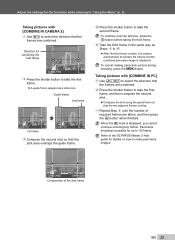
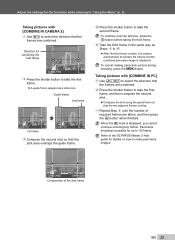
... displayed. Refer to the OLYMPUS Master 2 help guide for... shutter button to 4.
● After the third frame is taken, the camera
automatically processes the frames and the combined panorama image is displayed, you cannot continue...for combining the
next frame
CANCEL MENU
2 Press the shutter button to 10 frames.
Adjust the settings for the functions while referring to select the ...
STYLUS TOUGH-6000 Instruction Manual (English) - Page 41


... 3 for [SCREEN], and press the o button. 2 Use CD to select the image to "Using the Menu" (p. 3).
Setting the startup display screen and sound when the camera is turned on [PW ON SETUP]
E SETUP X PW ON SETUP
Submenu 2 SCREEN VOLUME*2 *3
Submenu 3 OFF 1
2
OFF (No sound)/ LOW/HIGH
Application No image is displayed. Selecting...
STYLUS TOUGH-6000 Instruction Manual (English) - Page 43
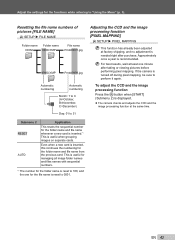
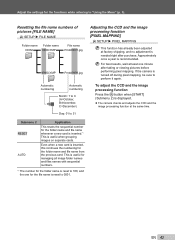
...number for the folder name is reset to 100, and the one minute after purchase.
If the camera is reset to perform it again. To adjust the CCD and the image processing function Press the o... the numbering for the file name is turned off during pixel mapping, be sure to 0001.
Even when a new card is displayed. ● The camera checks and adjusts the CCD and the
image processing...
STYLUS TOUGH-6000 Instruction Manual (English) - Page 48


...installing ink cassettes, refer to the printer's instruction manual.
2 Turn on the screen, disconnect the USB cable from the camera and printer.
For details, refer to select [EASY PRINT], ...to the printer's instruction manual. Use CD to be started when the camera is a standard for connecting digital cameras and printers of different makers and printing out pictures directly. D button...
STYLUS TOUGH-6000 Instruction Manual (English) - Page 54
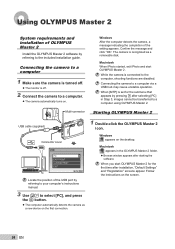
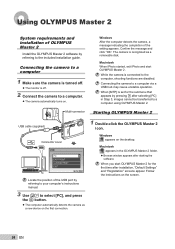
... appears after selecting [PC] in Step 3, images cannot be transferred to a computer.
● The camera automatically turns on the first connection.
While the camera is recognized as
a new device on . When [MTP] is off.
2 Connect the camera to a computer using OLYMPUS Master 2.
Follow the instructions on the desktop. Windows After the computer detects the...
STYLUS TOUGH-6000 Instruction Manual (English) - Page 55


... 2 is compatible with USB ports installed using OLYMPUS Master 2
This camera is started, Quick Start Guide appears on the screen that appears by pressing D... is set for the submenu that helps you to show the Guide.
For details on your computer while the camera and the computer are connected. Transferring and saving images without using an expansion card, etc. ● Computers without...
STYLUS TOUGH-6000 Instruction Manual (English) - Page 56


... #(flash charge) stops blinking before taking a picture. "Charging the battery" (p. 10), "Loading the battery and the xD-Picture Card™ (sold separately) into sleep mode and the monitor turns off if there is no operation after 3 minutes when the camera is caught in the picture" ● Shooting with flash in dark...
STYLUS TOUGH-6000 Instruction Manual (English) - Page 61
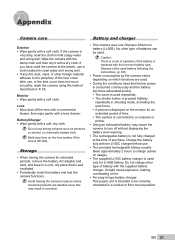
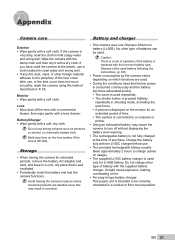
...battery is connected to a computer or printer. • Using an exhausted battery may cause the camera to turn off the lens with a commercial
blower, then wipe gently with the incorrect battery type. Battery/.... Battery and charger
• This camera uses one Olympus lithium ion battery (LI-50B). No other type of explosion if the battery is used the camera at the time of batteries can be...
STYLUS TOUGH-6000 Instruction Manual (English) - Page 68


...burning, exploding, or causing electrical shocks or burns. After storage, test the camera by Olympus.
If a child accidentally swallows a battery, seek medical attention immediately. Never ...forming inside the camera. DANGER • The camera uses a lithium ion battery specified
by turning it on a tripod, adjust the position of batteries. When using the camera. • If...
STYLUS TOUGH-6000 Instruction Manual (English) - Page 69


... the spot may not be uniform in playback mode.
• In places subject to turn on or its color may vary depending on the shooting conditions or battery.
• Before...malfunction. Battery Handling Precautions
• This camera uses a lithium ion battery specified by the inappropriate use of this product.
• Olympus makes no representations or warranties regarding any ...
STYLUS TOUGH-6000 Instruction Manual (English) - Page 70


... residential installation. • This equipment generates, uses, and can be determined by turning the equipment off and on, the user is encouraged to try to correct the...and, if not installed and used to connect the camera to USB enabled personal computers (PC). Only the OLYMPUS-supplied USB cable should be used in accordance with... B digital device, pursuant to Part 15 of the FCC Rules.
STYLUS TOUGH-6000 Instruction Manual (English) - Page 72


... of Conformity
Model Number
: STYLUS TOUGH-6000/
μ TOUGH-6000
Trade Name
: OLYMPUS
Responsible Party
:
Address Telephone Number
: 3500 Corporate Parkway, P.O.
Repair, replacement, or adjustment of defective Products shall be obligated to the battery. For customers in North and South America
For customers in Canada This Class B digital apparatus meets all requirements of...
Similar Questions
How Do I Transfer Photos From Stylus Tough 6000 To Imac
(Posted by mikiTri 9 years ago)
Olympus Stylus Tough 6000 Wont Turn On
(Posted by Mark6fred47 10 years ago)
Olympus Tough 6020: Will Not Turn On And Led Illuminator Will Not Shut Off
Developed this problem today. Cannot get the camera to turn on and the LED Illuminator light remains...
Developed this problem today. Cannot get the camera to turn on and the LED Illuminator light remains...
(Posted by rsquire 11 years ago)

