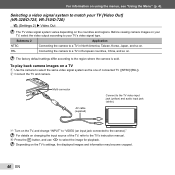Olympus VR-310 Support Question
Find answers below for this question about Olympus VR-310.Need a Olympus VR-310 manual? We have 4 online manuals for this item!
Question posted by obrtodhes on July 1st, 2014
Olympus Vr-320 Camera Wont Turn On
The person who posted this question about this Olympus product did not include a detailed explanation. Please use the "Request More Information" button to the right if more details would help you to answer this question.
Current Answers
Related Olympus VR-310 Manual Pages
Similar Questions
Olympus Vr-310 Won't Turn On And Flashes Orange.
Hello, I have a Olympus vr-310. It can't turn it on. When I press the on button the orange light fla...
Hello, I have a Olympus vr-310. It can't turn it on. When I press the on button the orange light fla...
(Posted by akisamee 8 years ago)
Olympus Stylus Tough 6000 Camera Wont Turn On
(Posted by sharkpey 9 years ago)
How Do I Reset The Olympus Tg 320 Camera
how+do+i+reset+the+olympus+tg+320+camera
how+do+i+reset+the+olympus+tg+320+camera
(Posted by Maryeverett 10 years ago)
My Olympus Vr-310 Won't Turn On
I bought my camera last week, now when I try to trun it on, the lens open about 1mm, then go back, a...
I bought my camera last week, now when I try to trun it on, the lens open about 1mm, then go back, a...
(Posted by emilycrunk 11 years ago)