Olympus TG-320 Support Question
Find answers below for this question about Olympus TG-320.Need a Olympus TG-320 manual? We have 4 online manuals for this item!
Question posted by Maryeverett on August 25th, 2013
How Do I Reset The Olympus Tg 320 Camera
how+do+i+reset+the+olympus+tg+320+camera
Current Answers
There are currently no answers that have been posted for this question.
Be the first to post an answer! Remember that you can earn up to 1,100 points for every answer you submit. The better the quality of your answer, the better chance it has to be accepted.
Be the first to post an answer! Remember that you can earn up to 1,100 points for every answer you submit. The better the quality of your answer, the better chance it has to be accepted.
Related Olympus TG-320 Manual Pages
TG-320 Instruction Manual (English) - Page 1


Keep this manual. Before you take test shots to get accustomed to your new camera, please read these instructions carefully to update or modify information
contained in this manual in a safe place for purchasing an Olympus digital camera. DIGITAL CAMERA
TG-320
Instruction Manual
● Thank you for future reference.
● We recommend that you start to use your...
TG-320 Instruction Manual (English) - Page 2


... (F-2AC) OLYMPUS Setup CD-ROM
2 Step
Preparing the Camera
3 Step
Shooting and Playing Back Images
"Preparing the Camera" (p. 13)
"Shooting, Playback, and Erasing" (p. 19)
4 Step
How to Use the Camera
"Camera Settings" (p. 3)
5 Step
Printing
"Direct printing (PictBridge)" (p. 54) "Print Reservations (DPOF)" (p. 57)
Contents
¾ Names of the box
or
Digital camera
Strap
Lithium...
TG-320 Instruction Manual (English) - Page 6


...and then press the A button. ● Once a setting is displayed.
1 Reset 2 Image Size
Compression Shadow Adjust 1 AF Mode 2 ESP/ 3 Digital Zoom
Exit MENU
14M Normal
Auto Face/iESP
ESP Off
Set OK
2 Press ...H to display the setup menu. Use FG to the previous screen. The setup menu provides access to a variety of camera ...
TG-320 Instruction Manual (English) - Page 14


..., click "Yes" or "Continue". Windows XP ● A "Setup" dialog will be displayed. Click "OLYMPUS Setup" to open the "OLYMPUS Setup" window and then double-click "Launcher.exe". If nothing is displayed on the camera screen even after connecting the camera to the computer, the battery may be displayed. If a "User Account Control" dialog is...
TG-320 Instruction Manual (English) - Page 15


... RAM with DirectX 9 or later
* See online help for information on using the software.
5 Install the camera manual. ● Click the "Camera Instruction Manual" button and follow the on-screen instructions to install the software.
4 Install OLYMPUS Viewer 2 and ib computer software.
● Check the system requirements before beginning installation. ● Click the...
TG-320 Instruction Manual (English) - Page 16


OLYMPUS Viewer 2
Operating System
Mac OS X v10.4.11-v10.6
Processor Intel Core Solo/Duo 1.5 GHz or better
RAM
1 GB or more (2 ... as USB-AC adapter) has been designed to be sure to charge the battery until the indicator lamp turns off (up to the camera. Copy the manual for charging and playback. Before use, be used while the USB-AC adapter is not fully charged at shipment.
...
TG-320 Instruction Manual (English) - Page 20


During sound recording, only the digital zoom can be used . Continuous recording length (p. 68)
Press halfway
1/400 F3.5 Shutter speed Aperture value
"... q button enables playback of images. 3 Press the shutter button halfway down to focus on the subject. ● When the camera focuses on the subject, the exposure is performed in P mode). P
Press fully
1/400 F3.5 Image review screen
00:34...
TG-320 Instruction Manual (English) - Page 21


... [Image Size], then enter the digital zoom range if [Digital Zoom] is less than the full resolution, after reaching the maximum optical zoom, the camera will automatically resize and crop the ...
ISO
AUTO
AUTO
00:34
00:34
4 14M
4 14M
Optical zoom: 3.6× Digital zoom: 4×
To take larger images [Digital Zoom]
The type and amount of zoom can be identified from the appearance ...
TG-320 Instruction Manual (English) - Page 41


The option selected for [Digital Zoom] affects the appearance of the image that was just taken. "To take larger images" (p. 21)
Reducing the blur caused by the camera shake when shooting [Image Stabilizer] (still images)/ [IS Movie Mode] (movies)
J (Shooting menu 2) X Image Stabilizer (still images)/ A (Movie menu) X IS Movie Mode (movies)
Submenu 2 Off...
TG-320 Instruction Manual (English) - Page 44


... The edited image is saved as a separate image. Submenu 3 C 640 × 480 E 320 × 240
Application
This saves a high-resolution image as a separate image with the ib (... X R 1 Use HI to move the frame. Microphone
3 Press the A button. ● Recording starts. ● The camera adds (records) sound for use in the related items.
Changing the image size [Q]
q (Playback menu) X Edit X Q
...
TG-320 Instruction Manual (English) - Page 49
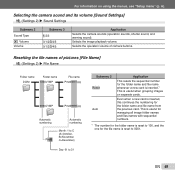
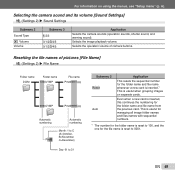
... 100OLYMP
File name Pmdd0001.jpg
999OLYMP
Pmdd9999.jpg
Automatic numbering
Automatic numbering
Pmdd
Month: 1 to C (A=October, B=November, C=December)
Day: 01 to 0001. Resetting the file names of camera buttons. Even when a new card is inserted, this continues the numbering for the folder name and file name whenever a new card is...
TG-320 Instruction Manual (English) - Page 51


... input setting of the arrow.
● Connection via AV cable
1 Use the camera to the camera. When the camera is changed first to 720p and then to the computer by both an AV... on a TV ● Connection via HDMI cable 1 On the camera, select the digital signal format that matches the HDMI micro connector on the camera and the HDMI connector on using the menus, see "Setup menu"...
TG-320 Instruction Manual (English) - Page 54
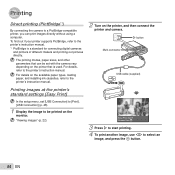
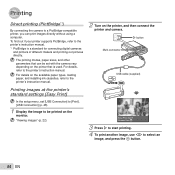
..., refer to a PictBridge-compatible printer, you can be printed on the monitor.
The printing modes, paper sizes, and other parameters that is a standard for connecting digital cameras
and printers of different makers and printing out pictures directly. "Viewing images" (p. 22)
Easy Print Start Custom Print OK
3 Press I button Multi-connector
USB cable...
TG-320 Instruction Manual (English) - Page 57


... images per card.
DPOF reservations set only for the images stored on the card. Making new DPOF reservations with this camera will erase the reservations made for storing automatic printout
information from digital cameras. Print Reservations (DPOF*1)
In print reservations, the number of prints and date imprint option are saved in the image...
TG-320 Instruction Manual (English) - Page 59


... about 3 days*2, the date and time settings return to the default setting, and must be reset. *2 The time until the date and time settings return to restore the camera from a cold location into sleep mode and the monitor turns off if there is no operation is caught in the picture". ● Shooting...
TG-320 Instruction Manual (English) - Page 62


... can be used. When taking the picture. When taking pictures of close objects in particular, pivoting with the camera at a low ISO sensitivity If the picture is taken with different settings. (This is selected, pictures can.... [Panorama] (p. 30)
62 EN ● Shooting movies using digital zoom (p. 41) to take pictures. ● Taking pictures at the center prevents shifting of the image.
TG-320 Instruction Manual (English) - Page 68


...the service or repair of your camera. Please observe the following care instructions for your local area. Movies
Image Size
L 1280×720 8 640×480 9 320×240
Image Quality
L M...compromised if the camera is damaged as a result of your digital compact camera. beach).
68 EN
Before Use:
• Check the camera for your camera to the nearest Olympus Authorized Service Center...
TG-320 Instruction Manual (English) - Page 73


...TG-320
Trade Name:
OLYMPUS
Responsible Party:
Address:
3500 Corporate Parkway, P.O. EN 73 Warning
Unauthorized photographing or use of the information contained therein. Olympus assumes no guarantee that to which can radiate radio frequency energy and, if not installed and used to connect the camera...assumed with the limits for a Class B digital device, pursuant to the use of the FCC...
TG-320 Instruction Manual (English) - Page 75


...See "WORLDWIDE WARRANTY" for safety, health, environment and customer protection. "CE" mark cameras are inconsistent or in conflict with or in your country for the benefi...problem. 4 Sample prints, negatives, digital prints (or files on which Olympus does not place and record serial numbers). 3 A detailed description of our Olympus Service Centers. Please use the return ...
TG-320 Instruction Manual (English) - Page 79
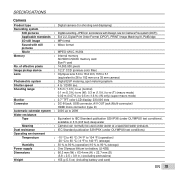
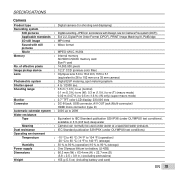
... test conditions),
available in accordance with Design rule for shooting and displaying)
Recording system
Still pictures
: Digital recording, JPEG (in 3 m (9.8 feet) deep water
Meaning
: Camera can normally be used under OLYMPUS test conditions)
Operating environment
Temperature
: -10 °C to 40 °C (14 °F to 104 °F) (operation)/ -20 °C to 60 °C (-4 °...
Similar Questions
My Olympus Tg 320 Charger
hello my charger is bumbed whine its in usb port it dosent plug in and i looked on getting a new cha...
hello my charger is bumbed whine its in usb port it dosent plug in and i looked on getting a new cha...
(Posted by tamarahmsmith 11 years ago)
Power Saver On Olympus Tough Tg-320
Is it possible to adjust the amount of time before the power saver turns the camera off?
Is it possible to adjust the amount of time before the power saver turns the camera off?
(Posted by sherylscarll 11 years ago)
I Just Brought A Nw Olympus Tg-320 And The Red Power Light Is Not Turned On Whil
i just brought a new olympus TG-320 and the red power light is not turning on when i have plugged it...
i just brought a new olympus TG-320 and the red power light is not turning on when i have plugged it...
(Posted by kkeabe4 11 years ago)

