Olympus STYLUS TOUGH-6020 Support Question
Find answers below for this question about Olympus STYLUS TOUGH-6020.Need a Olympus STYLUS TOUGH-6020 manual? We have 5 online manuals for this item!
Question posted by mpFurKid on February 9th, 2014
Will Usb Cable Charge Stylus Tough 6020
The person who posted this question about this Olympus product did not include a detailed explanation. Please use the "Request More Information" button to the right if more details would help you to answer this question.
Current Answers
There are currently no answers that have been posted for this question.
Be the first to post an answer! Remember that you can earn up to 1,100 points for every answer you submit. The better the quality of your answer, the better chance it has to be accepted.
Be the first to post an answer! Remember that you can earn up to 1,100 points for every answer you submit. The better the quality of your answer, the better chance it has to be accepted.
Related Olympus STYLUS TOUGH-6020 Manual Pages
STYLUS TOUGH-3000 Instruction Manual (English) - Page 1


DIGITAL CAMERA
μ STYLUS TOUGH-8010 / TOUGH-8010 μ STYLUS TOUGH-6020 / TOUGH-6020 μ STYLUS TOUGH-3000 / TOUGH-3000
Instruction Manual
● Thank you take test shots to get accustomed to your new camera, please read these illustrations is provided for purchasing an Olympus digital camera. Keep this manual were produced during the development stages and may differ from the ...
STYLUS TOUGH-3000 Instruction Manual (English) - Page 2


...
Digital camera
USB cable (CB-USB6) Other accessories not shown: Warranty card Contents may vary depending on purchase location.
2 Step
Preparing the Camera "Preparing the Camera" (p. 11)
4 Step
How to Use the Camera "Camera Settings" (p. 3)
or
LI-50B*1
LI-42B*2
Lithium Ion Battery
*1 STYLUS TOUGH-8010/μ TOUGH-8010 and STYLUS TOUGH-6020/μ TOUGH-6020
*2 STYLUS TOUGH-3000/μ TOUGH...
STYLUS TOUGH-3000 Instruction Manual (English) - Page 5


... ESP/n p. 34 FINE ZOOM p. 35
DIGITAL ZOOM p. 35 R (Still images p. 35 R (Movies p. 36 IMAGE STABILIZER (Still images)/ IS MOVIE MODE (Movies p. 36 REC VIEW p. 36 PIC ORIENTATION*1 .........p. 37 ICON GUIDE p. 37 REMOTE FLASH*2 p. 37
*1 STYLUS TOUGH-8010/μ TOUGH-8010 and STYLUS TOUGH-6020/μ TOUGH-6020 only *2 STYLUS TOUGH-8010/μ TOUGH-8010 only
Menus for Playback, Editing...
STYLUS TOUGH-3000 Instruction Manual (English) - Page 6


... TOUGH-8010/μ TOUGH-8010 and STYLUS TOUGH-6020/μ TOUGH-6020 only
Operating the camera by tapping the body (p. 51)
(STYLUS TOUGH-8010/μ TOUGH-8010 and STYLUS TOUGH-6020/μ TOUGH-6020 only)
You can operate the camera by tapping the body when [TAP CONTROL] is [ON].
6 EN Menus for Other Camera Settings
1 INTERNAL/SD
2 MEMORY FORMAT
DATA REPAIR
COPY
1
1
2 2 RESET
3 3 USB...
STYLUS TOUGH-3000 Instruction Manual (English) - Page 7


.../μ TOUGH-8010 only *2 STYLUS TOUGH-8010/μ TOUGH-8010 and STYLUS TOUGH-6020/μ TOUGH-6020 only *3 STYLUS TOUGH-3000/μ TOUGH-3000
EN 7 p. 12, 13, 49, 53 5 Battery/card/connector cover
p. 11, 49, 71
6 Lens p. 63 7 Self-timer lamp/
LED illuminator*2........... Names of Parts
Camera unit
1
3
6
2
7
8
4
5 9
STYLUS TOUGH-6020/ μ TOUGH-6020
1
10
STYLUS TOUGH-3000...
STYLUS TOUGH-3000 Instruction Manual (English) - Page 8


p. 22
14 m button p. 3, 4
*1 STYLUS TOUGH-8010/μ TOUGH-8010 and STYLUS TOUGH-6020/μ TOUGH-6020
Attaching the camera strap
8 EN
Pull the strap tight so that it does not come loose. 1
7
8
2
9
3
4
10
5
11
12
6
13
14
STYLUS TOUGH-6020/μ TOUGH-6020
2
1 n button p. 14, 16 2 Microphone*1 p. 35, 43 3 Monitor p. 9, 16, 47, 58 4 Speaker 5 q button (switching between ...
STYLUS TOUGH-3000 Instruction Manual (English) - Page 9


...Camera shake warning 27 Aperture value p. 16 28 Shutter speed p. 16
*1 STYLUS TOUGH-8010/μ TOUGH-8010 and STYLUS TOUGH-6020/μ TOUGH-6020 only *2 STYLUS TOUGH-8010/μ TOUGH...16, 23 4 Flash p. 28
Flash standby/flash charge .......... p. 58
5 Macro/super macro/
S-macro LED ... p. 48 13 Image stabilization (still images)/
Digital image stabilization (movies)
p. 36
14 Metering ...
STYLUS TOUGH-3000 Instruction Manual (English) - Page 11


... sliding the battery lock knob in the direction of the arrow.
Battery lock knob
EN 11 STYLUS TOUGH-6020/μ TOUGH-6020 STYLUS TOUGH-3000/μ TOUGH-3000
STYLUS TOUGH-6020/ STYLUS TOUGH-3000/
μ TOUGH-6020
μ TOUGH-3000
Battery charge and camera setup
Connect the camera to the computer to the battery exterior (scratches, etc.) may produce heat or an explosion. Damage...
STYLUS TOUGH-3000 Instruction Manual (English) - Page 12
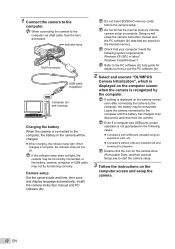
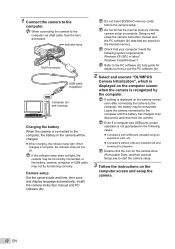
... format the internal memory until the battery has charged, then disconnect and reconnect the camera. If the indicator lamp does not light, the camera may be incorrectly connected, or the battery, camera, computer or USB cable may be charged. ● When charging, the indicator lamp light. Even if a computer has USB ports, proper operation is not guaranteed in the...
STYLUS TOUGH-3000 Instruction Manual (English) - Page 13


... with an AC cable
1 Multi-connector
2
2
STYLUS TOUGH-8010/μ TOUGH-8010 Indicator lamp On: Charging Off: Charged
STYLUS TOUGH-6020/μ TOUGH-6020 Indicator lamp On: Charging Off: Charged
STYLUS TOUGH-3000/μ TOUGH-3000 Indicator lamp On: Charging Off: Charged
USB cable (supplied)
1
AC outlet
3
When connecting the camera to be charged by connecting the camera to 2.5 hours). The...
STYLUS TOUGH-3000 Instruction Manual (English) - Page 15


....
Do not touch the contact area directly.
2
STYLUS TOUGH-8010/ μ TOUGH-8010
1
STYLUS TOUGH-6020/ μ TOUGH-6020 STYLUS TOUGH-3000/ μ TOUGH-3000
1
2
3
2
Close the battery/card/connector...camera can store images in until it clicks and comes out slightly, then remove the card. Write-protect switch Contact area
1 INTERNAL/SD 2 MEMORY FORMAT
DATA REPAIR COPY
1
2 RESET 3 USB...
STYLUS TOUGH-3000 Instruction Manual (English) - Page 24


...picture using the optimum settings for specific shooting scenes.
To take underwater photos Select [T SNAPSHOT], [k WIDE1]*1, [l WIDE2]*1, 2, [H MACRO]*1.
*1 STYLUS TOUGH-8010/μ TOUGH-8010 and STYLUS TOUGH-6020/μ TOUGH-6020 only
*2 When set .
2 Hold the camera to align the AF target mark on a moving subject like a pet ([ PET] mode) 1 Use HI to select [ PET...
STYLUS TOUGH-3000 Instruction Manual (English) - Page 29


... LED] is selected.
STYLUS TOUGH-8010/μ TOUGH-8010, STYLUS TOUGH-3000/ STYLUS TOUGH-6020/μ TOUGH-6020 μ TOUGH-3000
3 cm (1.2 in.)
2 cm (0.8 in .) from the lens, while
―
the shutter button is
pressed halfway down.
*1 The zoom is automatically fixed. *2 ISO sensitivity (p. 31) is at even closer
distances.
MACRO
This enables the camera to shoot subjects at...
STYLUS TOUGH-3000 Instruction Manual (English) - Page 63


... cloth. Do not use , wash the camera using the included USB-AC adapter (F-2AC), a separately sold separately)
• This camera uses one Olympus lithium ion battery*. Battery, USB-AC adapter (included), Charger (sold AC adapter (F-1AC/D-7AC) or charger*. * STYLUS TOUGH-8010/μ TOUGH-8010, STYLUS TOUGH-6020/μ TOUGH-6020: LI-50C STYLUS TOUGH-3000/μ TOUGH-3000: LI-41C/LI-40C
EN 63...
STYLUS TOUGH-3000 Instruction Manual (English) - Page 64


... the camera and set the switch to the "LOCK" side, you are in a vertical or floor mount position.
Cards can be able to write to the card, delete data or format. • STYLUS TOUGH-8010/μ TOUGH-8010, STYLUS TOUGH-6020/μ TOUGH-6020: When the included USB-AC adapter (F-2AC) is used to charge the battery. STYLUS TOUGH-3000/μ TOUGH-3000...
STYLUS TOUGH-3000 Instruction Manual (English) - Page 69
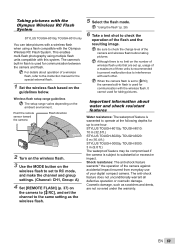
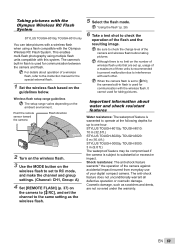
STYLUS TOUGH-8010/μ TOUGH-8010: 10 m (32.8 ft.) STYLUS TOUGH-6020/μ TOUGH-6020: 5 m (16.4 ft.) STYLUS TOUGH-3000/μ TOUGH-3000: 3 m (9.8 ft.) The waterproof feature may be compromised if the camera is used for communication with each other. Shock resistance: The anti-shock feature warrants*2 the operation of the camera against accidental impact incurred from everyday ...
STYLUS TOUGH-3000 Instruction Manual (English) - Page 75


...Canada This Class B digital apparatus meets all requirements of Conformity
Model Number
: STYLUS TOUGH-8010/
μ TOUGH-8010
STYLUS TOUGH-6020/
μ TOUGH-6020
STYLUS TOUGH-3000/
μ TOUGH-3000
Trade Name
: ...Olympus;
(c) defects or damage to lamps, ink, paper, film, prints, negatives, cables and batteries);
Box 610, Center Valley, PA 18034-0610, U.S.A. : 484-896-5000
...
STYLUS TOUGH-3000 Instruction Manual (English) - Page 80


... to 28 to 102 mm on a 35 mm camera)
Photometric system
: Digital ESP metering system, spot metering system
Shutter speed
: 4 to 90 % (storage)
Power supply
: One Olympus lithium ion battery* or separately sold AC adapter
* STYLUS TOUGH-8010/μ TOUGH-8010, STYLUS TOUGH-6020/μ TOUGH-6020: LI-50B STYLUS TOUGH-3000/μ TOUGH-3000: LI-42B
80 EN Dust resistance
: IEC Standard...
STYLUS TOUGH-3000 Instruction Manual (English) - Page 81


...) STYLUS TOUGH-6020/μ TOUGH-6020: 178 g (6.3 oz) (including battery and card) STYLUS TOUGH-3000/μ TOUGH-3000: 159 g (5.6 oz) (including battery and card)
Lithium ion battery (LI-42B)
Product type Standard voltage Standard capacity Battery life Operating environment
Temperature
Dimensions Weight
: Lithium ion rechargeable battery : DC 3.7 V : 740 mAh : Approx. 300 full charges (varies...
STYLUS TOUGH-3000 Instruction Manual (English) - Page 82


...215; 22.0 mm (D) (2.0 × 2.1 × 0.9 in low temperatures. Olympus lithium ion battery STYLUS TOUGH-8010/μ TOUGH-8010, STYLUS TOUGH-6020/μ TOUGH-6020: LI-50B STYLUS TOUGH-3000/μ TOUGH-3000: LI-42B ● The number of storable still pictures is guaranteed to -10°C (14°F). USB-AC adapter (F-2AC)
Model No.
However, the Olympus lithium ion battery has been...
Similar Questions
How To Fix Olympus Camera Tough 6020 No Connection
(Posted by Maryacu 9 years ago)
Olympus Stylus Tough 6020 Won't Take Pictures
(Posted by DrImlawy 10 years ago)
Where Can I Order The Us Cable For The Olympus Camedia Digital Camera D-435?
(Posted by cbpaguio 11 years ago)
Olympus T-100 Usb-ac Charging Cable And Plug.
Besides Olympus, does your company or do you know anyonewho may also sell OEM the T-100 USB-AC Charg...
Besides Olympus, does your company or do you know anyonewho may also sell OEM the T-100 USB-AC Charg...
(Posted by wjconti 11 years ago)

