Olympus STYLUS TOUGH-6020 Support Question
Find answers below for this question about Olympus STYLUS TOUGH-6020.Need a Olympus STYLUS TOUGH-6020 manual? We have 5 online manuals for this item!
Question posted by Maryacu on July 23rd, 2014
How To Fix Olympus Camera Tough 6020 No Connection
The person who posted this question about this Olympus product did not include a detailed explanation. Please use the "Request More Information" button to the right if more details would help you to answer this question.
Current Answers
There are currently no answers that have been posted for this question.
Be the first to post an answer! Remember that you can earn up to 1,100 points for every answer you submit. The better the quality of your answer, the better chance it has to be accepted.
Be the first to post an answer! Remember that you can earn up to 1,100 points for every answer you submit. The better the quality of your answer, the better chance it has to be accepted.
Related Olympus STYLUS TOUGH-6020 Manual Pages
STYLUS TOUGH-3000 Instruction Manual (English) - Page 1


Keep this manual in this manual.
● The screen and camera illustrations shown in a safe place for purchasing an Olympus digital camera. DIGITAL CAMERA
μ STYLUS TOUGH-8010 / TOUGH-8010 μ STYLUS TOUGH-6020 / TOUGH-6020 μ STYLUS TOUGH-3000 / TOUGH-3000
Instruction Manual
● Thank you for future reference.
● The application software and instruction manual PDF ...
STYLUS TOUGH-3000 Instruction Manual (English) - Page 2


...
Digital camera
USB cable (CB-USB6) Other accessories not shown: Warranty card Contents may vary depending on purchase location.
2 Step
Preparing the Camera "Preparing the Camera" (p. 11)
4 Step
How to Use the Camera "Camera Settings" (p. 3)
or
LI-50B*1
LI-42B*2
Lithium Ion Battery
*1 STYLUS TOUGH-8010/μ TOUGH-8010 and STYLUS TOUGH-6020/μ TOUGH-6020
*2 STYLUS TOUGH-3000/μ TOUGH...
STYLUS TOUGH-3000 Instruction Manual (English) - Page 6


...-8010 and STYLUS TOUGH-6020/μ TOUGH-6020 only
Operating the camera by tapping the body (p. 51)
(STYLUS TOUGH-8010/μ TOUGH-8010 and STYLUS TOUGH-6020/μ TOUGH-6020 only)
You can operate the camera by tapping the body when [TAP CONTROL] is [ON].
6 EN Menus for Other Camera Settings
1 INTERNAL/SD
2 MEMORY FORMAT
DATA REPAIR
COPY
1
1
2 2 RESET
3 3 USB CONNECTION
EXIT MENU...
STYLUS TOUGH-3000 Instruction Manual (English) - Page 7


...of Parts
Camera unit
1
3
6
2
7
8
4
5 9
STYLUS TOUGH-6020/ μ TOUGH-6020
1
10
STYLUS TOUGH-3000/ μ TOUGH-3000
1 11
1 Battery/card/connector cover lock
p. 11
2 LOCK knob*1 p. 11 3 HDMI mini connector p. 49 4 Multi-connector........... p. 30/ p. 32, 52
8 Flash p. 28 9 Battery lock knob p. 11 10 Tripod socket 11 Microphone*3 p. 35, 43
*1 STYLUS TOUGH-8010/μ TOUGH-8010...
STYLUS TOUGH-3000 Instruction Manual (English) - Page 8


..., 20
10 Movie record button p. 17 11 Strap eyelet p. 8 12 Arrow pad p. 3
INFO button (changing information
display p. 18, 21
D button (erase p. 20
13 E button
(camera guide/menu guide) ......... p. 22
14 m button p. 3, 4
*1 STYLUS TOUGH-8010/μ TOUGH-8010 and STYLUS TOUGH-6020/μ TOUGH-6020
Attaching the camera strap
8 EN
Pull the strap tight so that it does not come loose.
STYLUS TOUGH-3000 Instruction Manual (English) - Page 9


...26 Camera shake warning 27 Aperture value p. 16 28 Shutter speed p. 16
*1 STYLUS TOUGH-8010/μ TOUGH-8010 and STYLUS TOUGH-6020/μ TOUGH-6020 only *2 STYLUS TOUGH-8010/μ TOUGH-8010...[SETUP] menu p. 4, 5, 6 12 World time p. 48 13 Image stabilization (still images)/
Digital image stabilization (movies)
p. 36
14 Metering p. 34 15 Shadow Adjustment Technology
p. 34
16 Compression...
STYLUS TOUGH-3000 Instruction Manual (English) - Page 11


...
Battery lock knob
Insert the battery by putting in the direction of the arrow.
STYLUS TOUGH-6020/μ TOUGH-6020 STYLUS TOUGH-3000/μ TOUGH-3000
STYLUS TOUGH-6020/ STYLUS TOUGH-3000/
μ TOUGH-6020
μ TOUGH-3000
Battery charge and camera setup
Connect the camera to the computer to the battery exterior (scratches, etc.) may produce heat or an explosion. Damage to charge...
STYLUS TOUGH-3000 Instruction Manual (English) - Page 12
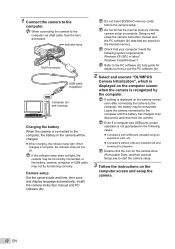
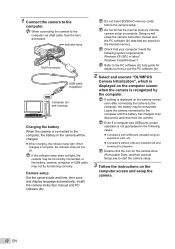
... charging, the indicator lamp light. Check that are stored on the camera screen even after connecting the camera to use the PC software (ib).
2 Select and execute "OLYMPUS
Camera Initialization", which is displayed on the computer screen when the camera is not guaranteed in the camera will turn off. Even if a computer has USB ports, proper operation...
STYLUS TOUGH-3000 Instruction Manual (English) - Page 13


..., when charging with an AC cable
1 Multi-connector
2
2
STYLUS TOUGH-8010/μ TOUGH-8010 Indicator lamp On: Charging Off: Charged
STYLUS TOUGH-6020/μ TOUGH-6020 Indicator lamp On: Charging Off: Charged
STYLUS TOUGH-3000/μ TOUGH-3000 Indicator lamp On: Charging Off: Charged
USB cable (supplied)
1
AC outlet
3
When connecting the camera to the computer via USB cable, face the lens...
STYLUS TOUGH-3000 Instruction Manual (English) - Page 15


... with this camera.
Do not touch the contact area directly.
2
STYLUS TOUGH-8010/ μ TOUGH-8010
1
STYLUS TOUGH-6020/ μ TOUGH-6020 STYLUS TOUGH-3000/ μ TOUGH-3000
1
2
3
2
Close the battery/card/connector cover firmly so that lock makes the clicking sound. Write-protect switch Contact area
1 INTERNAL/SD 2 MEMORY FORMAT
DATA REPAIR COPY
1
2 RESET 3 USB CONNECTION
EXIT MENU...
STYLUS TOUGH-3000 Instruction Manual (English) - Page 17


...)
00:34 REC 00:12
Recording time Lights up red when recording
The effects of the lens triggering and camera operating may be used . STYLUS TOUGH-8010/ μ TOUGH-8010 STYLUS TOUGH-6020/ μ TOUGH-6020 STYLUS TOUGH-3000/ μ TOUGH-3000
Optical zoom Digital zoom
5×
5×
5×
5×
3.6×
5×
To take the picture, gently press
the shutter button all the...
STYLUS TOUGH-3000 Instruction Manual (English) - Page 24


... doubles the shooting time during which no other pictures can be changed in some modes. To take underwater photos Select [T SNAPSHOT], [k WIDE1]*1, [l WIDE2]*1, 2, [H MACRO]*1.
*1 STYLUS TOUGH-8010/μ TOUGH-8010 and STYLUS TOUGH-6020/μ TOUGH-6020 only
*2 When set .
2 Hold the camera to align the AF target mark on the subject and press the A button.
● When the...
STYLUS TOUGH-3000 Instruction Manual (English) - Page 29


This enables the
SUPER MACRO*1
camera to [ISO AUTO]. *3 STYLUS TOUGH-8010/μ TOUGH-8010 and STYLUS TOUGH-6020/μ TOUGH-6020 only
The flash (p. 28) and zoom (p. 17) cannot be brought into focus. STYLUS TOUGH-8010/μ TOUGH-8010, STYLUS TOUGH-3000/ STYLUS TOUGH-6020/μ TOUGH-6020 μ TOUGH-3000
3 cm (1.2 in.)
2 cm (0.8 in .)
When the zoom is at the widest (W) position...
STYLUS TOUGH-3000 Instruction Manual (English) - Page 37


... [PIC ORIENTATION]
(STYLUS TOUGH-8010/μ TOUGH-8010 and STYLUS TOUGH-6020/μ TOUGH-6020 only)
J (Shooting menu 2) X PIC ORIENTATION
Available shooting modes: P M s P p Q
During shooting, the [y] (p. 43) setting on the playback menu is used for taking pictures. (Channel: CH1, Group: A)
The commercially-available slave flash that is synchronized with the camera in a vertical...
STYLUS TOUGH-3000 Instruction Manual (English) - Page 53
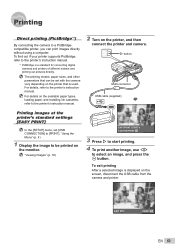
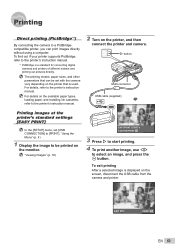
...
PRINT OK
EN 53
I to start printing.
4 To print another image, use HI
to [PRINT]. Printing
Direct printing (PictBridge*1)
By connecting the camera to the printer's instruction manual.
*1 PictBridge is a standard for connecting digital cameras and printers of different makers and printing out pictures directly.
To find out if your printer supports PictBridge, refer...
STYLUS TOUGH-3000 Instruction Manual (English) - Page 63


..., or other type of batteries can be used. * STYLUS TOUGH-8010/μ TOUGH-8010, STYLUS TOUGH-6020/μ TOUGH-6020: LI-50B STYLUS TOUGH-3000/μ TOUGH-3000: LI-42B
Caution: There is a risk of time. • The camera is connected to a computer, or charge it with a dry cloth. Before using the camera, charge it by the camera varies depending on p. 70. Monitor • Wipe...
STYLUS TOUGH-3000 Instruction Manual (English) - Page 64


... However, depending on usage).
Charging the battery by connecting the camera to a computer
The battery can be correctly orientated in most home electrical sources within the range of time. Return the switch to the charger.
* STYLUS TOUGH-8010/μ TOUGH-8010, STYLUS TOUGH-6020/μ TOUGH-6020: LI-50C STYLUS TOUGH-3000/μ TOUGH-3000: LI-41C/LI-40C
Using your local electrical...
STYLUS TOUGH-3000 Instruction Manual (English) - Page 66
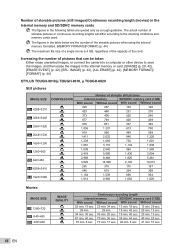
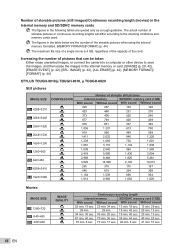
...)
STYLUS TOUGH-8010/μ TOUGH-8010, μ TOUGH-6020
Still pictures
IMAGE SIZE
6 4288×3216 4 3264×2448 n 2560×1920 3 2048×1536 2 1600×1200 1 1280×960 7 640×480 K 4288×2416 0 1920×1080
COMPRESSION
L M L M L M L M L M L M L M L M L M
Number of pictures that can be taken Either erase unwanted images, or connect the camera to...
STYLUS TOUGH-3000 Instruction Manual (English) - Page 69
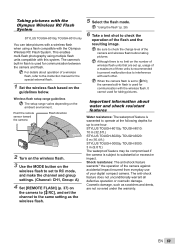
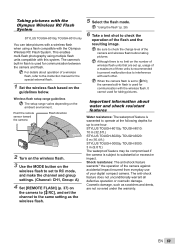
...below.
STYLUS TOUGH-8010/μ TOUGH-8010: 10 m (32.8 ft.) STYLUS TOUGH-6020/μ TOUGH-6020: 5 m (16.4 ft.) STYLUS TOUGH-3000/μ TOUGH-3000: 3 m (9.8 ft.) The waterproof feature may be compromised if the camera is used...digital compact camera. Shock resistance: The anti-shock feature warrants*2 the operation of the camera against accidental impact incurred from everyday use of the camera...
STYLUS TOUGH-3000 Instruction Manual (English) - Page 80


... (primary color filter)
Lens
: STYLUS TOUGH-8010/μ TOUGH-8010, STYLUS TOUGH-6020/ μ TOUGH-6020: Olympus lens 5.0 to 25.0 mm, f3.9 to 5.9 (equivalent to 28 to 140 mm on a 35 mm camera)
STYLUS TOUGH-3000/μ TOUGH-3000: Olympus lens 5.0 to 18.2 mm, f3.5 to 5.1 (equivalent to 28 to 102 mm on a 35 mm camera)
Photometric system
: Digital ESP metering system, spot metering system...
Similar Questions
Olympus Stylus Tough 6020 Won't Take Pictures
(Posted by DrImlawy 10 years ago)
On My New Olympus Camera Stylus Sz=15 Need To Change The Japanese Back To Englis
Need to change the language on my new Olumpus camera...how do you do that
Need to change the language on my new Olumpus camera...how do you do that
(Posted by Anonymous-124861 10 years ago)
Camera Is Not Connecting To Pc
My olmpus vg120 camera is not connecting to pc, pl suggest me
My olmpus vg120 camera is not connecting to pc, pl suggest me
(Posted by vidyashriborude 12 years ago)

