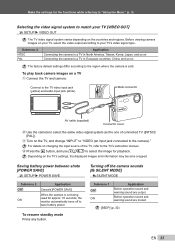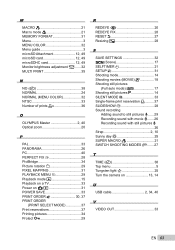Olympus 550WP Support Question
Find answers below for this question about Olympus 550WP - Stylus Digital Camera.Need a Olympus 550WP manual? We have 4 online manuals for this item!
Question posted by jovenicah on July 17th, 2015
I Can't Open The Multi Connector On My Olympus Stylus 550wp Digital Camera
I don't know how to open it, I think is is stuck
Current Answers
Related Olympus 550WP Manual Pages
Similar Questions
Olympus Fe-310 Digital Camera
I have misplaced the CD for my Olympus FE-310 digital camera. Is there any help
I have misplaced the CD for my Olympus FE-310 digital camera. Is there any help
(Posted by laura44 7 years ago)
Where Do I Get Another Multi-connector/usb Cable For Olympus D-595 Zoom?
where do I get another multi-connector/usb cable for Olympus D-595 Zoom?
where do I get another multi-connector/usb cable for Olympus D-595 Zoom?
(Posted by sdrullard 11 years ago)
I Have An Olympus Vr-340 Digital Camera And Cannot View Photos On Pc.
Could you please advise how to view photos on PC from my Olympus VR340 Digital Camera, I have connec...
Could you please advise how to view photos on PC from my Olympus VR340 Digital Camera, I have connec...
(Posted by mel14880 11 years ago)
I Have An Olympus Sp-350 Digital Camera Attached To The Microscope With The Appr
I have an Olympus SP-350 digital camera attached to the microscope with the appropriate program card...
I have an Olympus SP-350 digital camera attached to the microscope with the appropriate program card...
(Posted by petrescustioan 12 years ago)
Multi Connector Cover
How do you get this cover open to connect the cable to the camera (does the cover hinge down?) Thanks.
How do you get this cover open to connect the cable to the camera (does the cover hinge down?) Thanks.
(Posted by jralph 12 years ago)