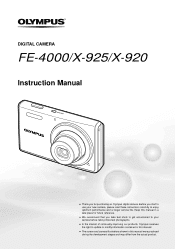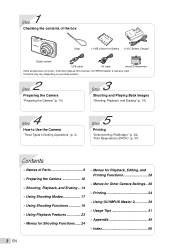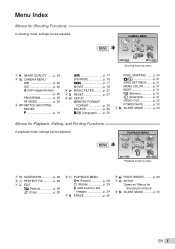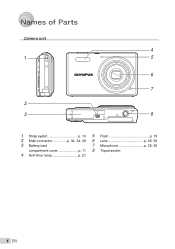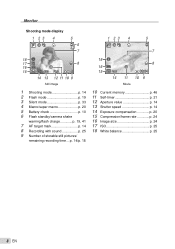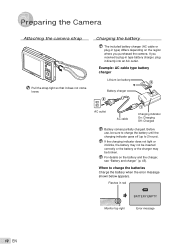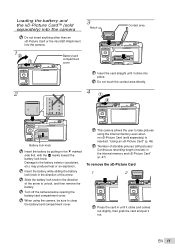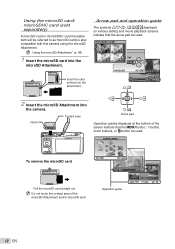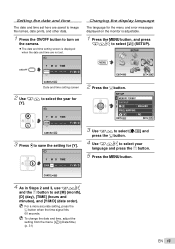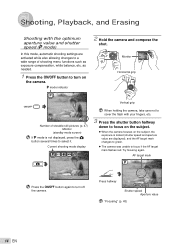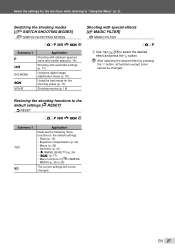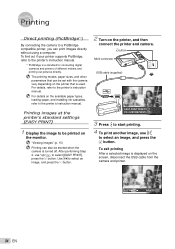Olympus FE 4000 Support Question
Find answers below for this question about Olympus FE 4000 - Digital Camera - Compact.Need a Olympus FE 4000 manual? We have 1 online manual for this item!
Question posted by emilygwelch on April 29th, 2014
My Camera Won't Shut Off. It's Frozen.
My daughter was playing with this camera and I did not witness what she did to it, but she brought it to me and said it won't shut off now. She is young so she does not know what she did wrong. Probably just tried to take pictures too fast for the camera to keep up with her actions. How can I reset it or shut it down?
Current Answers
Related Olympus FE 4000 Manual Pages
Similar Questions
How Do I Stop My Olympus Vr-340 From Keep Turning Itself On?
It has an intermittant fault where it turns itself on.
It has an intermittant fault where it turns itself on.
(Posted by Anonymous-140728 9 years ago)
I Erased All My Pictures In Error. Is There Any Way I Can Get Them Back?
(Posted by joiceeh 10 years ago)
What Size Is The Usb Port.is This An Old Size
Need to find a usb data/charge cable to fit the same size usb port for a ximax phone
Need to find a usb data/charge cable to fit the same size usb port for a ximax phone
(Posted by gsjhrey 11 years ago)
Correct Procedure For Disconnecting From
Computer
unable to separate from camera
unable to separate from camera
(Posted by sailingart 12 years ago)
Shutter Button Problems On Sp810
My shutter button is faulty after only 2 months (350 images) is this a typical fault with this mode...
My shutter button is faulty after only 2 months (350 images) is this a typical fault with this mode...
(Posted by glossoppeter 12 years ago)