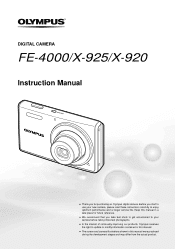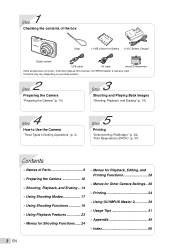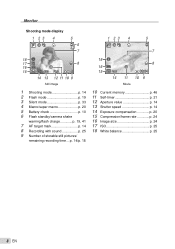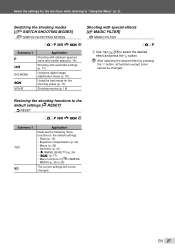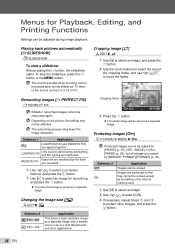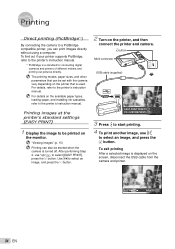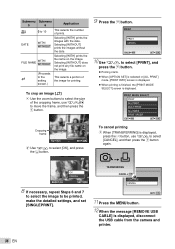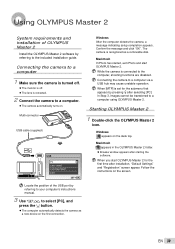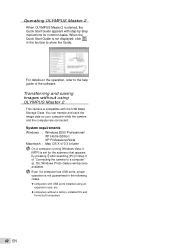Olympus FE 4000 Support Question
Find answers below for this question about Olympus FE 4000 - Digital Camera - Compact.Need a Olympus FE 4000 manual? We have 1 online manual for this item!
Question posted by gsjhrey on April 8th, 2013
What Size Is The Usb Port.is This An Old Size
Current Answers
Answer #1: Posted by tintinb on April 8th, 2013 8:13 AM
http://www.amazon.com/Olympus-FE-3010-FE-4000-FE-4010-FE-3000/dp/B003DV5DU0
http://www.ebay.com.au/itm/USB-Cable-Olympus-CB-USB7-FE-3000-FE-3010-FE-4000-/280609276346
http://www.uce6.com/usb-data-cable-cord-for-olympus-fe-4000-12-mp-digital-camera.html
http://nice-olympusfe-47.blogspot.com/2012/12/usb-cable-for-olympus-fe-3010fe.html
If you have more questions, please don't hesitate to ask here at HelpOwl. Experts here are always willing to answer your questions to the best of our knowledge and expertise.
Regards,
Tintin
Related Olympus FE 4000 Manual Pages
Similar Questions
I am unable to buy memory card for Olympus camera FE-340 asadvised no longer available, please can y...
My daughter was playing with this camera and I did not witness what she did to it, but she brought i...
Besides Olympus, does your company or do you know anyonewho may also sell OEM the T-100 USB-AC Charg...
I reallywould like simple steps,what buttons to press,etc to get the sound ,etc