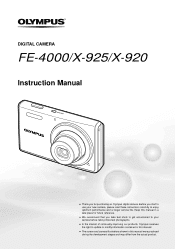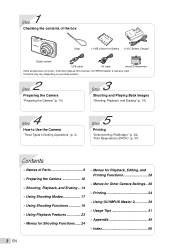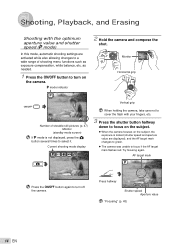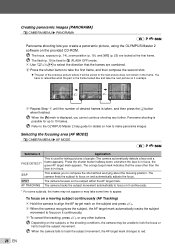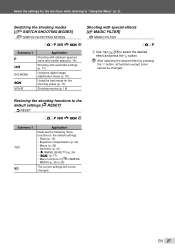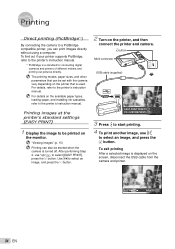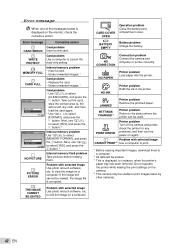Olympus FE 4000 Support Question
Find answers below for this question about Olympus FE 4000 - Digital Camera - Compact.Need a Olympus FE 4000 manual? We have 1 online manual for this item!
Question posted by joiceeh on February 13th, 2014
I Erased All My Pictures In Error. Is There Any Way I Can Get Them Back?
The person who posted this question about this Olympus product did not include a detailed explanation. Please use the "Request More Information" button to the right if more details would help you to answer this question.
Current Answers
Related Olympus FE 4000 Manual Pages
Similar Questions
My Vg-160 Shows Picture Error After Taken Pictures... How Can I Rectify This???
my VG-160 shows picture error after taken pictures... how can i rectify this???
my VG-160 shows picture error after taken pictures... how can i rectify this???
(Posted by vimalrajk85 6 years ago)
Olympus Stylus 7040 Picture Error Message
Getting picture error message (Picture Error!) with every shot. Seems the camera is creating corrupt...
Getting picture error message (Picture Error!) with every shot. Seems the camera is creating corrupt...
(Posted by sueklemp 9 years ago)
My Camera Won't Shut Off. It's Frozen.
My daughter was playing with this camera and I did not witness what she did to it, but she brought i...
My daughter was playing with this camera and I did not witness what she did to it, but she brought i...
(Posted by emilygwelch 10 years ago)
What Size Is The Usb Port.is This An Old Size
Need to find a usb data/charge cable to fit the same size usb port for a ximax phone
Need to find a usb data/charge cable to fit the same size usb port for a ximax phone
(Posted by gsjhrey 11 years ago)