Olympus VG-120 Support Question
Find answers below for this question about Olympus VG-120.Need a Olympus VG-120 manual? We have 3 online manuals for this item!
Question posted by lbradshaw87 on August 5th, 2012
Picture Error
How can i remove the picture error warning?
Current Answers
There are currently no answers that have been posted for this question.
Be the first to post an answer! Remember that you can earn up to 1,100 points for every answer you submit. The better the quality of your answer, the better chance it has to be accepted.
Be the first to post an answer! Remember that you can earn up to 1,100 points for every answer you submit. The better the quality of your answer, the better chance it has to be accepted.
Related Olympus VG-120 Manual Pages
VG-140 Instruction Manual (English) - Page 1


... manual were produced during the development stages and may
differ from the actual product. DIGITAL CAMERA
VG-140/D-715 VG-130/D-710 VG-120/D-705
Instruction Manual
● Thank you for VG-140/D-715. Keep this manual in this manual. ● The screen and camera illustrations shown in a safe place for future reference.
● We recommend that you...
VG-140 Instruction Manual (English) - Page 2


1 Step
Checking the contents of the box
or
Digital camera
Strap
LI-70B Lithium Ion Battery
Other accessories not shown: warranty card Contents may vary depending on purchase location.
2 Step
Preparing the Camera
"Preparing the Camera" (p. 12)
F-2AC USB-AC adapter
USB cable
AV cable
OLYMPUS Setup
CD-ROM
3 Step
Shooting and Playing Back Images...
VG-140 Instruction Manual (English) - Page 5
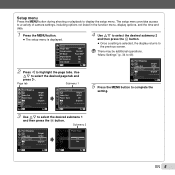
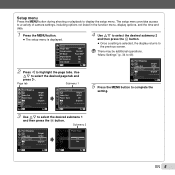
... then press the Q button. ● Once a setting is displayed.
1 Reset 2 Image Size
Compression AF Mode 1 Digital Zoom 2 AF Illuminat. Icon Guide
Exit MENU
14M Normal Face/iESP
Off On On
Set OK
2 Press H to a variety of camera settings, including options not listed in the function menu, display options, and the time and...
VG-140 Instruction Manual (English) - Page 6
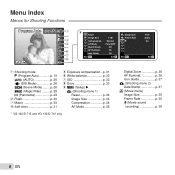
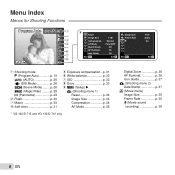
... compensation ...p. 31 6 White balance p. 32 7 ISO p. 32 8 Drive p. 33 9 # (Setup) X
p (Shooting menu 1) Reset p. 34
Image Size p. 34
Compression p. 34
AF Mode p. 35
*1 VG-140/D-715 and VG-130/D-710 only
Digital Zoom p. 36
AF Illuminat.*1 p. 36
Icon Guide p. 37 q (Shooting menu 2)
Date Stamp p. 37 A (Movie menu)
Image Size p. 35
Frame Rate p. 35 R (Movie...
VG-140 Instruction Manual (English) - Page 8


Names of Parts
Camera unit
1 2 3
4
*1 VG-140/D-715 and VG-130/D-710 only
5 1 Multi-connector
p. 14, 16, 44, 47
6 2 Connector cover
p. 14, 16, 44, 47 3 Strap eyelet p. 9
7 4 Battery/card compartment
cover p. 12 5 Flash p. 30 6 Self-timer lamp p. 31
AF illuminator*1 p. 36
8
7 Lens p. 59, 73 8 Microphone p. 36, 38
9 9 Speaker
10 Tripod socket
10
8 EN
VG-140 Instruction Manual (English) - Page 10


... ....... p. 20 19 Continuous recording length
(movies p. 20 20 Image size
(movies p. 35 21 AF target mark p. 20 22 Camera shake warning 23 Aperture value p. 20 24 Shutter speed p. 20
10 EN p. 19, 26 3 Flash p. 30
Flash standby/flash charge...34
15 Image size (still images p. 34
16 Number of storable pictures (still images p. 19
17 Current memory p. 61 18 Movie recording icon ....
VG-140 Instruction Manual (English) - Page 12
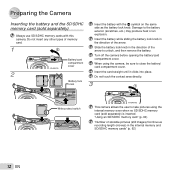
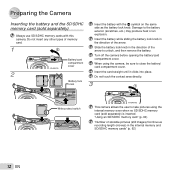
...
3
1
2
Write-protect switch
This camera allows the user to take pictures using the camera, be sure to close the battery/ ...card compartment cover. "Using an SD/SDHC memory card" (p. 60)
"Number of the arrow.
Insert the card straight until it clicks into place. Damage to unlock, and then remove the battery.
Turn off the camera...
VG-140 Instruction Manual (English) - Page 16
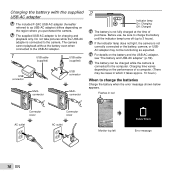
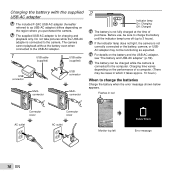
... until the indicator lamp turns off (up to charge the batteries
Charge the battery when the error message shown below appears.
The camera cannot playback without the battery even when connected to as expected. Do not take pictures while the USB-AC adapter is for charging and playback only. For details on the...
VG-140 Instruction Manual (English) - Page 17


...for the menus and messages displayed in the monitor.
1 Press the n button to turn on the camera. ● The date and time setting screen is displayed when the date and time are saved ...m button, Q button, or zoom buttons should be used.
1 Reset 2 Image Size
Compression AF Mode 1 Digital Zoom 2 AF Illuminat. Image
Set OK
Operation guide
OK
Erase/Cancel MENU
Date, time, time zone, and language...
VG-140 Instruction Manual (English) - Page 20
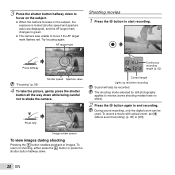
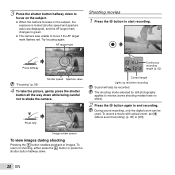
...F2.8
Shutter speed Aperture value "Focusing" (p. 56)
4 To take the picture, gently press the shutter button all the way down .
0:34
REC 0:00... recording
Sound will also be used. During sound recording, only the digital zoom can be recorded. To record a movie with optical zoom, set...down to focus on the subject. ● When the camera focuses on the subject, the exposure is locked (shutter ...
VG-140 Instruction Manual (English) - Page 32
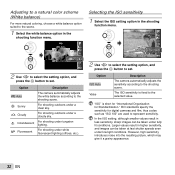
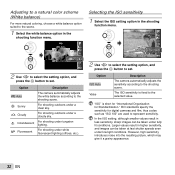
...can be taken under low light conditions. The ISO sensitivity is short for "International Organization for digital cameras and film, thus codes such as "ISO 100" are used to set .
P...ISO standards specify the sensitivity for Standardization." However, high sensitivity introduces noise into the resulting picture, which may give it a grainy appearance.
32 EN "ISO" is fixed to...
VG-140 Instruction Manual (English) - Page 36


...
Application No sound is recorded.
For information on a shadowed subject [AF Illuminat.] (VG-140/D-715, VG-130/D-710)
p (Shooting menu 1) X AF Illuminat.
Shooting at higher magnifications than optical zoom [Digital Zoom]
p (Shooting menu 1) X Digital Zoom
Submenu 2 Off On
Application Disable digital zoom. Submenu 2 Off
On
Application
The AF illuminator is not used
during...
VG-140 Instruction Manual (English) - Page 47
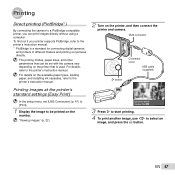
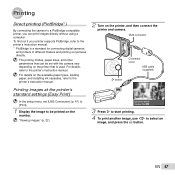
... can be printed on the monitor. The printing modes, paper sizes, and other parameters that is a standard for connecting digital cameras
and printers of different makers and printing out pictures directly. Printing
Direct printing (PictBridge*1)
By connecting the camera to the printer's instruction manual.
2 Turn on the printer, and then connect the printer and...
VG-140 Instruction Manual (English) - Page 51
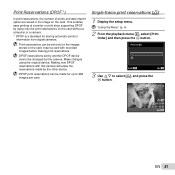
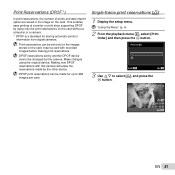
Make changes using only the print reservations on the card without a computer or a camera. *1 DPOF is a standard for storing automatic printout
information from digital cameras.
Insert a card with this camera.
Single-frame print reservations [ Print reservations can be changed by this camera will erase the reservations made for the images stored on the card. DPOF reservations...
VG-140 Instruction Manual (English) - Page 54


... of the camera, and warm them by putting them in your pocket for a while. "Error message" (p. 55)
Shutter button
"No picture is taken when the shutter button is caught in the picture". ●...
"Date, time, time zone, and language" (p. 17)
Usage Tips
If the camera does not work even when batteries are removed and left for another 12 minutes, it is fully pressed in this mode. Press the...
VG-140 Instruction Manual (English) - Page 55
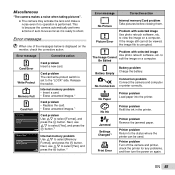
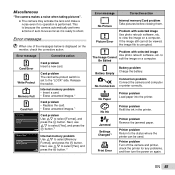
... Error
Printer problem Remove the jammed paper. Printer problem Turn off the camera and printer, check the printer for any problems, and then turn the power on a computer. Error message
When one of auto focus as far as it is set to select [Yes], and Set OK press the Q button.*2
Error message
Corrective action
No Picture Picture Error...
VG-140 Instruction Manual (English) - Page 56


... printer's paper
tray has been removed. Pressing the shutter button halfway (p. 20) ● Set [AF Mode] (p. 35) to [Face/iESP] ● Taking a picture in the center of how to take the picture. Subjects with low contrast
When extremely bright objects appear in [AF Tracking] mode (p. 35) The camera tracks the subject movement automatically to...
VG-140 Instruction Manual (English) - Page 66
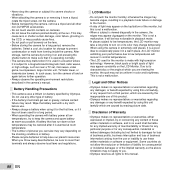
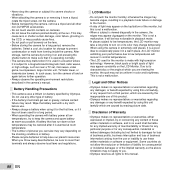
....
• A strip of pictures you throw away dead batteries, be liable for any implied warranty of the monitor, but not limited to damages for the monitor is not a malfunction. • Never drop the camera or subject it to severe shocks or vibrations.
• When attaching the camera to or removing it from a tripod, rotate...
VG-140 Instruction Manual (English) - Page 67
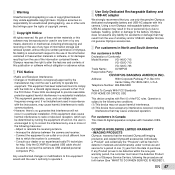
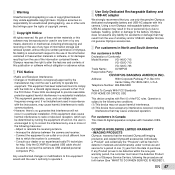
...digital device, pursuant to which can radiate radio frequency energy and, if not installed and used to connect the camera...camera. OLYMPUS WORLDWIDE LIMITED WARRANTY - IMAGING PRODUCTS Olympus warrants that to Part 15 of the information contained therein. Warning...with Part 15 of Conformity
Model Number: VG-140/D-715
VG-130/D-710
VG-120/D-705
Trade Name:
OLYMPUS
Responsible Party:
...
VG-140 Instruction Manual (English) - Page 73


... and displaying)
Still pictures Applicable standards
: Digital recording, JPEG (in .) (excluding protrusions)
: VG-140/D-715, VG-130/D-710: 125 g (4.4 oz) (including battery and card) VG-120/D-705: 120 g (4.2 oz) (including battery and card)
EN 73 SPECIFICATIONS
Camera
Product type Recording system
: Digital camera (for Camera File system (DCF))
: Exif 2.2, Digital Print Order Format...
Similar Questions
My Olympus Camera Vg-170 Cannot Display Images Or Only Black Screen. What Is The
Olympus Camera cannot display images when i turn on the power.
Olympus Camera cannot display images when i turn on the power.
(Posted by amadda4 10 years ago)
Where Can I Find Sp-550uz Olympus Memory Cards For My Digital Camera.
(Posted by hermab12 11 years ago)
I Have An Olympus Vr-340 Digital Camera And Cannot View Photos On Pc.
Could you please advise how to view photos on PC from my Olympus VR340 Digital Camera, I have connec...
Could you please advise how to view photos on PC from my Olympus VR340 Digital Camera, I have connec...
(Posted by mel14880 11 years ago)
Picture Error
While taking photo I am getting a picture error message photo isnot captured and stored in memory ca...
While taking photo I am getting a picture error message photo isnot captured and stored in memory ca...
(Posted by vijendarns 11 years ago)
How Do I Take Panoramic Pictures With My New Vg-120 Camera
(Posted by rnauseda 12 years ago)

