Olympus VG-120 Support Question
Find answers below for this question about Olympus VG-120.Need a Olympus VG-120 manual? We have 3 online manuals for this item!
Question posted by vijendarns on September 22nd, 2012
Picture Error
While taking photo I am getting a picture error message photo is not captured and stored in memory card
Current Answers
There are currently no answers that have been posted for this question.
Be the first to post an answer! Remember that you can earn up to 1,100 points for every answer you submit. The better the quality of your answer, the better chance it has to be accepted.
Be the first to post an answer! Remember that you can earn up to 1,100 points for every answer you submit. The better the quality of your answer, the better chance it has to be accepted.
Related Olympus VG-120 Manual Pages
VG-140 Instruction Manual (English) - Page 1


... during the development stages and may
differ from the actual product. DIGITAL CAMERA
VG-140/D-715 VG-130/D-710 VG-120/D-705
Instruction Manual
● Thank you take test shots to get accustomed to your new camera, please read these illustrations is provided for purchasing an Olympus digital camera. Unless otherwise specified, the explanation about these instructions carefully...
VG-140 Instruction Manual (English) - Page 2


1 Step
Checking the contents of the box
or
Digital camera
Strap
LI-70B Lithium Ion Battery
Other accessories not shown: warranty card Contents may vary depending on purchase location.
2 Step
Preparing the Camera
"Preparing the Camera" (p. 12)
F-2AC USB-AC adapter
USB cable
AV cable
OLYMPUS Setup
CD-ROM
3 Step
Shooting and Playing Back Images
"Shooting...
VG-140 Instruction Manual (English) - Page 12
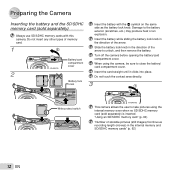
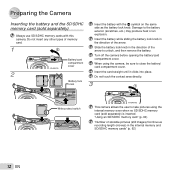
.... Insert the battery while sliding the battery lock knob in the internal memory and SD/SDHC memory cards" (p. 62)
12 EN When using the camera, be sure to take pictures using the internal memory even when no SD/SDHC memory card (sold separately)
Always use SD/SDHC memory cards with the C symbol on the same side as the battery lock knob...
VG-140 Instruction Manual (English) - Page 13
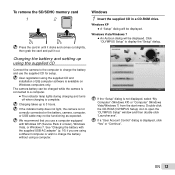
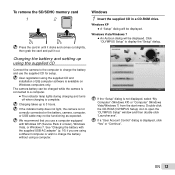
...SDHC memory card
1
2
Press the card in a CD-ROM drive. Click "OLYMPUS Setup" to open the "OLYMPUS Setup" window and then double-click "Launcher.exe". User registration using a computer. The camera battery ... "Computer" (Windows Vista/Windows 7) from the start menu. Charging takes up using the supplied CD
Connect the camera to the computer to charge the battery without using the supplied CD ...
VG-140 Instruction Manual (English) - Page 16
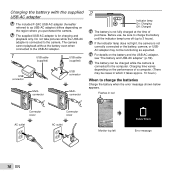
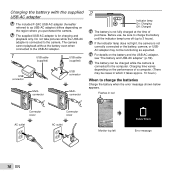
... does not light, the camera is not fully charged at the time of a computer. (There may not be cases in red
Connector cover
AC outlet
Connector cover
AC outlet
4 14M Monitor top left
Battery Empty Error message
16 EN For details on the performance of purchase.
Do not take pictures while the USB-AC adapter...
VG-140 Instruction Manual (English) - Page 32
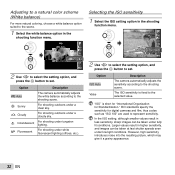
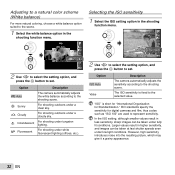
...shooting outdoors under a clear sky.
The ISO sensitivity is short for "International Organization for digital cameras and film, thus codes such as "ISO 100" are used to represent .... Option ISO Auto Value
Description
The camera automatically adjusts the sensitivity according to set .
However, high sensitivity introduces noise into the resulting picture, which may give it a grainy ...
VG-140 Instruction Manual (English) - Page 34
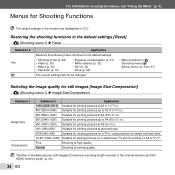
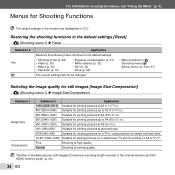
... a TV or using the menus, see "Using the Menu" (p. 4). Menus for Shooting Functions
The default settings of storable pictures (still images)/Continuous recording length (movies) in the internal memory and SD/ SDHC memory cards" (p. 62)
34 EN
Restoring the shooting functions to the default settings [Reset] p (Shooting menu 1) X Reset
Submenu 2 Yes No
Application
Restores...
VG-140 Instruction Manual (English) - Page 35
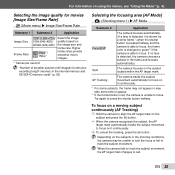
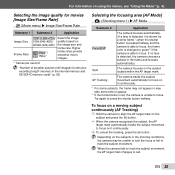
... movie images.
*1 frames per second
"Number of storable pictures (still images)/Continuous recording length (movies) in red, the camera is shown by a white frame*1; EN 35 Selecting the...camera may take some time to red.
When the camera fails to track the subject movement, the AF target mark changes to appear.
*2 If the frame blinks in the internal memory and SD/SDHC memory cards...
VG-140 Instruction Manual (English) - Page 45
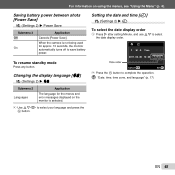
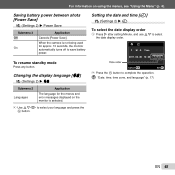
To resume standby mode
Press any button. EN 45
When the camera is selected.
1 Use FGHI to select your language and press the Q button. Changing the ...button to select the date display order.
For information on the monitor is not being used for the menus and error messages displayed on using the menus, see "Using the Menu" (p. 4). Saving battery power between shots [Power Save]...
VG-140 Instruction Manual (English) - Page 47
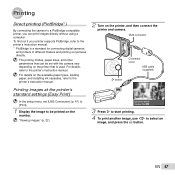
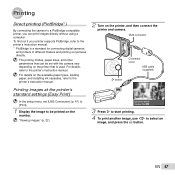
... to select an
image, and press the Q button. The printing modes, paper sizes, and other parameters that is a standard for connecting digital cameras
and printers of different makers and printing out pictures directly.
For details, refer to the printer's instruction manual.
2 Turn on the printer that can print images directly without using a computer...
VG-140 Instruction Manual (English) - Page 51
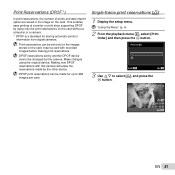
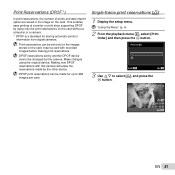
... a printer or print shop supporting DPOF by this camera will erase the reservations made for the images stored on the card. Single-frame print reservations [
Make changes using only the print reservations on the card without a computer or a camera. *1 DPOF is a standard for storing automatic printout
information from digital cameras. Print reservations can be set by another DPOF...
VG-140 Instruction Manual (English) - Page 54


... camera from a cold location into sleep mode and the monitor turns off .
Operate the zoom buttons or other buttons to the default setting, and must be reset. *2 The time until #(flash charge) stops blinking before taking pictures. Date and time function
"Date and time settings return to fix the problem(s). Card/Internal memory
"An error message...
VG-140 Instruction Manual (English) - Page 55
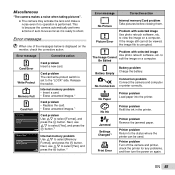
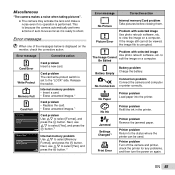
... Use photo retouch software, etc.
Printer problem Turn off the camera and printer, check the printer for any problems, and then turn the power on a computer.
Next, use FG to The Image Cannot edit the image on again. to select [Yes], and Set OK press the Q button.*2
Error message
Corrective action
No Picture Picture Error
Internal memory/Card problem Take pictures...
VG-140 Instruction Manual (English) - Page 56


...Set [AF Mode] (p. 35) to [Face/iESP] ● Taking a picture in [AF Tracking] mode (p. 35) The camera tracks the subject movement automatically to focus on an object at the same...the same distance as the subject, compose the shot, and take a picture that you are unsure of how to take the picture.
Error message
Corrective action
Cannot Print*4
Problem with selected image Use a computer...
VG-140 Instruction Manual (English) - Page 58
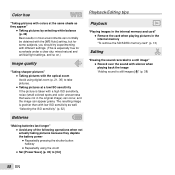
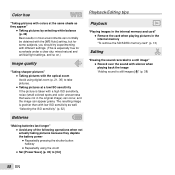
.../Editing tips
"Taking pictures with colors at the same shade as they deplete the battery power
● Repeatedly pressing the shutter button halfway
● Repeatedly using digital zoom (p. 21, 36) to [On]
58 EN "Selecting the ISO sensitivity" (p. 32)
Playback
"Playing images in the internal memory and card" ● Remove the card when playing pictures in the...
VG-140 Instruction Manual (English) - Page 60
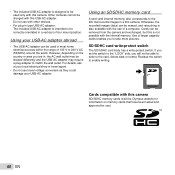
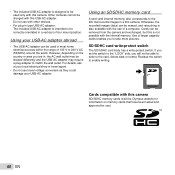
...memory card
A card (and internal memory) also corresponds to the film that have been tested and approved for information on the country or area you to enable writing.
Release the switch to take more pictures....
SD/SDHC card write-protect switch
The SD/SDHC card body has a write-protect switch. LOCK
Cards compatible with this camera
SD/SDHC memory cards (visit the Olympus...
VG-140 Instruction Manual (English) - Page 62


... continuous recording length are approximate. Number of storable pictures (still images)/Continuous recording length (movies) in the internal memory and SD/SDHC memory cards
The figures for the number of storable still pictures
Internal memory
SD/SDHC memory card (1 GB)
6
128
12
253
11
219
21
430
17
353
34
683
28
566
56
1,122
46
924...
VG-140 Instruction Manual (English) - Page 63


...480 9 320×240
Frame Rate
N O N O N O
Continuous recording length
Internal memory
SD/SDHC memory card (1 GB)
With sound Without sound With sound Without sound
14 sec.
14 sec.
4 ...the capacity of pictures that can be taken
Either erase unwanted images, or connect the camera to a computer or other device to save the images, and then erase the images in the internal memory or card. [Erase]...
VG-140 Instruction Manual (English) - Page 64
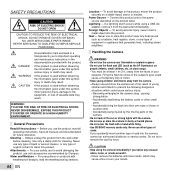
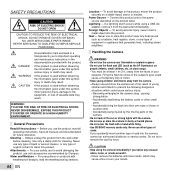
... type of young children and infants to avoid damaging the product, use or store the camera in the documentation provided with weatherproof designs, read all manuals and documentation for ...a hand while firing. • Use SD/SDHC memory cards only. General Precautions
Read All Instructions - Foreign Objects - If you use the camera near any type of your hands. Do not try to the...
VG-140 Instruction Manual (English) - Page 73


... system
: Digital camera (for Camera File system (DCF))
: Exif 2.2, Digital Print Order Format (DPOF), PRINT Image Matching III, PictBridge
Sound with Design rule for shooting and displaying)
Still pictures Applicable standards
: Digital recording, JPEG (in .) (excluding protrusions)
: VG-140/D-715, VG-130/D-710: 125 g (4.4 oz) (including battery and card) VG-120/D-705: 120 g (4.2 oz...
Similar Questions
Olympus Stylus 7040 Picture Error Message
Getting picture error message (Picture Error!) with every shot. Seems the camera is creating corrupt...
Getting picture error message (Picture Error!) with every shot. Seems the camera is creating corrupt...
(Posted by sueklemp 9 years ago)
How Do I Download My Pictures From My Olympus Vr-340 Memory Card To My Mac Lapt
(Posted by annspink 9 years ago)
My Olympus Camera Vg-170 Cannot Display Images Or Only Black Screen. What Is The
Olympus Camera cannot display images when i turn on the power.
Olympus Camera cannot display images when i turn on the power.
(Posted by amadda4 10 years ago)
How Do I Take Panoramic Pictures With My New Vg-120 Camera
(Posted by rnauseda 12 years ago)

