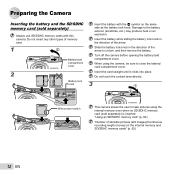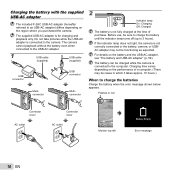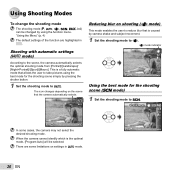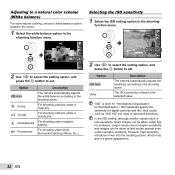Olympus VG-160 Support Question
Find answers below for this question about Olympus VG-160.Need a Olympus VG-160 manual? We have 4 online manuals for this item!
Question posted by vimalrajk85 on August 1st, 2017
My Vg-160 Shows Picture Error After Taken Pictures... How Can I Rectify This???
my VG-160 shows picture error after taken pictures... how can i rectify this???
Current Answers
Answer #1: Posted by Odin on August 1st, 2017 7:04 AM
See https://www.manualslib.com/manual/455965/Olympus-Vg-160.html?page=55 [second error message on the right].
Hope this is useful. Please don't forget to click the Accept This Answer button if you do accept it. My aim is to provide reliable helpful answers, not just a lot of them. See https://www.helpowl.com/profile/Odin.
Related Olympus VG-160 Manual Pages
Similar Questions
Olympus Vg-160 Not Recognised Via Usb
I bought a Olympus VG-160 before christmas and now my windows 8 machine says that is does not recogn...
I bought a Olympus VG-160 before christmas and now my windows 8 machine says that is does not recogn...
(Posted by jjleak1986 11 years ago)
Vg-160 Camera..it Wouldn't Close.
What do I do to close the lens of vg-160 camera....it wouldn't close.
What do I do to close the lens of vg-160 camera....it wouldn't close.
(Posted by salarainima 11 years ago)
I Cant Remove The Battery From My Olympus Vg 160 Camera
(Posted by Anonymous-86887 11 years ago)
Problem With Vg 160 Digital Camera
when you turn the camera on it has a heart shaped image in bottom right hand corner of the screen an...
when you turn the camera on it has a heart shaped image in bottom right hand corner of the screen an...
(Posted by janet35587 11 years ago)