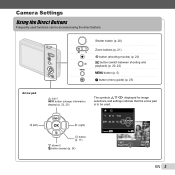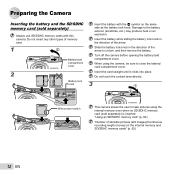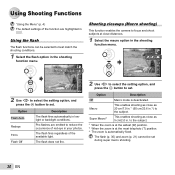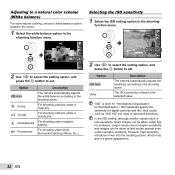Olympus VG-160 Support Question
Find answers below for this question about Olympus VG-160.Need a Olympus VG-160 manual? We have 4 online manuals for this item!
Question posted by salarainima on December 25th, 2012
Vg-160 Camera..it Wouldn't Close.
What do I do to close the lens of vg-160 camera....it wouldn't close.
Current Answers
Answer #1: Posted by heliplanes on April 10th, 2019 11:51 PM
I had the same problem. By lightly twisting the lens (the piece furthest out of the camera) as you turn the camera off it should return to the closed position. From memory I turned it anti clockwise, but if that doesn't work try clockwise. I recall being surprised when it closed . Don't force it, mine only required a slight twist of no more than an few millimeters, You should find some resistance so stop twisting it when you feel that resistance. That was the good news, after the lens retracted I switched back on and all I could get was the camera turning off, on off, on, off, on forever. I'm not sure the same could happen to you, but it's worth a try. I just have to figure out which sensor is telling the camera to shut down and then what's telling it to start up again. If it find out I'll call back and let you know. Please let me know how you go. regards Stu
Related Olympus VG-160 Manual Pages
Similar Questions
My Vg-160 Shows Picture Error After Taken Pictures... How Can I Rectify This???
my VG-160 shows picture error after taken pictures... how can i rectify this???
my VG-160 shows picture error after taken pictures... how can i rectify this???
(Posted by vimalrajk85 6 years ago)
I Have An Olympus Vg-14 Camera , Want To Know How To Delete Th Photos Thanks
(Posted by jan3047 9 years ago)
How Do I Download An English Manual For An Olympus Vg 160 Camera?
(Posted by lama7890 11 years ago)
I Cant Remove The Battery From My Olympus Vg 160 Camera
(Posted by Anonymous-86887 11 years ago)
My Olympus Vg-120 Camera Records Blurry Videos When Sound Is Turned On
I purchased the VG-120 camera about 1 month ago and everything was working great,but lately when i r...
I purchased the VG-120 camera about 1 month ago and everything was working great,but lately when i r...
(Posted by terryoi 12 years ago)