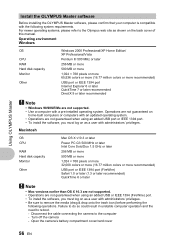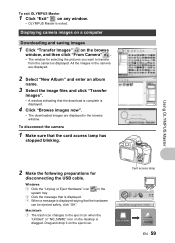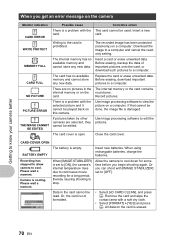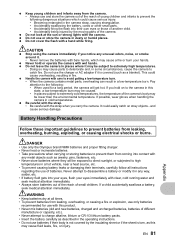Olympus SP-560 UZ Support Question
Find answers below for this question about Olympus SP-560 UZ - Digital Camera - Compact.Need a Olympus SP-560 UZ manual? We have 2 online manuals for this item!
Question posted by yaakoveitan on September 23rd, 2020
Where Can I Buy A Replacement Battery Cover For My Olympus Sp-560 Uz?
The person who posted this question about this Olympus product did not include a detailed explanation. Please use the "Request More Information" button to the right if more details would help you to answer this question.
Current Answers
Answer #1: Posted by techyagent on September 23rd, 2020 4:10 AM
Please check this link below to buy this cover:-
Thanks
Techygirl
Related Olympus SP-560 UZ Manual Pages
Similar Questions
Where Do You Find A Battery Cover Door For An Olympus Sp 550uz?
(Posted by langfordmark63 7 months ago)
Olympus 560uz Battery Cover Required
Do you supply replacement battery covers for olympus 560uz as mine has spilt.I can send you a photo ...
Do you supply replacement battery covers for olympus 560uz as mine has spilt.I can send you a photo ...
(Posted by angelapaddington1 2 years ago)
How To Replace Battery In Olympus 4000 Fe
(Posted by joiceeh 10 years ago)
Where Can I Buy The Disc For The Computer For This Camera? Olympus Stylus 400
where can I buy the disc for this camera?
where can I buy the disc for this camera?
(Posted by kim04hindmarch 10 years ago)
Camera Fe110...the Entire Camera Locked Up. Power Button In Down Position
new batteries. not one thing working.
new batteries. not one thing working.
(Posted by scon111111 12 years ago)