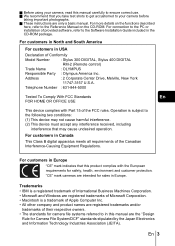Olympus Stylus 400 Support Question
Find answers below for this question about Olympus Stylus 400 - Stylus 400 4MP Digital Camera.Need a Olympus Stylus 400 manual? We have 9 online manuals for this item!
Question posted by kim04hindmarch on August 14th, 2013
Where Can I Buy The Disc For The Computer For This Camera? Olympus Stylus 400
where can I buy the disc for this camera?
Current Answers
Related Olympus Stylus 400 Manual Pages
Similar Questions
On My New Olympus Camera Stylus Sz=15 Need To Change The Japanese Back To Englis
Need to change the language on my new Olumpus camera...how do you do that
Need to change the language on my new Olumpus camera...how do you do that
(Posted by Anonymous-124861 10 years ago)
Olympus Stylus Tough 8000 Changing Camera Orienta
change orietation of camera to take ictures of self
change orietation of camera to take ictures of self
(Posted by carlifter 10 years ago)
Get Free Owners Manual
how to get an owners manual for olympus stylus 400 digital camera
how to get an owners manual for olympus stylus 400 digital camera
(Posted by voylessabrina 12 years ago)
Olympus 830 8 Mp Stylus - How To Get Photos From Camera To A Disc To Take To Wal
(Posted by sgardner1964 12 years ago)
Transfer Of Photos From Camera Olympus Stylus 7030 To A Hp Lap Top Computer
I need to empty the card of my camera to my computer
I need to empty the card of my camera to my computer
(Posted by gordonandree 12 years ago)