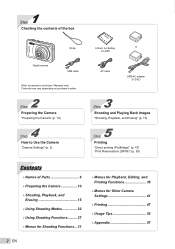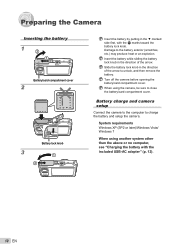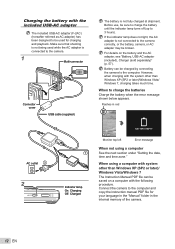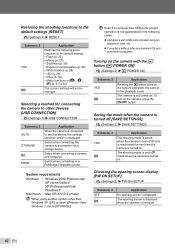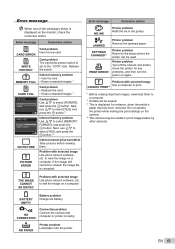Olympus STYLUS-7030 Support and Manuals
Get Help and Manuals for this Olympus item

View All Support Options Below
Free Olympus STYLUS-7030 manuals!
Problems with Olympus STYLUS-7030?
Ask a Question
Free Olympus STYLUS-7030 manuals!
Problems with Olympus STYLUS-7030?
Ask a Question
Most Recent Olympus STYLUS-7030 Questions
The Screen On My Olympus Stylus 7030 Just Suddenly Goes Black. How Do I Correct
How do I correct this problem?
How do I correct this problem?
(Posted by mcmanus60 8 years ago)
What Charging Cord Do I Use For An Olympus 7030
(Posted by jaThierr 9 years ago)
Lens Cover Does Not Close On Olympus Stylus 7030
(Posted by fasggJpo 9 years ago)
Olympus Stylus 7030 How Do I Get The Date Stamped On The Photos
(Posted by krld2diegof 9 years ago)
Olympus Stylus-7030, How To Bypass The Internal Memory Cato Log And Maintain Pix
bypass internal memory for pix on removable card?
bypass internal memory for pix on removable card?
(Posted by georgie75 9 years ago)
Olympus STYLUS-7030 Videos
Popular Olympus STYLUS-7030 Manual Pages
Olympus STYLUS-7030 Reviews
We have not received any reviews for Olympus yet.