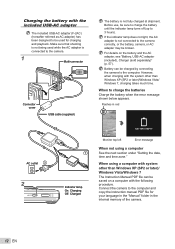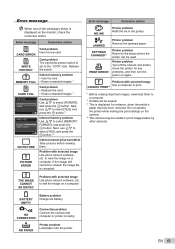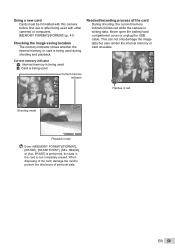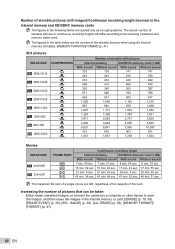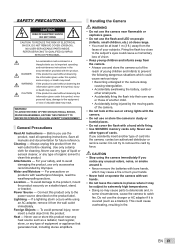Olympus STYLUS-7030 Support Question
Find answers below for this question about Olympus STYLUS-7030.Need a Olympus STYLUS-7030 manual? We have 5 online manuals for this item!
Question posted by georgie75 on June 12th, 2014
Olympus Stylus-7030, How To Bypass The Internal Memory Cato Log And Maintain Pix
bypass internal memory for pix on removable card?
Current Answers
Answer #1: Posted by TechSupport101 on June 13th, 2014 12:29 AM
Hi. Do see the Instruction Manual here http://www.helpowl.com/manuals/Olympus/STYLUS7030/85565 for your options.
Related Olympus STYLUS-7030 Manual Pages
Similar Questions
I Can't Open The Multi Connector On My Olympus Stylus 550wp Digital Camera
I don't know how to open it, I think is is stuck
I don't know how to open it, I think is is stuck
(Posted by jovenicah 8 years ago)
How To Install Olympus Stylus 7030 Into Computer
(Posted by Jsawymiked 9 years ago)
Where Can I Find Sp-550uz Olympus Memory Cards For My Digital Camera.
(Posted by hermab12 11 years ago)
Drivers For Olympus Stylus 7030 Camara.
I have a new computer and misplaced my camara cd to install the drivers and set up. The official Ol...
I have a new computer and misplaced my camara cd to install the drivers and set up. The official Ol...
(Posted by Mardo 12 years ago)