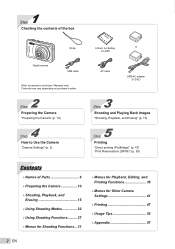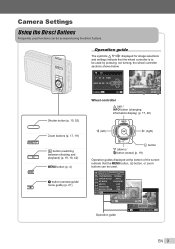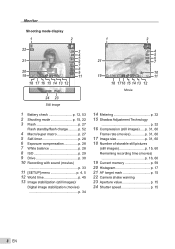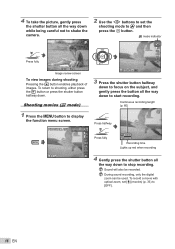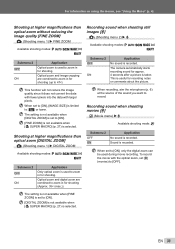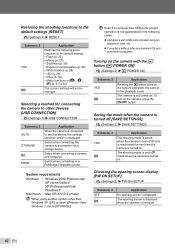Olympus STYLUS-7030 Support Question
Find answers below for this question about Olympus STYLUS-7030.Need a Olympus STYLUS-7030 manual? We have 5 online manuals for this item!
Question posted by Jsawymiked on May 18th, 2014
How To Install Olympus Stylus 7030 Into Computer
The person who posted this question about this Olympus product did not include a detailed explanation. Please use the "Request More Information" button to the right if more details would help you to answer this question.
Current Answers
Related Olympus STYLUS-7030 Manual Pages
Similar Questions
New Olympus Sp-810 & Sp-815 Uz Digital Camera
Is there any difference between the SP-810 & SP-815 Olympus Digital Camera?
Is there any difference between the SP-810 & SP-815 Olympus Digital Camera?
(Posted by ritagara68 11 years ago)
I Have An Olympus Vr-340 Digital Camera And Cannot View Photos On Pc.
Could you please advise how to view photos on PC from my Olympus VR340 Digital Camera, I have connec...
Could you please advise how to view photos on PC from my Olympus VR340 Digital Camera, I have connec...
(Posted by mel14880 11 years ago)
My Stylus 7030 Fell In The Sand At The Beach. Now It Opens Plays Music, Gives
error beep, lens opens and closes 3 times quickly, then a 4th, and stays open a little longer, then ...
error beep, lens opens and closes 3 times quickly, then a 4th, and stays open a little longer, then ...
(Posted by Mattjackman 11 years ago)
Drivers For Olympus Stylus 7030 Camara.
I have a new computer and misplaced my camara cd to install the drivers and set up. The official Ol...
I have a new computer and misplaced my camara cd to install the drivers and set up. The official Ol...
(Posted by Mardo 12 years ago)
Transfer Of Photos From Camera Olympus Stylus 7030 To A Hp Lap Top Computer
I need to empty the card of my camera to my computer
I need to empty the card of my camera to my computer
(Posted by gordonandree 12 years ago)