Olympus SP-560 UZ Support Question
Find answers below for this question about Olympus SP-560 UZ - Digital Camera - Compact.Need a Olympus SP-560 UZ manual? We have 2 online manuals for this item!
Question posted by scon111111 on August 31st, 2011
Camera Fe110...the Entire Camera Locked Up. Power Button In Down Position
new batteries. not one thing working.
Current Answers
There are currently no answers that have been posted for this question.
Be the first to post an answer! Remember that you can earn up to 1,100 points for every answer you submit. The better the quality of your answer, the better chance it has to be accepted.
Be the first to post an answer! Remember that you can earn up to 1,100 points for every answer you submit. The better the quality of your answer, the better chance it has to be accepted.
Related Olympus SP-560 UZ Manual Pages
SP-560UZ Instruction Manual with Olympus Wireless RC Flash System supplement (English) - Page 1


Button operations
Menu operations
Printing pictures
Using OLYMPUS Master
Getting to know your new camera, please read these instructions ...camera right away. The screen and camera illustrations shown in this manual in a safe place for purchasing an Olympus digital camera. DIGITAL CAMERA
SP-560UZ
Instruction Manual
Quick Start Guide
This manual will help you get accustomed to your camera...
SP-560UZ Instruction Manual with Olympus Wireless RC Flash System supplement (English) - Page 9
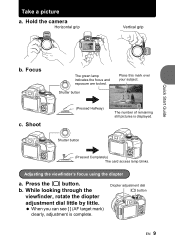
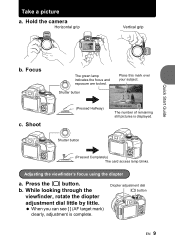
Shoot
The green lamp indicates the focus and exposure are locked. Shutter button
(Pressed Completely) The card access lamp blinks.
Press the u button. Diopter adjustment dial u button
EN 9
When you can see [ ] (AF target mark) clearly, adjustment is displayed. Take a picture
a. Hold the camera
Horizontal grip
Vertical grip
Quick Start Guide
b.
Adjusting the viewfinder...
SP-560UZ Instruction Manual with Olympus Wireless RC Flash System supplement (English) - Page 11
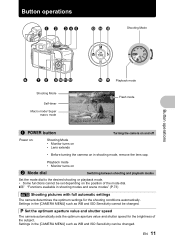
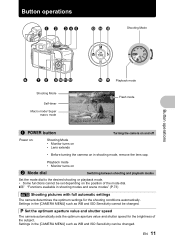
... optimum settings for the brightness of the mode dial. Button operations
Shooting Mode
Button operations
Shooting Mode
Self-timer Macro mode/ Super
macro mode
Playback mode Flash mode
1 o button
Turning the camera on and off
Power on:
Shooting Mode • Monitor turns on • Lens extends
• Before turning the camera on the position of the subject.
SP-560UZ Instruction Manual with Olympus Wireless RC Flash System supplement (English) - Page 12
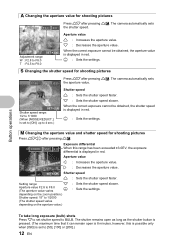
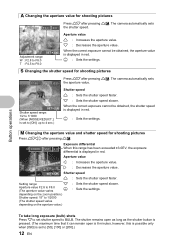
... long as the shutter button is pressed. (The ...value.
3 : Decreases the aperture value.
The camera automatically sets the aperture value.
[]
SET OK Shutter...bulb) shots Press 2 to set to BULB. The camera automatically sets the shutter speed.
[]
Adjustment range W :...obtained, the aperture value is displayed in red. Button operations
A Changing the aperture value for shooting pictures...
SP-560UZ Instruction Manual with Olympus Wireless RC Flash System supplement (English) - Page 14


... can set to [ON], continuous movie recording for pictures taken with the focus locked, and then fully press the shutter button to rise and the camera may stop operation automatically. Try locking the focus again.
14 EN Remove the battery and allow the camera to shoot a picture. qSelecting playback mode
The last picture taken is displayed...
SP-560UZ Instruction Manual with Olympus Wireless RC Flash System supplement (English) - Page 16


... press the button, focus is displayed. z Locking the focus positions and exposure (AF LOCK + AE LOCK)
• Register the AF lock + AE lock functions to h so that the meter reading is saved by pressing h, and V (AF lock mark) is locked.V(AF lock mark) and B(AE lock mark) are locked and canceled alternately.
16 EN Press o to set the settings directly with digital image...
SP-560UZ Instruction Manual with Olympus Wireless RC Flash System supplement (English) - Page 18


...print" (P.48)
Button operations
18 EN Release DISP./E to [o]. • This function is applicable only for the first frame when [DRIVE] is connected to the camera, display a picture... is fixed at the detected position (except for taking pictures. Playback mode: Erasing pictures Display a picture to set to close the menu guide.
b q /P button
Viewing pictures/Printing pictures
Shooting ...
SP-560UZ Instruction Manual with Olympus Wireless RC Flash System supplement (English) - Page 24


... the factory default settings
Function
Flash & Y F IMAGE QUALITY WB ISO DRIVE FINE ZOOM DIGITAL ZOOM METERING AF MODE FOCUS MODE FULLTIME AF AF PREDICT
Factory default setting AUTO OFF YOFF.... The zoom position may change automaticaly depending on the scene. *1 When the subject is dark, noise reduction is locked at the first frame. *3 During sequential shooting, the camera focuses for which...
SP-560UZ Instruction Manual with Olympus Wireless RC Flash System supplement (English) - Page 25
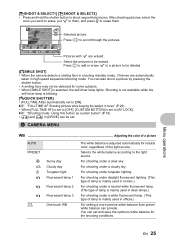
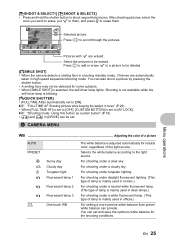
...timer lamp is blinking. [rQUICK SHUTTER] • [FULLTIME AF]is automatically set .
4 CAMERA MENU
WB Adjusting the color of lamp is adjusted automatically for the shooting conditions. Selects the...Press 4 3 to [AF LOCK]. You can also shoot a picture by pressing the shutter button. • A smiling face may not be deleted.
[lSMILE SHOT] • When the camera detects a smiling face in ...
SP-560UZ Instruction Manual with Olympus Wireless RC Flash System supplement (English) - Page 27


... are locked at a faster speed than 40. (This includes
the 10 pictures stored shortly before shooting. c
Pictures can stop shooting at one time by holding down the shutter button. The camera
will... the optical zoom and image cropping. As data with few pixels are locked at a time when the shutter button is limited to below [2048x1536]. DRIVE Continuous shooting
o
Shoots 1 frame...
SP-560UZ Instruction Manual with Olympus Wireless RC Flash System supplement (English) - Page 29


... by camera movement when taking pictures. ON
When activated, position the AF target mark on the subject and press
the shutter button halfway to set to operate while the shutter button is pressed halfway. • Depending on subjects moving back and forth
OFF
AF predict is very slow, the Digital image stabilization
mode may not work...
SP-560UZ Instruction Manual with Olympus Wireless RC Flash System supplement (English) - Page 62


... • Battery performance declines in sleep mode • To save battery power, the camera automatically goes ...new batteries. The flash is temporarily unable to turn the camera on ).
When using rechargable batteries, charge the batteries. The battery is charging • Wait until the camera has sufficiently cooled. No picture is taken even if the shutter button is on . If the camera...
SP-560UZ Instruction Manual with Olympus Wireless RC Flash System supplement (English) - Page 64


...pictures than when using the focus lock function by pressing the shutter button halfway, and then return the camera to the horizontal position while keeping the button pressed halfway and take the picture...Be sure to hold the camera vertically and focus the camera using a lower sensitivity.
Using the digital zoom to take close-up pictures
• With the digital zoom, part of conditions,...
SP-560UZ Instruction Manual with Olympus Wireless RC Flash System supplement (English) - Page 67


... shutter button, re-position the AF
target mark on for a computer, use a non-Olympus card or a card used when there is no card in shooting mode, activating the auto focus and digital image ...taking pictures can deplete the battery power. • The shutter button is pressed halfway repeatedly in the camera.
Functions that cannot be selected from menus/buttons
• Some items may ...
SP-560UZ Instruction Manual with Olympus Wireless RC Flash System supplement (English) - Page 70
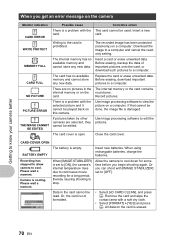
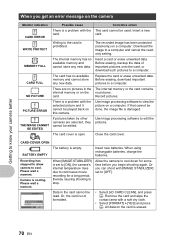
... download such pictures to [OFF]. Use image processing software to cool. BATTERY EMPTY
Insert new batteries. The internal memory has no pictures.
Close the card cover. Recording has stopped to allow camera to edit the pictures. Insert a new card.
CARD-COVER OPEN
g
The battery is prohibited.
CARD SETUP
[xD]
xD CARD CLEAN FORMAT
SET OK
Data...
SP-560UZ Instruction Manual with Olympus Wireless RC Flash System supplement (English) - Page 78


... of time. • The camera is connected to a computer or printer.
( Battery life varies depending on which functions are used. ( Power is consumed continuously during the conditions described below causing batteries to
become exhausted quickly. • The zoom is used repeatedly. • The shutter button is pressed halfway repeatedly in a film camera. Useful use this part...
SP-560UZ Instruction Manual with Olympus Wireless RC Flash System supplement (English) - Page 81
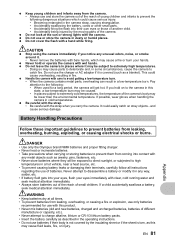
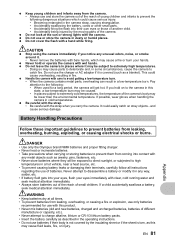
.... Keep young children and infants away from the camera. • Always use and store the camera out of the reach of young children and infants to prevent the
following : • When used for use with this product. • Never mix batteries (old and new batteries, charged and uncharged batteries, batteries of different
manufacture or capacity, etc.). •...
SP-560UZ Instruction Manual with Olympus Wireless RC Flash System supplement (English) - Page 82


... sheet.
Direct sunlight, beaches, locked cars, or near other way during prolonged use these batteries with any other heat sources (stove...restrictions described in use only with Olympus digital cameras. This may cause lens or shutter ...adjust the position of batteries (included in some areas) before storing the camera for a long period.
• The following AA (R6) batteries cannot ...
SP-560UZ Instruction Manual with Olympus Wireless RC Flash System supplement (English) - Page 84


...or this software may be reproduced or used to connect the camera to alter the features and contents of Conformity
Model Number : SP-560UZ
Trade Name
: OLYMPUS
Responsible Party :
Address
: 3500 ... this equipment. Consult your dealer or an experienced radio/TV technician for a Class B digital device, pursuant to the following measures: - For customers in accordance with the limits for...
SP-560UZ Instruction Manual with Olympus Wireless RC Flash System supplement (English) - Page 100


...button on the flash to set it is recommended that the wireless sensor faces the camera.
For details on the camera, and then set [CH1] - [CH4] to communicate between the camera and the external flashes. Wireless flash setup range
Position...flash shooting
may not operate properly when using multiple wireless flashes.
SP-560UZ Manual for flash shooting in RC mode.
6 After shooting ...
Similar Questions
Put In New Batteries, Orange Power Light Comes On For An Instant Goes Out, Green
Put in new batteries, orange power light comes on for an instant goes out, green power light never c...
Put in new batteries, orange power light comes on for an instant goes out, green power light never c...
(Posted by librarian101 1 month ago)
How Much For The Camera?
(Posted by Dragonladymine 2 years ago)
Olympus 560uz Battery Cover Required
Do you supply replacement battery covers for olympus 560uz as mine has spilt.I can send you a photo ...
Do you supply replacement battery covers for olympus 560uz as mine has spilt.I can send you a photo ...
(Posted by angelapaddington1 2 years ago)
Locking The Focus (af Lock)
Page 16 of the manual introduces the idea of assigning the AF lock function to the image stabilizati...
Page 16 of the manual introduces the idea of assigning the AF lock function to the image stabilizati...
(Posted by kenverrall 9 years ago)
Turn On Main Power Button Olympus Zoom Lenes Won't Zoom Out
(Posted by rareone 11 years ago)

