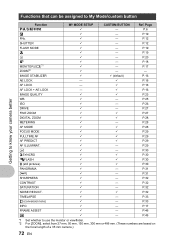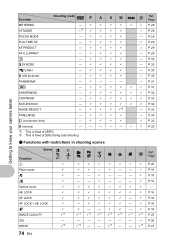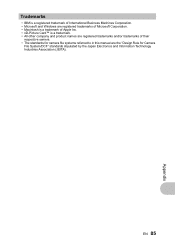Olympus SP-560 UZ Support Question
Find answers below for this question about Olympus SP-560 UZ - Digital Camera - Compact.Need a Olympus SP-560 UZ manual? We have 2 online manuals for this item!
Question posted by kenverrall on November 20th, 2014
Locking The Focus (af Lock)
Page 16 of the manual introduces the idea of assigning the AF lock function to the image stabilization button (shaky hand symbol) CUSTOM BUTTON is explained on p47 of the manual. I can't understand how to do it or the rest of the page on MY MODE SETUP. I can't get any of the menus shown on this page to appear on my camera. Where can I find more detailed information for dummies? or is there something missing from the firmware on my camera?
Current Answers
Related Olympus SP-560 UZ Manual Pages
Similar Questions
Not Powering Up
My Olympus camera just stop powering upAnd have tried replacing different batteries is yet is not co...
My Olympus camera just stop powering upAnd have tried replacing different batteries is yet is not co...
(Posted by isrealolusegun52 2 years ago)
Olympus 560uz Battery Cover Required
Do you supply replacement battery covers for olympus 560uz as mine has spilt.I can send you a photo ...
Do you supply replacement battery covers for olympus 560uz as mine has spilt.I can send you a photo ...
(Posted by angelapaddington1 2 years ago)
Problem With Vg 160 Digital Camera
when you turn the camera on it has a heart shaped image in bottom right hand corner of the screen an...
when you turn the camera on it has a heart shaped image in bottom right hand corner of the screen an...
(Posted by janet35587 11 years ago)
Usb Control Mode
How to change USB mode for control the camera via PC? In my camera (in camera SDK menu) the USB opti...
How to change USB mode for control the camera via PC? In my camera (in camera SDK menu) the USB opti...
(Posted by stollinm 12 years ago)
Camera Fe110...the Entire Camera Locked Up. Power Button In Down Position
new batteries. not one thing working.
new batteries. not one thing working.
(Posted by scon111111 12 years ago)