Olympus D630 - CAMEDIA D 630 Zoom Digital Camera Support and Manuals
Get Help and Manuals for this Olympus item
This item is in your list!

View All Support Options Below
Free Olympus D630 manuals!
Problems with Olympus D630?
Ask a Question
Free Olympus D630 manuals!
Problems with Olympus D630?
Ask a Question
Most Recent Olympus D630 Questions
How Can I Get Required Software To Download Camera To Mt Pc?
I've tryed to use Adobe Reader 9 Version 9.4, but for some reason the updater version will not down ...
I've tryed to use Adobe Reader 9 Version 9.4, but for some reason the updater version will not down ...
(Posted by aagsr 12 years ago)
Popular Olympus D630 Manual Pages
D-630 Zoom Advanced Manual (English) - Page 1
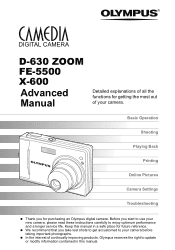
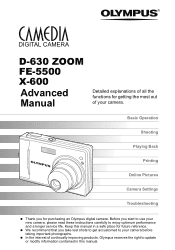
...
Printing
Online Pictures
Camera Settings
Troubleshooting
Thank you for future reference. Keep this manual. In the interest of your camera before taking important photographs. DIGITAL CAMERA
D-630 ZOOM FE-5500 X-600
Advanced Manual
Detailed explanations of all the functions for getting the most out of continually improving products, Olympus reserves the right to update or modify...
D-630 Zoom Advanced Manual (English) - Page 2


... used in this manual Below is divided into two parts: the Basic Manual and the Advanced Manual (this manual.
How to use the camera's capabilities to take pictures and view them. Advanced Manual
This manual introduces you to the camera's many functions after you easy-tofollow explanations on factors which may lead to a malfunction or operational problems. Also warns of...
D-630 Zoom Advanced Manual (English) - Page 37
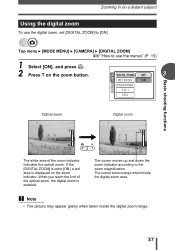
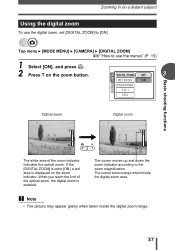
... area is enabled.
SET MEM CAMERA
DIGITAL ZOOM OFF
3
METERING
ON
PANORAMA
2 IN 1
ISO
Optical zoom P
Digital zoom P
HQ 2560 1920
5
The white area of the optical zoom, the digital zoom is displayed on the zoom button.
Top menu [MODE MENU] [CAMERA] [DIGITAL ZOOM] g"How to use the digital zoom, set to the zoom magnification. Basic shooting functions
Zooming in on a distant...
D-630 Zoom Advanced Manual (English) - Page 72
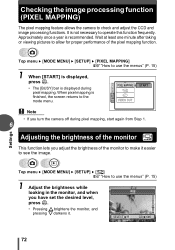
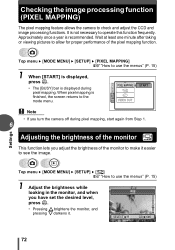
... and adjust the CCD and image processing functions. Settings
SETUP MEM CAM
Checking the image processing function (PIXEL MAPPING)
The pixel mapping feature allows the camera to operate this function frequently. It is finished, the screen returns to use the menus" (P. 15)
1 When [START] is displayed, press Z.
• The [BUSY] bar is recommended.
Top...
D-630 Zoom Advanced Manual (English) - Page 75
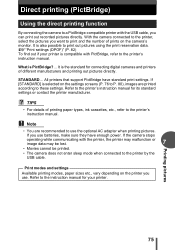
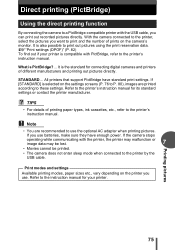
All printers that support PictBridge have enough power. Refer to the printer's instruction manual for your printer is compatible with PictBridge, refer to the printer's instruction manual. If you can print out recorded pictures directly. What is the standard for connecting digital cameras and printers of different manufacturers and printing out pictures directly.
TIPS • For ...
D-630 Zoom Advanced Manual (English) - Page 90


...:
Download images...camera to the "Help" guide and OLYMPUS Master reference manual.
90 Installing it on a computer. Edit images You can organize your computer lets you want by date or keyword.
Using OLYMPUS Master
For editing and managing image files, install the OLYMPUS Master software from the camera or other than the above, refer to a computer
8
Edit images with a digital camera...
D-630 Zoom Advanced Manual (English) - Page 96
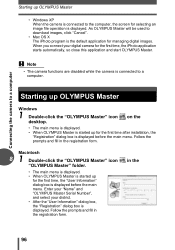
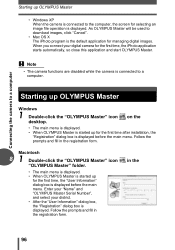
... managing digital images. Follow the prompts and fill in the
96 Macintosh
1 8
Double-click the "OLYMPUS Master" icon
"OLYMPUS Master" folder.
• The main menu is displayed. • When OLYMPUS Master is started up for the first time after installation, the
"Registration" dialog box is displayed. Note • The camera functions are disabled while the camera is displayed before...
D-630 Zoom Advanced Manual (English) - Page 98
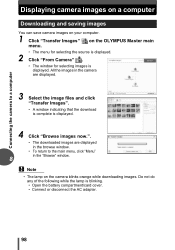
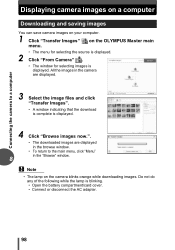
... menu, click "Menu" in the "Browse" window.
8
Note • The lamp on the OLYMPUS Master main menu. • The menu for selecting the source is displayed.
2 Click "From Camera" .
• The window for selecting images is blinking. • Open the battery compartment/card cover. • Connect or disconnect the AC adapter.
98 All the...
D-630 Zoom Advanced Manual (English) - Page 103


... and USB MASS Storage Support
1.3.5.)
• Computers with USB mass storage.
To download and save images to download and save images to a computer without using OLYMPUS Master
7 Click "Print".
• Printing starts. • To return to install the USB
driver. Connecting the camera to a computer
To download and save images without using OLYMPUS Master
This camera is confirmed on...
D-630 Zoom Advanced Manual (English) - Page 109


... flash to [$].
Panorama mode is set . The battery check indication in the sleep mode. Operate the camera (press the shutter button or zoom button).
The battery run time is blinking red.
Battery performance deteriorates in the panorama mode. The battery power is not indicated correctly.
The camera records movies.
The remaining battery power is exhausted.
The flash...
D-630 Zoom Advanced Manual (English) - Page 114
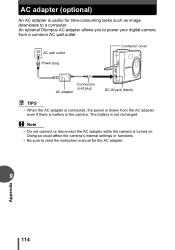
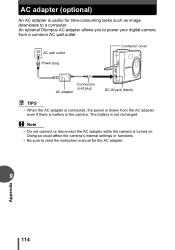
...connect or disconnect the AC adapter while the camera is battery in the camera. AC wall outlet Power plug
Connector cover...battery is not recharged. An optional Olympus AC adapter allows you to a computer. Doing so could affect the camera's internal settings or functions. • Be sure to read the instruction manual for time-consuming tasks such as image downloads to power your digital camera...
D-630 Zoom Basic Manual (English, Français, Español, Deutsch) - Page 2
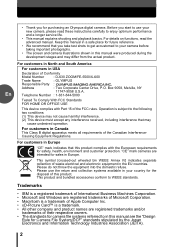
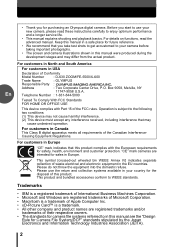
...Declaration of Conformity
Model Number
: D-630 ZOOM/FE-5500/X-600
Trade Name
: OLYMPUS
Responsible Party :
Address
: Two Corporate Center Drive, P.O.
Operation is a trademark. • All other company and product names are registered trademarks and/or
trademarks of their respective owners. • The standards for camera file systems referred to in this manual are intended for...
D-630 Zoom Basic Manual (English, Français, Español, Deutsch) - Page 23


...)
Power supply
: Only an Olympus LI-40B lithium ion battery AC adapter specified by Olympus (optional)
Dimensions
: 91 mm (W) × 60.5 mm (H) × 24 mm (D) (3.6" × 2.4" × 1") excluding protrusions
Weight
: 125 g (0.27 lb.) without battery and card
23 Specifications
Camera
Product type
: Digital camera (for shooting and displaying)
Recording system
Still picture...
D-630 Zoom Quick Start Guide (English) - Page 1
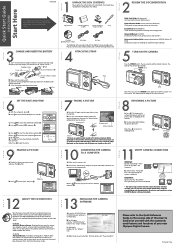
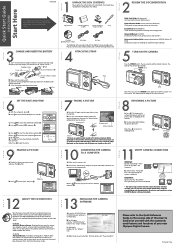
... Advanced Manual: A complete camera guide in the Digital Camera package: Basic Manual, warranty card, Advanced Manual on your computer. b. For Macintosh: Double-click the "Installer" icon.
Software Installation Guide (separate document on OLYMPUS Master CDROM) Detailed instructions on .
Press ac to select [X], and press d. Connect the camera to shooting mode.
$ button
Arrow...
D-630 Zoom Quick Start Guide (English) - Page 2


... your camera's Advanced Manual included in shooting mode, set to a new message. Zoom out: Press W on a TV 9. RECORDING A MOVIE
HQ 2560 1920
5
AF target mark
Shutter button
a. Press the shutter button again to the "Help" menu in the distance.
Your default e-mail program will open, and the selected picture(s) will automatically be obtained at: http://olympus.com/digital...
Olympus D630 Reviews
Do you have an experience with the Olympus D630 that you would like to share?
Earn 750 points for your review!
We have not received any reviews for Olympus yet.
Earn 750 points for your review!
