Olympus C7000 Zoom - CAMEDIA Digital Camera Support and Manuals
Get Help and Manuals for this Olympus item
This item is in your list!

View All Support Options Below
Free Olympus C7000 Zoom manuals!
Problems with Olympus C7000 Zoom?
Ask a Question
Free Olympus C7000 Zoom manuals!
Problems with Olympus C7000 Zoom?
Ask a Question
Popular Olympus C7000 Zoom Manual Pages
OLYMPUS Master 1.0/Plus Operating Instructions (English) - Page 359


...user following the procedure described in "When Registering from the [Online Service] menu" (g page 360).
3 Follow the instructions on the screen to register at Start-Up
1 Start up and want to display the User... as a user appears.
2 Follow the instructions on the screen and fill in the registration form. 4 When you do not want to perform user registration at start-up OLYMPUS Master (g ...
C-7000 Advanced Manual - Page 2
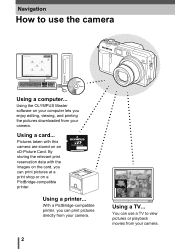
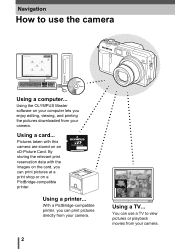
... from your camera.
Pictures taken with the images on an xD-Picture Card. You can print pictures at a print shop or on your computer lets you can use a TV to use the camera
W T
POWER
Using a computer... Navigation
How to view pictures or playback movies from your camera.
2
Using a TV... Using a printer... Using a card... Using the OLYMPUS Master software...
C-7000 Advanced Manual - Page 4
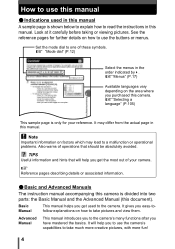
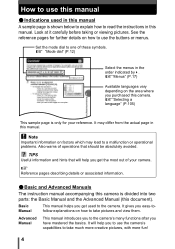
... read the instructions in the order indicated by. Basic Manual
This manual helps you to use the camera's capabilities to the camera.
g "Mode dial" (P.12)
Select the menus in this manual. Set the mode dial to the camera's many functions after you to one of your reference.
Look at it carefully before taking or viewing pictures. Advanced Manual
This manual introduces...
C-7000 Advanced Manual - Page 23
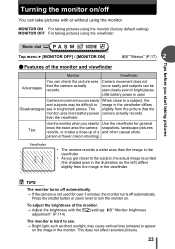
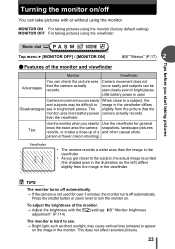
... casual shots. Little battery power is not used .
Press the shutter button or zoom lever to appear
on /off automatically. This does not affect recorded pictures.
23
g"Monitor brightness
adjustment" (P.114)
The monitor is hard to take pictures with the [s] settings. Camera movement occurs easily When close -up of the monitor and viewfinder
Monitor
Viewfinder...
C-7000 Advanced Manual - Page 35
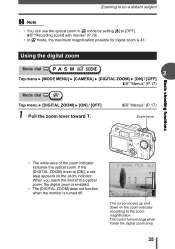
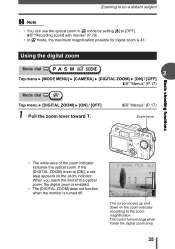
...
• The white area of the optical zoom, the digital zoom is enabled.
• The [DIGITAL ZOOM] does not function when the monitor is 4×. If the [DIGITAL ZOOM] is set to the zoom magnification. The cursor turns orange when inside the digital zoom area.
35
Using the digital zoom
Mode dial
3
Top menu [MODE MENU] [CAMERA] [DIGITAL ZOOM] [ON] / [OFF] g"Menus" (P.17)
Mode dial
Top...
C-7000 Advanced Manual - Page 108
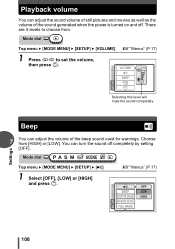
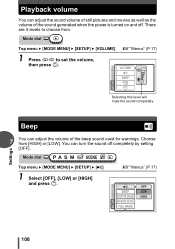
... e. Beep
7
You can adjust the sound volume of still pictures and movies as well as the volume of the beep sound used for warnings.
g"Menus" (P.17)
BEEP SHUTTER SOUND MY MODE SETUP FILE NAME
OFF LOW HIGH
Settings
SETUP CARD PIC CAM
108 VOLUME
BEEP
SETUP CARD EDIT PLAY
Selecting this level will mute the...
C-7000 Advanced Manual - Page 114
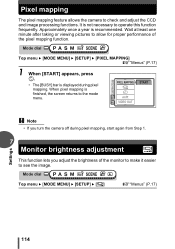
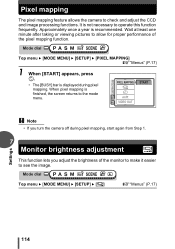
...mapping function.
Settings
SETUP CARD PIC CAM
Pixel mapping
The pixel mapping feature allows the camera to operate this function frequently. Mode dial
Top menu [MODE MENU] [SETUP] [PIXEL ...pictures to allow for proper performance of the monitor to make it easier to the mode menu. When pixel mapping is recommended.
PIXEL MAPPING START
m/ft VIDEO OUT
Note • If you turn the camera...
C-7000 Advanced Manual - Page 122


... is also possible to these settings. If you want to the printer's instruction manual for connecting digital cameras and printers of prints on the settings screens (gP.126 to P.128), images are recommended to use the battery, make sure that support PictBridge have standard print settings. With the camera connected to the printer, select the pictures you use the optional...
C-7000 Advanced Manual - Page 154
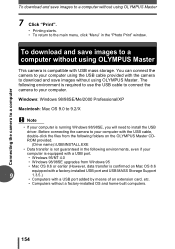
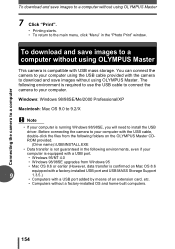
...; Windows 98/98SE upgrades from the following environment is required to use the USB cable to connect the camera to install the USB
driver. The following folders on Mac OS 8.6
equipped with a factory-installed USB port and USB MASS Storage Support
9
1.3.5.)
• Computers with the camera to download and save images without using OLYMPUS Master.
Before connecting the...
C-7000 Advanced Manual - Page 173


...increases by the International Organization for Standardization (ISO) (ex. M (Manual) Mode
The user sets both the aperture and shutter speed.
10
NTSC (National Television Systems Committee) / PAL ...settings. EV can edit them using graphics application software or view the images using this camera
are recorded onto the card in the center and other areas of pixels that make up part...
C-7000 Basic Manual - Page 1


..., Japan
Two Corporate Center Drive, PO Box 9058 Melville, NY 11747-9058, U.S.A. VT987401
C-7000 ZOOM/C-70 ZOOM Basic Manual
DIGITAL CAMERA
C-7000 ZOOM C-70 ZOOM
Shoot and Play! For all not listed European Countries and in case that you can be obtained at: http://www.olympus.com/digital
Premises: Wendenstrasse 14-18, 20097 Hamburg, Germany Tel: +49 40-23 77 3-0 / Fax...
C-7000 Basic Manual - Page 4


... enjoy editing, viewing, and printing the pictures downloaded from your camera.
4
Using a TV... By storing the relevant print reservation data with this camera are stored on a PictBridge-compatible printer. Using a printer... You can print pictures at a print shop or on an xD-Picture Card.
Using a card... Using the OLYMPUS Master software on your computer lets you...
C-7000 Basic Manual - Page 21


... switch. The monitor turns off. En
Push the flash into the camera. POWER switch
2 Close the flash.
The lens retracts.
Now that you have mastered how to shoot and play, check out the Advanced Manual for more camera applications. ...And for extra enjoyment, install OLYMPUS Master image editing software on the supplied CD-ROM.
21
C-7000 Quick Start Guid - Page 1


Basic Manual (printed booklet) Guide to select [MODE MENU] on the
monitor. Software Installation Guide (Separate document on OLYMPUS Master CD-ROM) Detailed instructions on . b.
Note: To turn the camera off . Use the arrow pad to mastering the basics of your new Olympus Digital Camera.
HQ 3072 2304 30
AF target mark
Shutter button
REVIEWING A PICTURE
S T E P
a. The ...
C-7000 Quick Start Guid - Page 2


d4228qsg_e_7.fm Page 2 Monday, August 23, 2004 11:37 AM
Quick Reference Guide
C-7000 ZOOM
INDEX
1. Shooting Modes 3. Recording a Movie 8. Viewing Pictures/Movies on a TV 9. Printing a Picture
CAMERA DIAGRAM AND CONTROLS
Multi-connector
POWER switch
AF illuminator
Remote control receiver
Flash
Flash button
Green lamp Orange lamp
Viewfinder
AE lock/Custom button (x)
Rotation ...
Olympus C7000 Zoom Reviews
Do you have an experience with the Olympus C7000 Zoom that you would like to share?
Earn 750 points for your review!
We have not received any reviews for Olympus yet.
Earn 750 points for your review!
