Olympus D-600L - CAMEDIA Digital Camera SLR Support and Manuals
Get Help and Manuals for this Olympus item
This item is in your list!

View All Support Options Below
Free Olympus D-600L manuals!
Problems with Olympus D-600L?
Ask a Question
Free Olympus D-600L manuals!
Problems with Olympus D-600L?
Ask a Question
Popular Olympus D-600L Manual Pages
D-500/D-600L Instruction Manual (English, Français, Español) - Page 12


... turning the equipment off and on a circuit different
from that to which can be used to connect the camera to a personal computer (PC). Declaration of Conformity
Model Number: Trade Name: Responsible party: Address:
Telephone number:
D-600L/D-500L OLYMPUS Olympus America Inc. 2 Corporate Center Drive, Melville, New York 11747-3157 U.S.A. 516-844-5000
This device complies with...
D-500/D-600L Instruction Manual (English, Français, Español) - Page 18
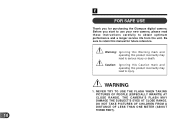
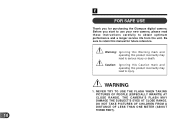
... this Caution mark and operating this manual for purchasing the Olympus digital camera. WARNING
1. Before you for future reference.
THE CAMERA'S FLASH MAY DAMAGE THE SUBJECT'S EYES... E
FOR SAFE USE
Thank you start to use your new camera, please read these instructions carefully to obtain optimum performance and a longer service life from the unit. Warning: Ignoring this Warning mark and ...
D-500/D-600L Instruction Manual (English, Français, Español) - Page 32
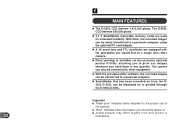
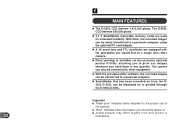
...600L CCD delivers 1,410,000 pixels. Important
Ł "Make sure" indicates items important to the proper use of
the camera.
Ł "Note" indicates other equipment.
Ⅲ With the provided utility software... to other information you need them in illustrations. The camera can be connected to a personal computer using the optional PC card adapter.
Ⅲ A 3X zoom lens and TTL viewfinder...
D-500/D-600L Instruction Manual (English, Français, Español) - Page 54
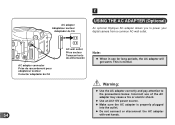
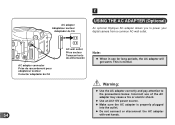
... not connect or disconnect the AC adapter
with wet hands. Warning:
x Use the AC adapter correctly and pay attention to power your digital camera from a common AC wall outlet. AC adapter Adaptateur secteur
Adaptador de CA
E
USING THE AC ADAPTER (Optional)
An optional Olympus AC adapter allows you to the precautions below. AC adapter connector Prise de raccordement pour...
D-500/D-600L Instruction Manual (English, Français, Español) - Page 56
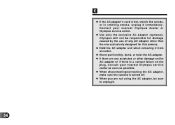
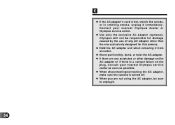
... there are not using the AC adapter, be responsible for this camera.
x When you are any scratches or other than the one exclusively designed for damage caused by the use of any AC adapter other damage on the plug, consult your nearest Olympus dealer or Olympus service center. Contact your nearest Olympus service center as soon as possible...
D-500/D-600L Instruction Manual (English, Français, Español) - Page 58
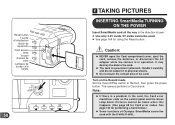
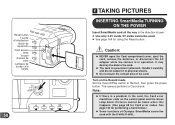
... for using the Reset button. x The card is a problem in the card, the Card error mark/Error code on the Record mode Set the Record/Play switch to physical shocks. See page 124 for Card error codes. Pictures cannot be taken when this happens. (See page 68 for performing a Card format.)
x Some functions of the card. The camera performs a Card check. Note:
x If there is...
D-500/D-600L Instruction Manual (English, Français, Español) - Page 68
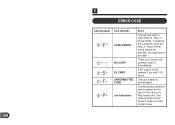
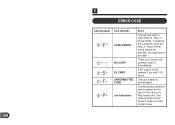
E
ERROR CODE
Control panel
LCD monitor
CARD ERROR
NO CARD 5V CARD UNFORMATTED CARD
(no card in the camera.
The card needs to be used. The camera cannot enter Record, Erase or Card format mode.
68 Insert a SmartMedia.
If cleaning the connector does not help or if card format mode cannot be entered, this card cannot be formatted. There is for Play mode only.
A write...
D-500/D-600L Instruction Manual (English, Français, Español) - Page 76
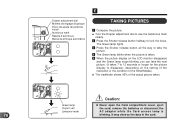
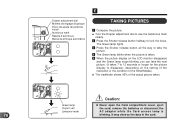
...Green lamp
x Never open the Card compartment cover, eject
Voyant vert
the card, remove the batteries or disconnect the
Lámpara verde
AC adapter while the Card access lamp is taken. 5 When...the Autofocus mark
clearly. 2 Press the Shutter release button halfway to disappear, depending on the setting of the resolution or the condition of the SmartMedia.) ● The viewfinder shows 95% of...
D-500/D-600L Instruction Manual (English, Français, Español) - Page 114
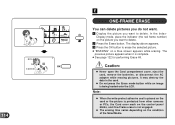
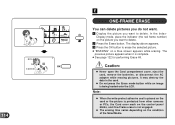
... not engaged. Note:
x When the write-protect adhesive seal is placed on the card or the picture is protected from other cameras or PCs, the Card error mark on the picture you want to delete. 2 Press the Erase button. x... the picture you want to delete. Caution:
x Never open the Card compartment cover, eject the card, remove the batteries, or disconnect the AC adapter while erasing pictures.
D-500/D-600L Instruction Manual (English, Français, Español) - Page 146


...software)
68040 or later (Adobe
PhotoDeluxe)
Operating System : System 7.X or later
CD-ROM drive
Hard Disk Free Space : More than 45 MB
Minimum RAM
Mac™ OS 7.X
D-600L
: 24 MB - 32 recommended
D-500L
: 16 MB - 32 recommended
Mac™ OS 8.X
D-600L... card adapter, picture data can be transferred directly from the SmartMedia to the PCMCIA card adapter instructions for details.
D-500/D-600L Instruction Manual (English, Français, Español) - Page 154
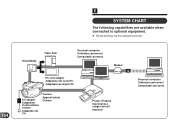
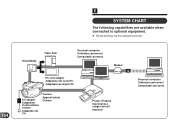
SmartMedia
Flash Path
Personal computer Ordinateur personnel Computador personal
Modem
PC card adapter Adaptateur de carte PC Adaptador de tarjeta PC
AC adapter
Adaptateur d'alimentation secteur
Adaptador de CA
Camera Appareil photo Cámara
Printer (P-300U)
Imprimante à usage exclusif.
Impresor
Personal computer Ordinateur personnel Computador personal 154
E
SYSTEM CHART
The...
D-500/D-600L Instruction Manual (English, Français, Español) - Page 164


... batteries are exhausted.
[ Replace the batteries with new ones (P. 50) or use the optional AC adapter (P. 54). 4 The serial port is not selected correctly. [ Use the operating system software to see if the serial port is selected correctly. (P. 150)
5 There is no available serial port. [ Make one available by following the PC's instructions. [ (Macintosh only...
D-500/D-600L Instruction Manual (English, Français, Español) - Page 172
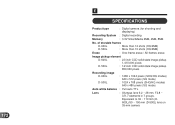
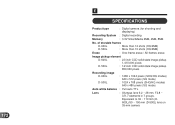
... modes) 640 x 480 pixels (SQ mode)
Auto white balance : Full auto TTL
Lens
: Olympus lens 9.2 ~ 28 mm, F2.8 ~ 3.9, 7 elements in 7 groups. 172
E
SPECIFICATIONS
Product type
: Digital camera (for shooting and displaying)
Recording System : Digital recording
Memory
: 3.3V SmartMedia 2MB, 4MB, 8MB
No. Equivalent to 36 ~ 110 mm (D600L)/50 ~ 150 mm (D-500L) lens on 35-mm...
D-500/D-600L Instruction Manual (English, Français, Español) - Page 176


... ft ~ ∞ (from lens)
D-600L
: W : 1.0 ft ~ 11.8 ft
: T : 1.0 ft ~ 8.2 ft
D-500L
: W : 1.0 ft ~ 15.7 ft
: T : 1.0 ft ~ 11.2 ft
Flash modes
: Auto-Flash (automatic flash activation in low light and backlight), Red-Eye Reducing Flash, Fill-In Flash (forced activation)
Control panel
: Indicates Resolution, Number of remaining pictures, Card error, Flash modes, Selftimer, Battery check...
D-500/D-600L Instruction Manual (English, Français, Español) - Page 180
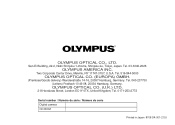
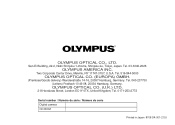
.... (EUROPA) GMBH. (Premises/Goods delivery) Wendenstraße 14-16, 20097 Hamburg, Germany. OLYMPUS OPTICAL CO. (U.K.) LTD. 2-8 Honduras Street, London EC1Y 0TX, United Kingdom, Tel. 0171-253-2772
Serial number / Numéro de série / Número de serie Digital camera CD-ROM
Printed in Japan 9708 DA 001-2 SU Two Corporate Center...
Olympus D-600L Reviews
Do you have an experience with the Olympus D-600L that you would like to share?
Earn 750 points for your review!
We have not received any reviews for Olympus yet.
Earn 750 points for your review!
