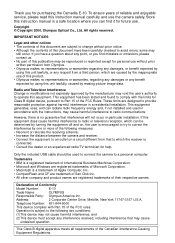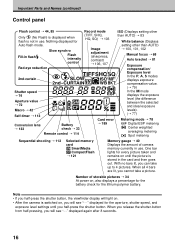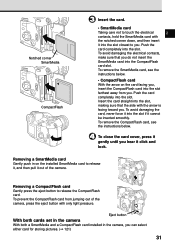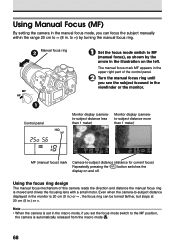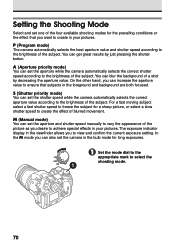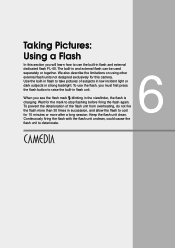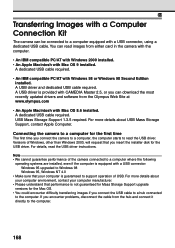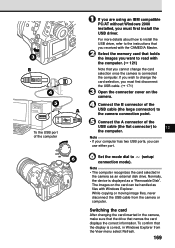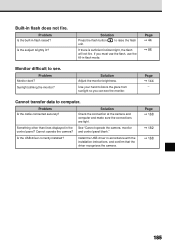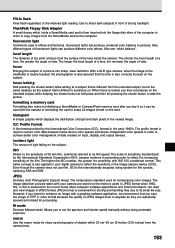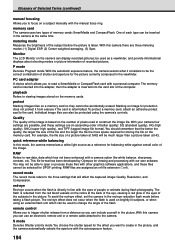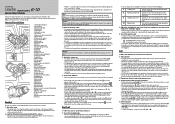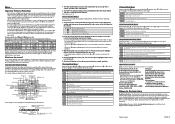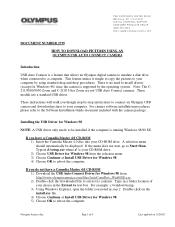Olympus E10 - CAMEDIA E 10 Digital Camera SLR Support and Manuals
Get Help and Manuals for this Olympus item

Most Recent Olympus E10 Questions
Battery Container
where can I source replacement battery containers for the E10
where can I source replacement battery containers for the E10
(Posted by colin48970 11 years ago)
I Put In Fresh Batteries,now My Camera Will Not Turn On At All.
e10 camedia,tried every way they could go!
e10 camedia,tried every way they could go!
(Posted by pischposch 12 years ago)
Olympus E10 Videos
Popular Olympus E10 Manual Pages
Olympus E10 Reviews
We have not received any reviews for Olympus yet.